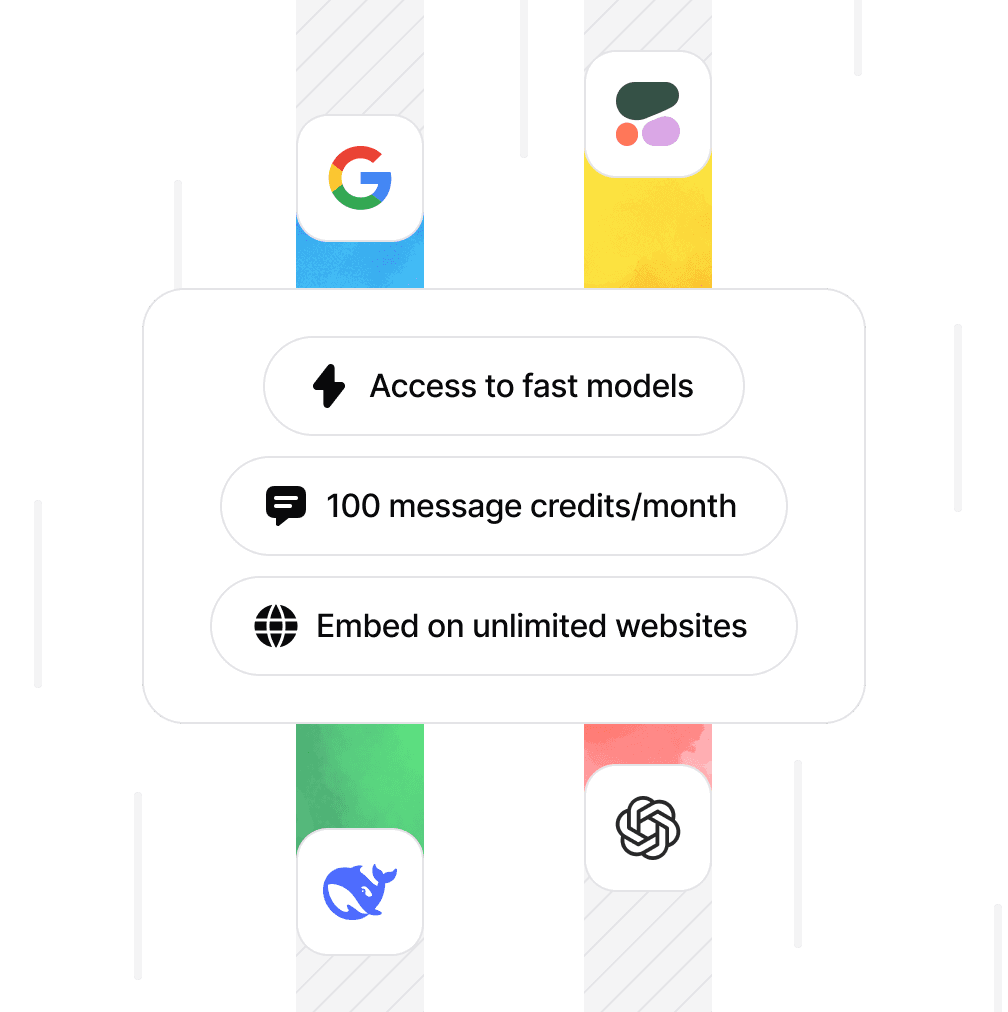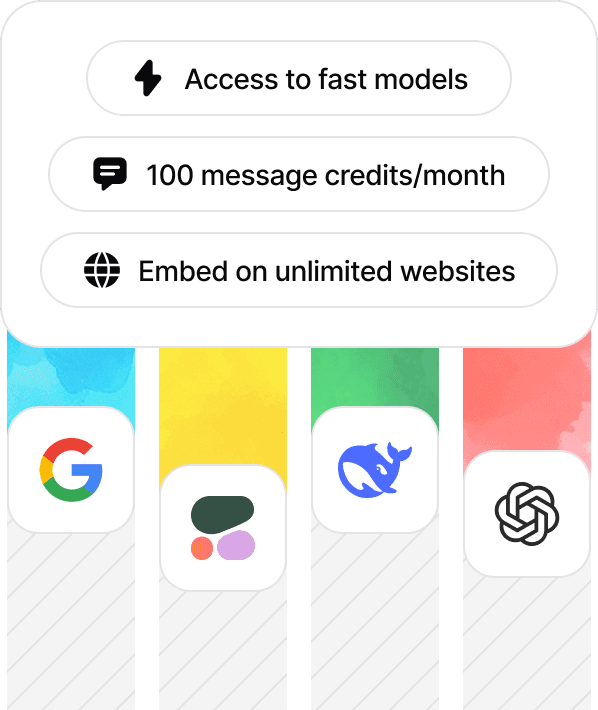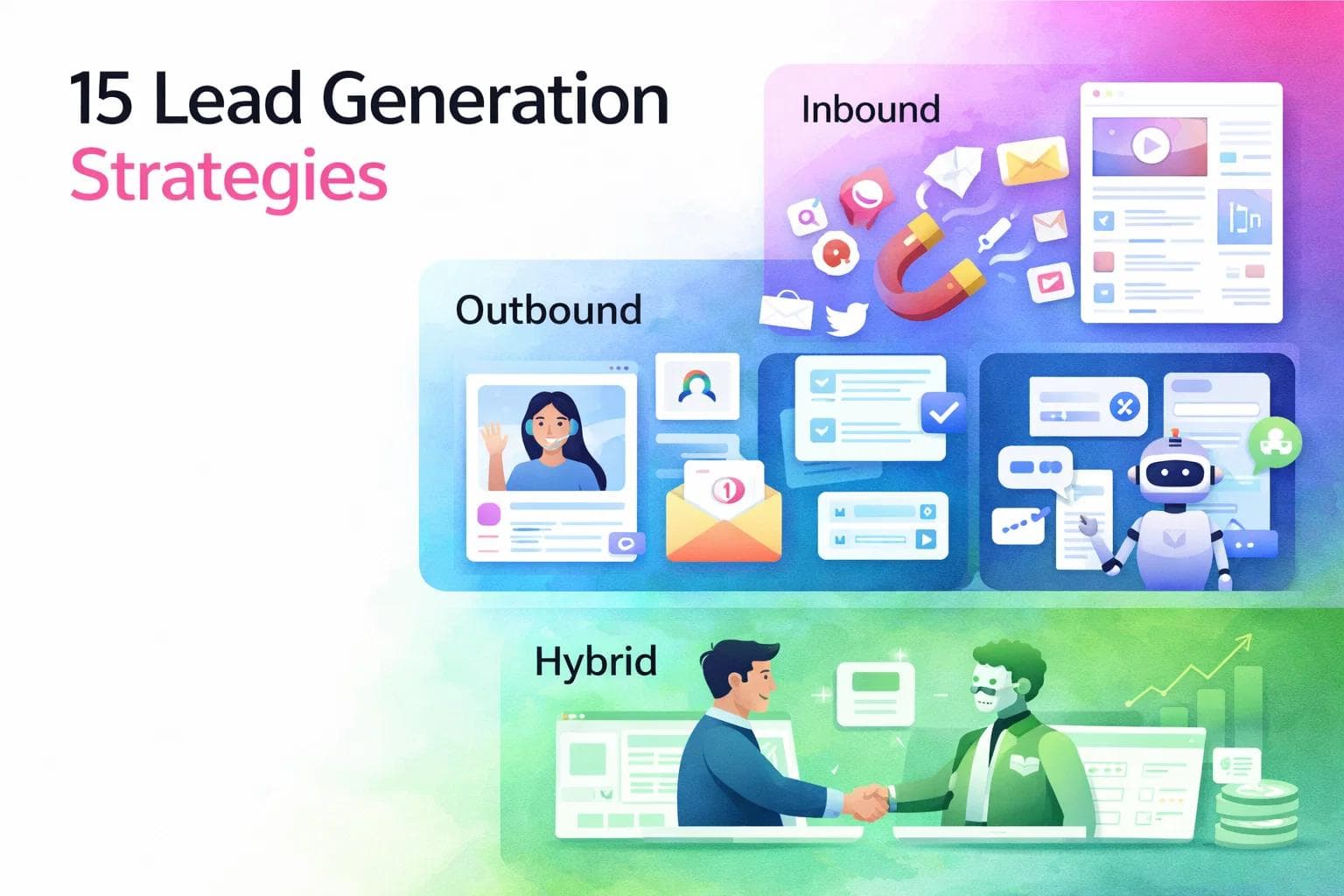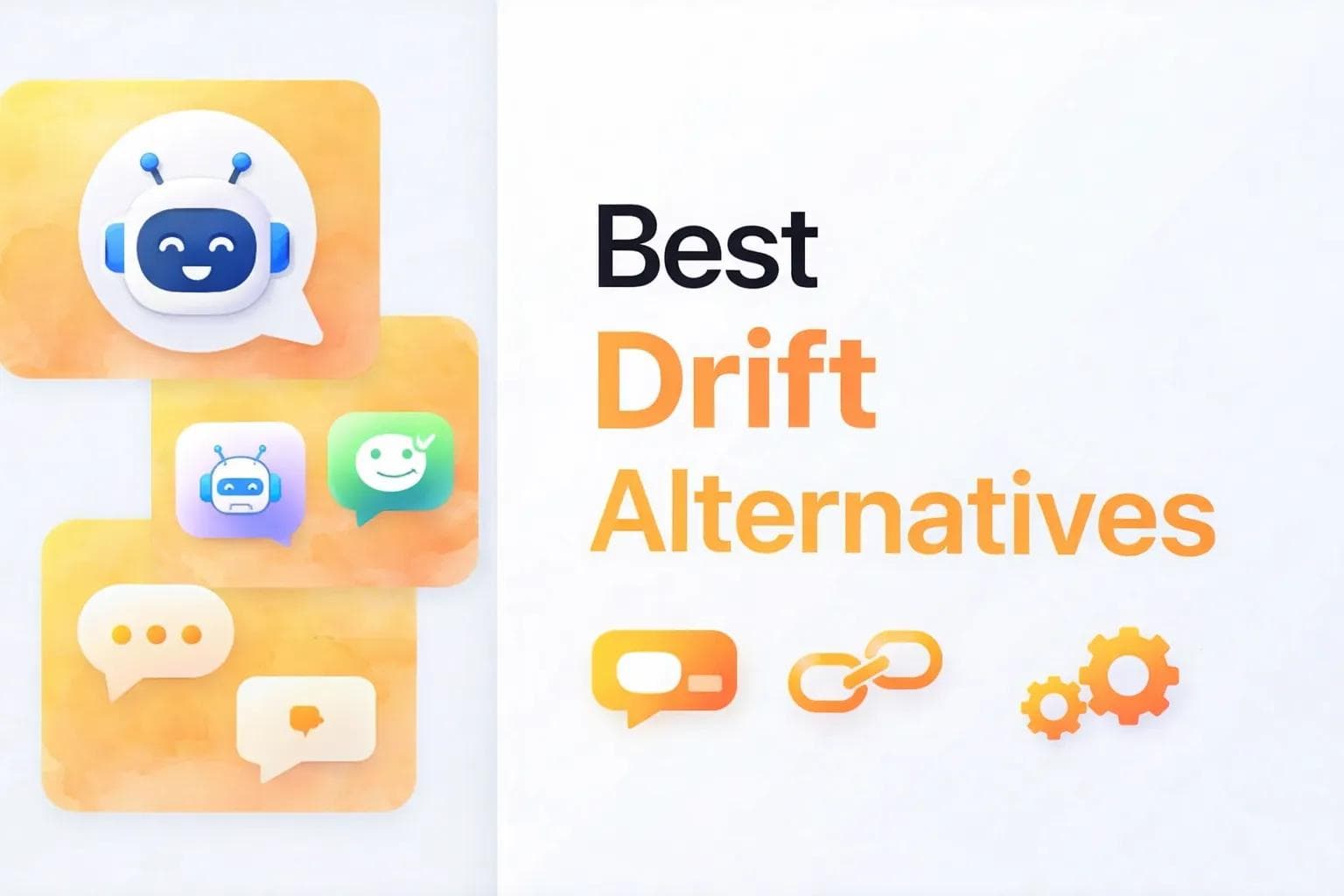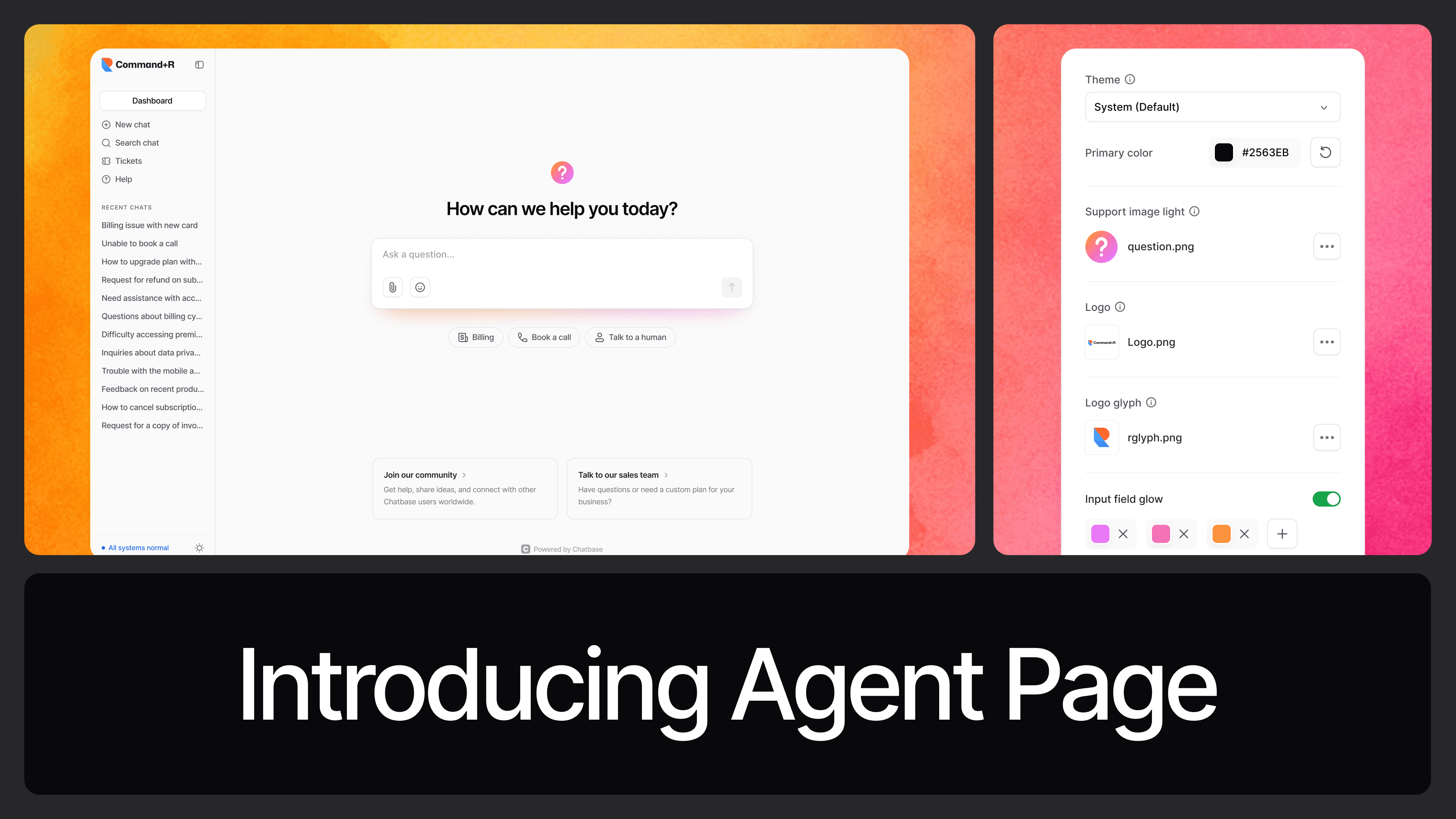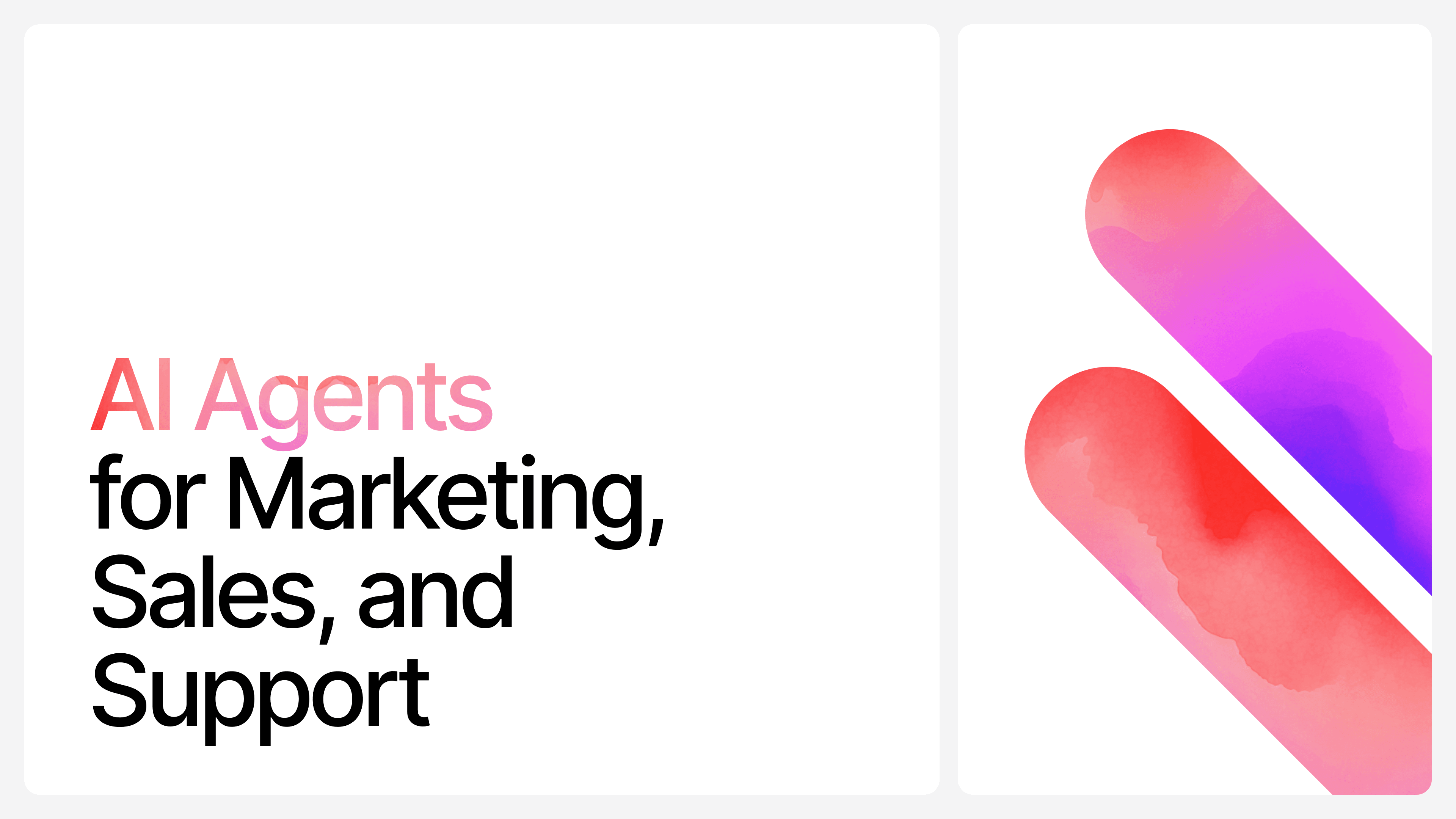AI Chatbot vs. AI Agent: Which One Is Right for Your Business?
Max T
Jan 14, 2025
10 min read
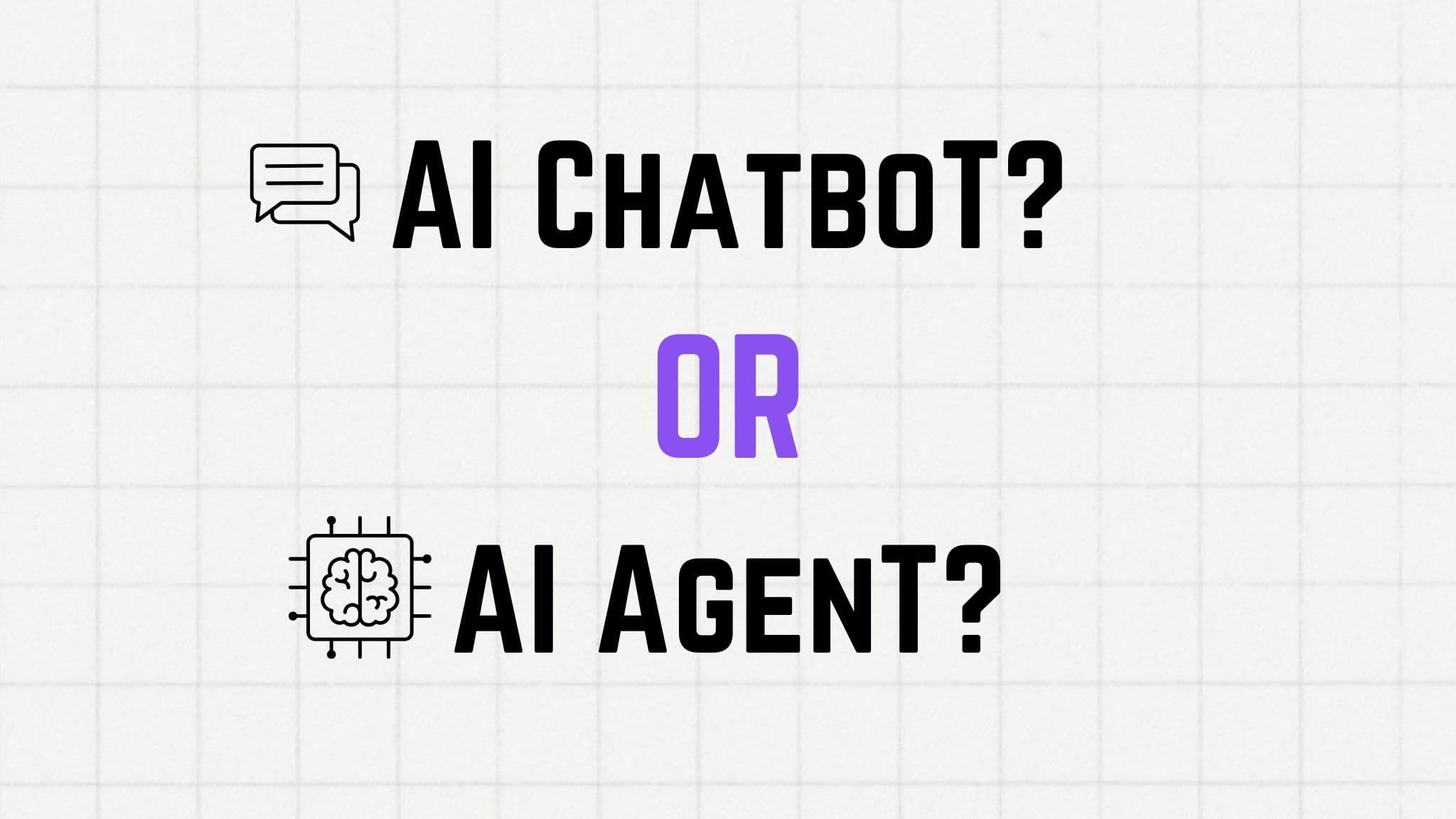
So, you have a business. You’ve got a website—maybe an e-commerce store, maybe a SaaS product, or maybe you provide services of some form. Whatever it is, you know that customer support is a big deal.
Maybe you already have a support team. Maybe you don’t. Maybe you’re running lean, bootstrapping your way through. Or maybe you have a full-fledged customer support squad handling tickets, emails, and chats. Either way, you’re looking for a way to make things more efficient.
Naturally, an AI chatbot is one of the first things that comes to mind. You know, that little chat bubble at the bottom of websites that pops up to assist visitors. It can answer FAQs, help users troubleshoot issues, direct them to the right resources, or even connect them with a human agent when needed. Seems like a no-brainer, right?
But then, you’ve been hearing about AI agents recently. Everywhere you look, it’s "AI agent this, AI agent that." Maybe you think it’s just another buzzword. Maybe it sounds like something only big corporations with deep pockets can afford. Maybe you assume it's too advanced for your business.
But you’ve heard that it could really be a big deal and it is the future of business automation, including customer support.
If you have a business and you're wondering, Should I stick with a chatbot or explore AI agents?—this post is for you. We’re going to break it all down:
- What’s the difference between an AI chatbot and an AI agent?
- Which one is the best fit for your business?
- How can either one help you hit your business goals faster?
- And most importantly—how do you get started?
Let’s jump in.
AI Chatbot vs. AI Agent: Use Cases Explained
When deciding between an AI chatbot and an AI agent for your business, it really comes down to two things:
- What kind of business you run – Are you in e-commerce, SaaS, professional services, or something else entirely?
- What you want to use it for – Do you need something for basic FAQs or are you looking for something more advanced, say like complex business automation?
AI Chatbot Use Cases
AI chatbots are designed for handling structured, repetitive interactions. They’re great at answering common questions, providing instant support, and simplifying customer to business communication. Modern AI chatbots can be trained with your data, making them flexible for a variety of business functions.
Here are some of the key ways businesses use AI chatbots:
- Customer Support – A chatbot can handle FAQs, troubleshoot common issues, and even escalate complex queries to a human agent.
- Lead Generation & Qualification – It can engage visitors, collect contact details, and qualify leads based on predefined criteria.
- Onboarding & Knowledge Base – Whether it’s for new customers or employees, chatbots can guide users through essential information.
- HR & Internal Support – Companies use chatbots to assist employees with HR queries, IT troubleshooting, and policy information.
- Retail & E-commerce – From product recommendations to order tracking, chatbots help improve customer experience.
- Marketing & Engagement – They can send promotions, answer product-related questions, and even re-engage potential customers.
AI Agent Use Cases
Now, take a step back and think of all the ways AI chatbots can be used—customer support, retail, marketing, internal support, HR, lead generation, and more. These are all great, but they have one major limitation: they can only provide information.
Sure, some advanced chatbots might handle simple tasks, but at their core, they’re just responding to answers based on the data they have. They don’t do much beyond that.
AI agents? Different story.
Unlike chatbots that simply relay information, AI agents take action. They don’t just tell users what to do—they actually do it for them. They make decisions, execute tasks, and even integrate with other systems to complete complex workflows.
Let’s break this down with three real-world use cases.
1. AI Agents in Customer Support
Imagine a customer wants to change their email on your platform.
- AI Chatbot Approach:The chatbot provides step-by-step instructions—“Click here, navigate there, enter your new email, confirm the change.” If the customer gets confused or runs into a problem, that’s it..
- AI Agent Approach:The AI agent asks for the new email directly. It verifies the user’s identity, updates the email in the backend, and confirms the change—all without the customer having to lift a finger.
See the difference? Instead of just talking, the AI agent actually gets things done.
2. AI Agents in Retail
Now, let’s talk about retail.
- AI Chatbot Approach: A customer asks about a product’s availability. The chatbot looks up inventory data and responds, “Yes, this item is in stock.”
- AI Agent Approach: The AI agent not only confirms availability but also places the order, applies discounts if applicable, schedules delivery, and sends a receipt—all in one seamless interaction.
3. AI Agents in E-Commerce
Let’s take a use case that will really help you appreciate the difference chatbots and AI agents: e-commerce!
AI Chatbot Approach:
Customer: "Do you have clothing for a Caribbean wedding?"Chatbot: "Yes, we do."Customer: "Can you show me?"Chatbot: "Here are some links."
Not exactly game-changing, right? The customer still has to click, browse, and decide.
AI Agent Approach:
Customer: "Do you have clothing for a Caribbean wedding?"AI Agent: "Yes! Here are some trending styles." (Pulls up images, suggests outfits, and matches accessories.)
It checks stock, recommends add-ons, and curates a full look.
Then, it asks: "Should I add these to your cart?"
Adds products and relevant add-ons to cart, generates a payment link and nudges the customer to complete the purchase.
The Difference? Night and Day.
For e-commerce businesses, this is game-changing. The AI agent doesn’t just answer questions—it converts browsers into buyers. Instead of stopping at "Yes, we have that," an AI agent guides the user through the entire buying process—ensuring businesses close more sales, faster.
The Core Difference: Execution vs. Explanation
AI chatbots explain how to do things.AI agents actually do them.
AI chatbots are conversation-driven—they excel at responding to queries and handling structured tasks. AI agents, on the other hand, are action-driven—they execute tasks, adapt to situations, and function more like digital employees.
So, which one is right for your business? That depends on how much automation and intelligence you need. In the next section, we’ll jump into how to get started with AI chatbots and AI agents.
Getting Started with AI Agents with Chatbase
So, you’ve decided it’s time to bring AI into your business. Smart move. But now comes the big question: Do you need an AI chatbot or an AI agent?
With Chatbase, you don’t have to choose upfront. You can start with a simple AI chatbot for FAQs and basic support, then move on to an AI agent whenever you’re ready with the click of a button—no complicated setup, no switching platforms.
Whether it’s e-commerce, retail, HR, IT support, or customer service, Chatbase lets you customize AI to match your needs. Here’s how to get started:
Step 1: Set Up an AI Chatbot on Chatbase
If you just need an AI assistant to answer customer queries, here’s what to do:
Getting started with Chatbase is simple. You’ll first create a chatbot, load it with the right data, and get it ready to handle customer queries.
1. Sign Up and Create Your AI Chatbot
- Sign Up: Head to Chatbase, enter your email, and create a password.
- Log In: Access your dashboard and go to the Bot Creator page.
- Create a New Chatbot: Click the “New Chatbot” button to begin.
- Choose an AI Model: Pick from various models like GPT-4o or Gemini 1.5 Flash.
- Name Your Chatbot: Give it a name that reflects its purpose, like "Support Bot" or "Sales Assistant."
2. Train Your AI Chatbot with Data
Your chatbot is only as good as the data it has. Here’s how to feed it the right information:
- Upload Files: Drag and drop FAQs, user guides, or product catalogs.
- Paste Text Data: Manually enter step-by-step guides, troubleshooting instructions, or business policies.
- Scrape Website Content: Enter your website URL to extract existing support content.
- Manually Add Q&A Pairs: Input common customer questions and their answers.
- Connect Notion: Sync your Notion workspace to pull in relevant business information.
At this stage, your AI chatbot is fully set up, trained, and ready to answer customer questions. But it’s still just a chatbot—it can answer inquiries, but it can’t take real actions yet.
Step 2: Upgrade to an AI Agent (When You’re Ready)
When you need more than just answers—when you want AI to take action, close sales, or automate workflows—you can upgrade your chatbot to an AI agent with just a flip of a switch. Here’s how:
1. Enable AI Actions
AI Actions allow your chatbot to do things, like book meetings, send notifications, and even help users update their account details.
- Go to the Actions Tab in your Chatbase dashboard.
- Browse Predefined Actions, like:
- Lead Collection: Capture user details during conversations.
- Slack Alerts: Notify your team in real-time.
- Booking Meetings: Let customers schedule calls directly via Calendly or Cal.com.
- Web Search: Fetch real-time information.
- Enable the Actions You Need with a simple toggle.
If a predefined action doesn’t fit your needs, you can create custom actions via API. For example, you can set up an action that helps users change their account email:
- The user asks to update their email.
- The AI agent collects their new email address and verifies their identity.
- It triggers an update request in your system and confirms once the change is made.
2. Connect Your AI Agent to Customer Touchpoints
Now that your AI agent is fully equipped, it’s time to integrate it into your customer experience.
- Website Chat Widget: Copy and paste the widget code to your website’s homepage, help center, or checkout page.
- Social Media Integrations: Connect to Messenger, Instagram, or WhatsApp to offer AI-driven support where customers prefer.
- API Connections: If you need deeper customization, Chatbase’s API lets you integrate with internal tools and workflows.
At this point, your chatbot is no longer just answering questions—it’s an AI agent that actively helps your customers by automating tasks
The Verdict: AI Chatbot or AI Agent?
At this point, the difference should be crystal clear. AI chatbots answer questions. AI agents get things done.
If your business just needs quick responses to customer inquiries, a chatbot is more than enough. But if you want AI that actually takes action—handling tasks, processing requests, and completing workflows—an AI agent is the way to go.
And the best part? With Chatbase, you don’t have to choose between the two. You can start with a chatbot today and upgrade to an AI agent whenever you're ready. No switching platforms, no complex setup—just a smarter, more capable AI assistant that evolves with your business.
So, if you're serious about improving customer support, automating workflows, and making AI work for your business, sign up for Chatbase today and see the difference for yourself.
Share this article: