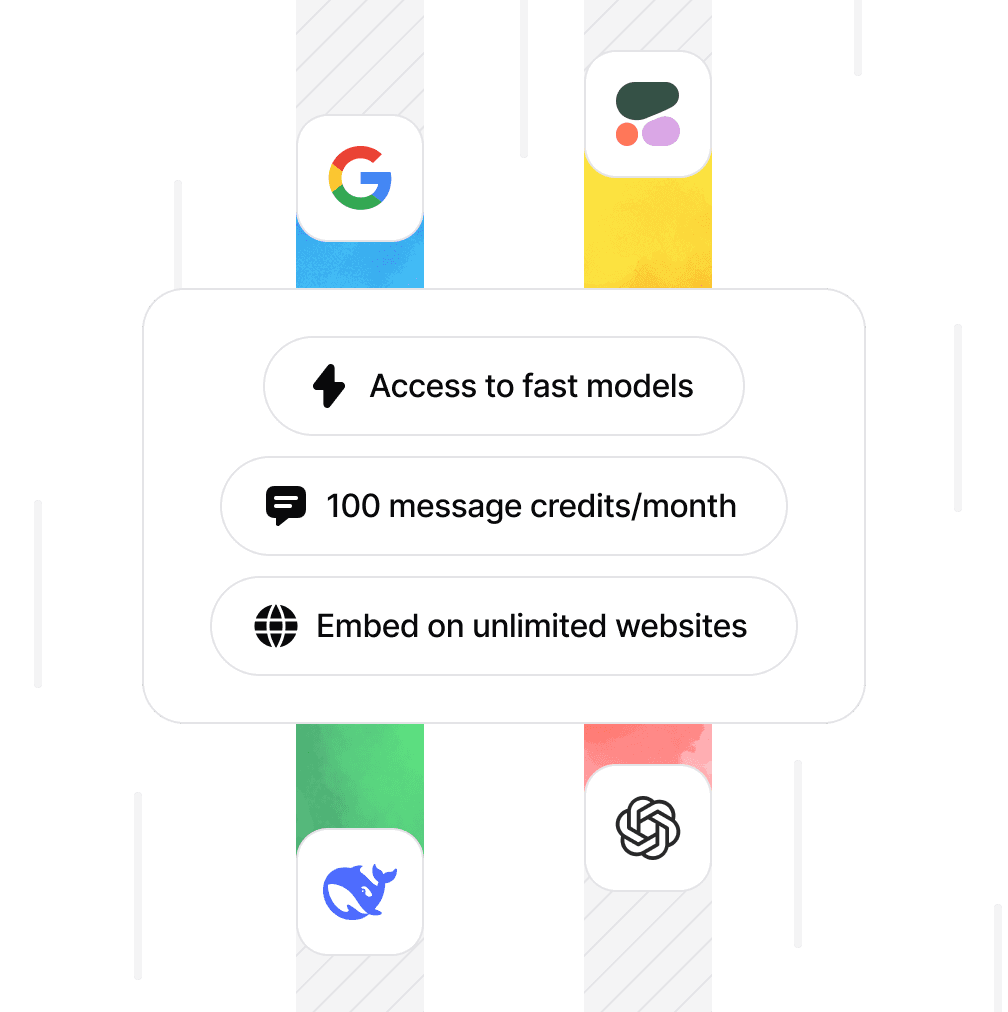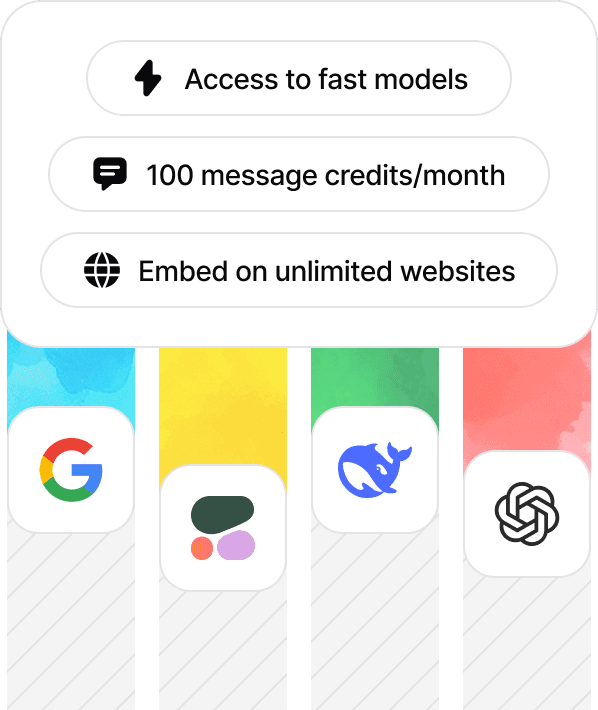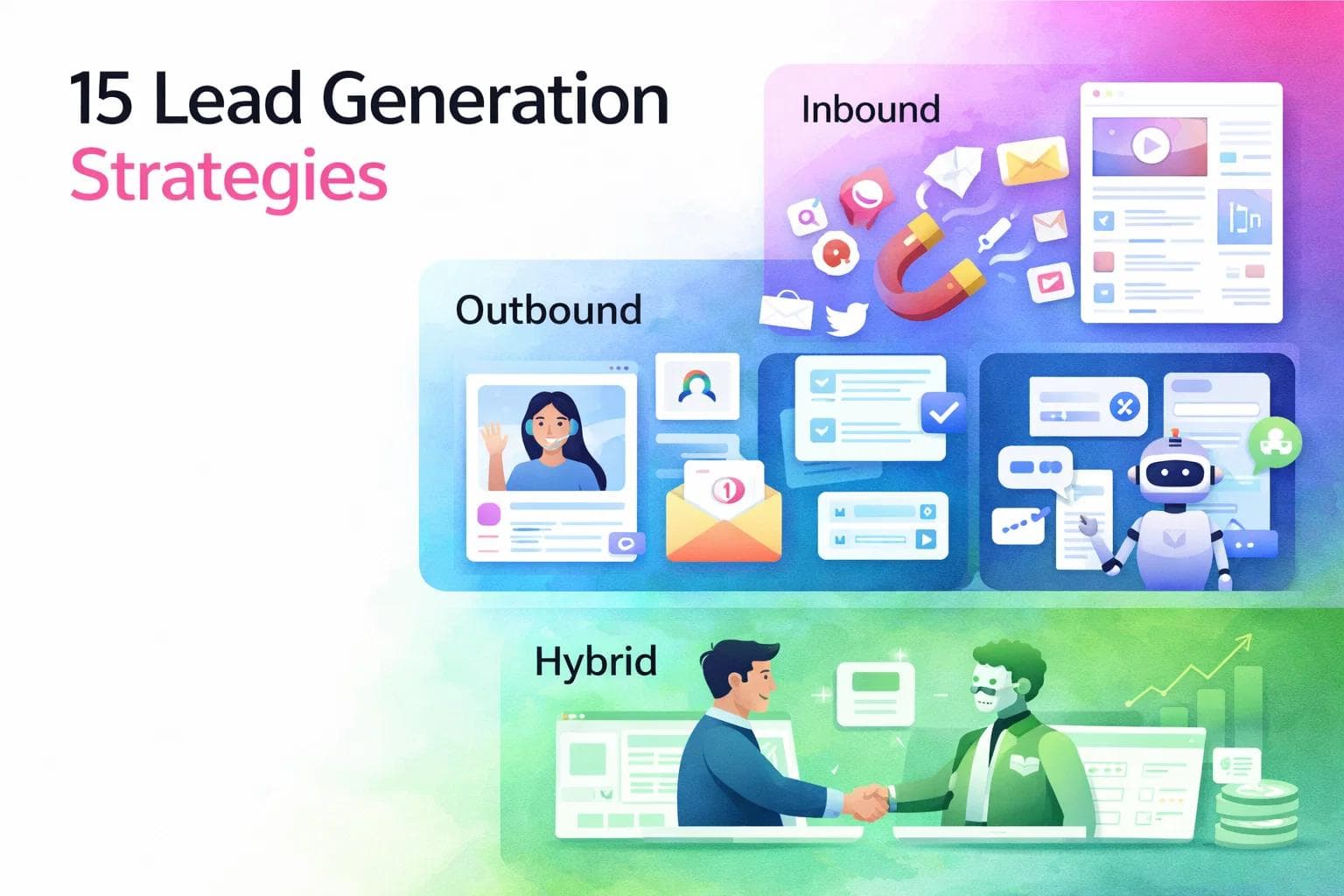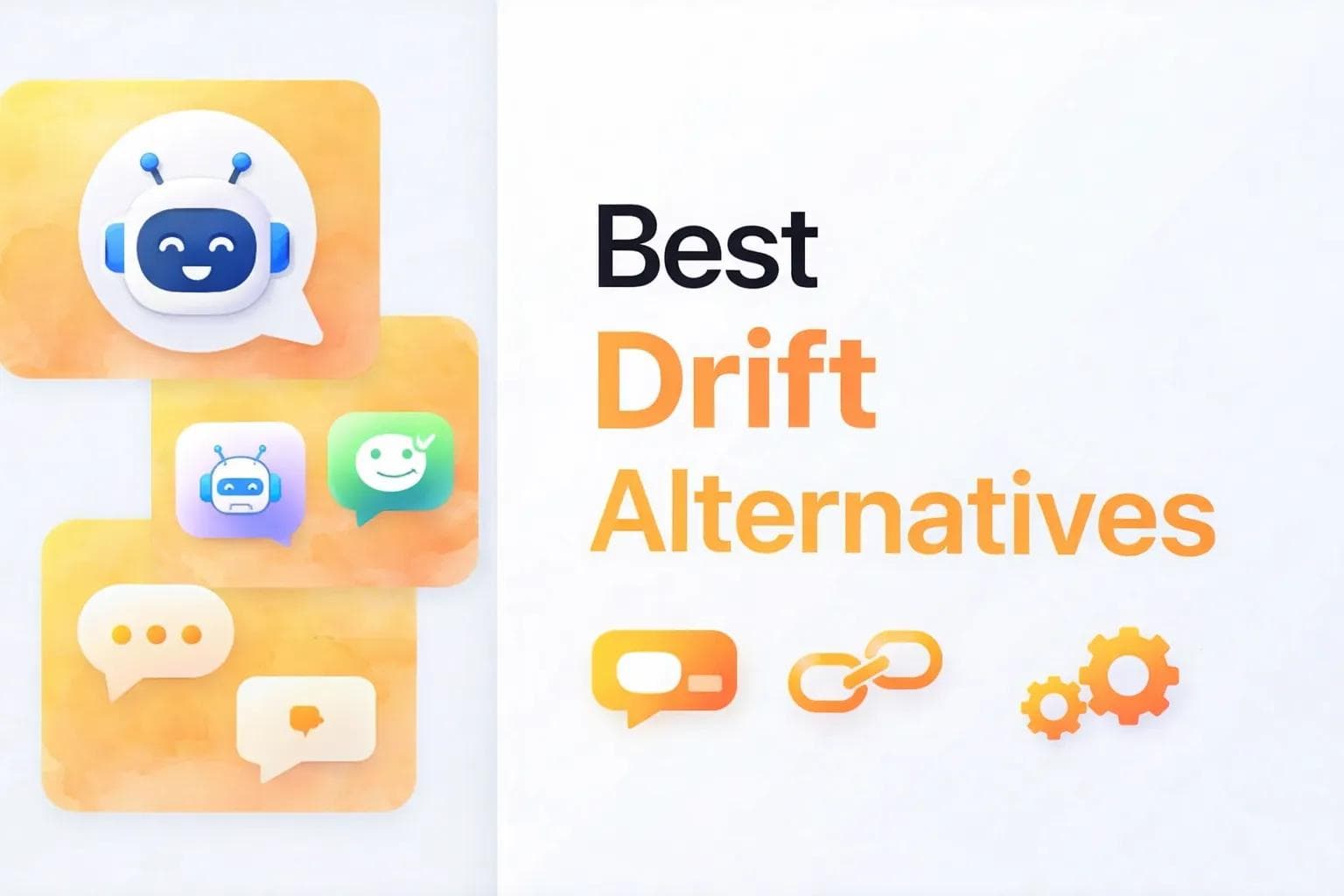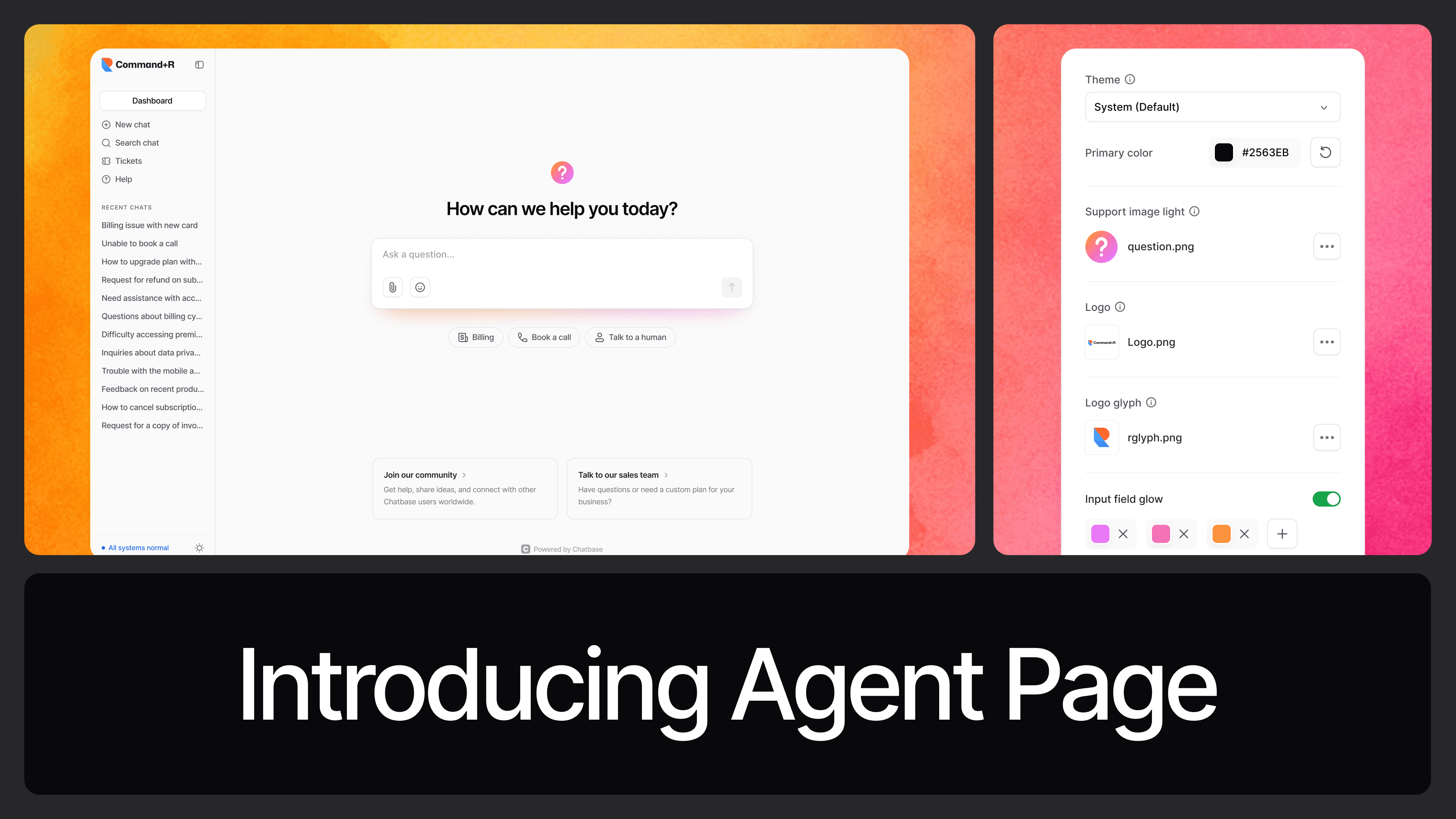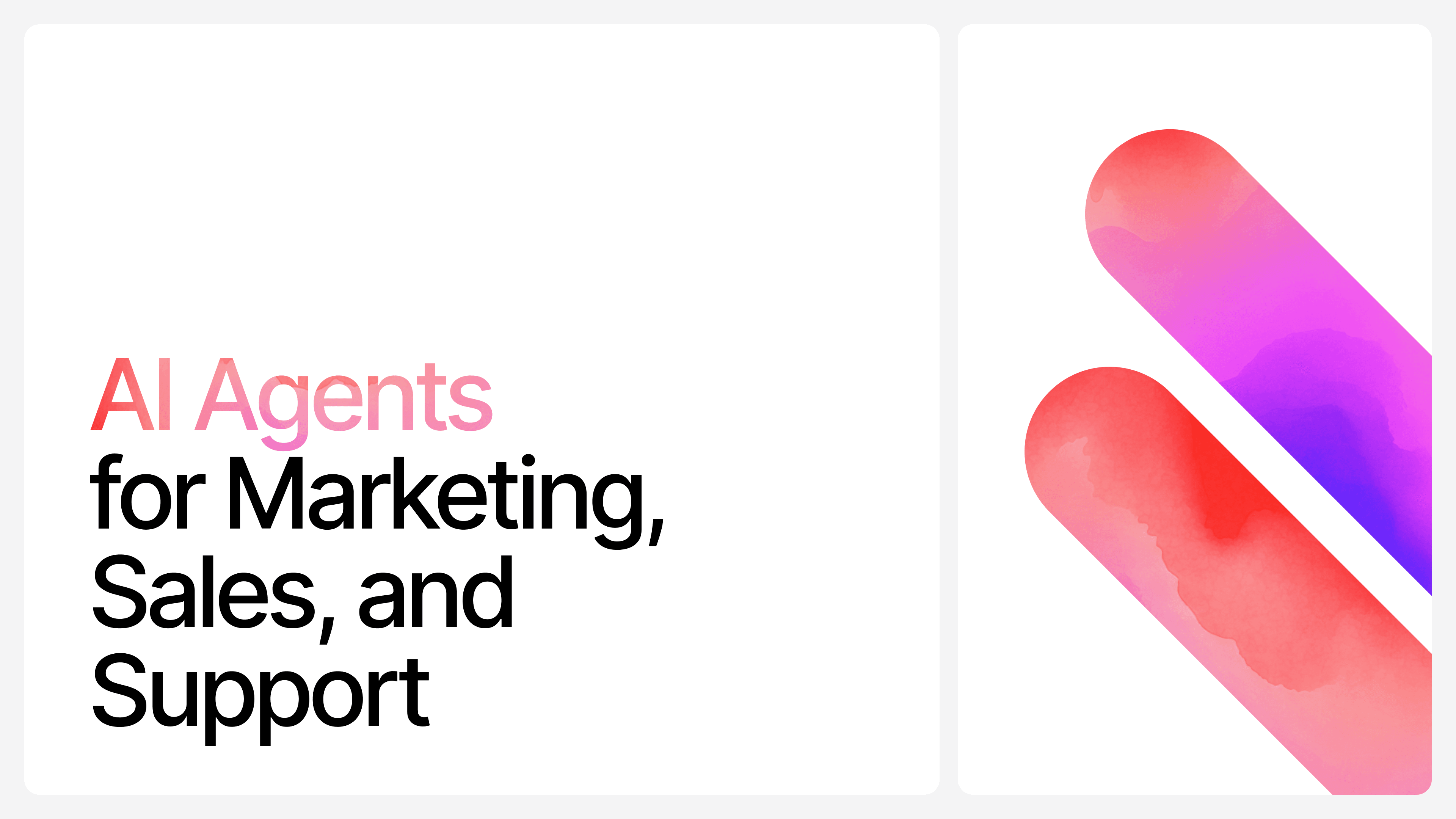The 5 Best AI Chatbots for Wix Websites
Max T
May 28, 2024
11 min read
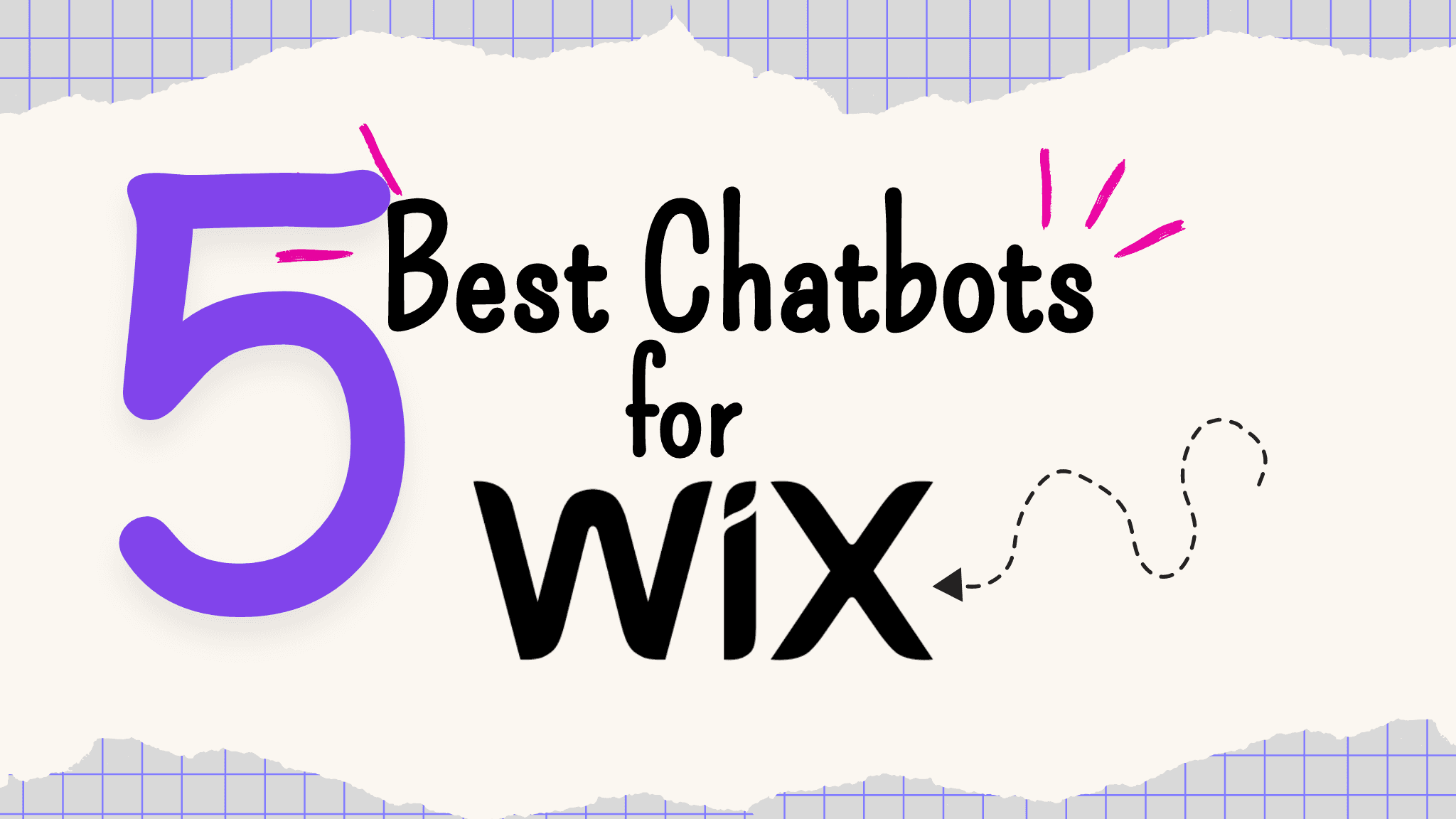
When it comes to business, people try almost everything to give theirs a big push. One increasingly popular approach is leveraging website builders like Wix to establish an online presence. Having a well-designed website not only enhances visibility but also enables round-the-clock availability, allowing businesses to engage with potential customers, promote their offerings, address inquiries, and generate valuable leads. However, for a single individual, maintaining such a comprehensive online presence can be quite challenging.
Enter chatbots.
Chatbots are popular conversational tools that can greatly enhance the functionality of websites, including those built on the Wix platform. When it comes to choosing the best chatbot for your Wix website, there are several key factors to consider.
Chatbots are a key component of strategies to help companies solve customer care issues and carry out tasks around the clock, providing faster resolution. They simulate human conversation while carrying out their programmed tasks, creating a more natural and engaging experience for visitors.
The internet offers many options for chatbots, and it can be overwhelming to decide which one would best serve your business. While some users may only need a chatbot to handle FAQs or basic customer queries, others may require more advanced capabilities, such as natural language processing, lead generation, and customer analytics, all while being affordable and easy to integrate with their Wix website.
Unfortunately, many chatbots come with limitations. Some lack sufficient features, while others are overly complex or too automated, failing to provide a truly conversational experience. Additionally, some well-equipped chatbots can be prohibitively expensive, making them inaccessible for many businesses.
Wix is one of the best website builders for small businesses, according to Cybernews. It's a powerful website builder that offers a range of AI tools to help establish and maintain an online presence. However, it does not currently offer a native chatbot feature that can attend to visitors in real-time. This is where the need for a third-party chatbot solution arises.
To address this need, we've researched and compiled a list of the five best chatbots that can be seamlessly deployed on your Wix website. In the following sections, we'll explore each option, highlighting their pros, cons, and associated costs, to help you make an informed decision that aligns with your business requirements and budget.
1. Chatbase
Chatbase is an AI-powered platform where you can build personalized chat for your Wix website. It is a valuable tool for businesses looking for ways to streamline their operations and customer support.
You don’t need any special skills to set Chatbase up on your Wix website. All you need to do is upload a PDF or Word document or provide a link to the information you want to feed and you’re all set. Chatbase will go through whatever information you provide and learn.
It is also easy to manage. The tools are laid out straightforwardly so you can add more training data, edit the settings, and customize your chatbot by giving it a unique name, color, and informal tone to make the conversation better.
Chatbase’s prices are reasonable and each plan is designed to meet different user’s needs. You can try out the free plan if you’re not sure you want to commit to it yet. If you do decide to commit, paid plans start at $19 per month.
What We Like About Chatbase
Chatbase offers a compelling set of features that make it a top choice for building chatbots for Wix website. Here's what makes it shine:
- Powered by Cutting-Edge AI: Chatbase leverages the capabilities of GPT-3.5, GPT-4 and GPT-4o, allowing you to create chatbots that deliver natural and interactive conversations.
- Effortless Setup: Get started quickly with Chatbase's user-friendly setup process. Building your chatbot won't take hours of technical wrangling.
- Express Yourself: Chatbase lets you customize your chatbot to reflect your brand personality or even your own unique style.
- Connects Where You Do Business: Integrate Chatbase seamlessly with the tools you already use, like Zapier, WhatsApp, and WordPress.
- Global Reach: Chatbase supports a wide range of international languages, making it easy to connect with customers worldwide.
2. Tidio
Tidio is a popular chatbot that works well with Wix websites. Putting live chat and chatbots in the same sentence, it helps you never miss an opportunity or a sale again.
Tidio is fairly easy to set up. It allows you to effortlessly create and customize your chatbots using preformed templates. You can share personalized messages, get a view of your site’s visitors, and recommend best-selling or hot deals to your customers.
Tidio chatbot is powered by AI that uses NLP, so it can take questions and send back answers while learning from the exchange.
What We Like About Tidio
- It seamlessly integrates with several applications and websites.
- It has a huge selection of chatbot templates that you can customize to your Wix website.
- You can chat with visitors in real-time using the live chat.
- It allows you to keep track of all your conversations through live chat, messaging, and emails.
What We Don’t Like About Tidio
- Limited language alternatives.
- It is quite expensive with the cheapest paid plan starting at $29 per month.
- Cannot manage multiple chats at the same time.
- Does not allow chats or marketing on WhatsApp, Instagram, or Facebook.
3. Chatfuel
Chatfuel makes one of the best Wix chatbots. It is widely supported and has plenty of useful features your business will benefit from. It is easy to set up and integrate into your website.
Chatfuel chatbot allows you to share answers, announce new products, and updates with your customers. It can also help you book appointments and share automated reminders.
Key Features Of Chatfuel
- Ask customers for feedback after every purchase.
- Notify customers when their preferred product is back in stock.
- Convince customers to buy more.
- Generate leads and store them.
What We Like About Chatfuel
- It creates chatbots that are human-like and friendly to handle questions, collect data, and engage users.
- It has a user-friendly interface that makes it easy to build chatbots with limited technical knowledge.
- It integrates smoothly with Facebook, WhatsApp, and Instagram.
- It provides dynamic customer support.
- It provides detailed analytics to track customer trends and optimize sales.
What We Don’t Like About Chatfuel
- It has limited customization options compared to other platforms.
- Despite its user-friendly interface, novices may find the software too complex to use.
- It takes a substantial amount of time to set up.
- It may not be able to handle all customer queries, especially if they are a bit unclear.
4. BotPenguin
BotPenguin offers seamless integration with multiple websites. It is a chatbot builder platform that allows you to create and deploy bots easily on your Wix website. Users don’t need technical or coding skills to be able to maneuver this platform.
It has a user-friendly interface, extensive customization options, and powerful AI abilities. It allows you to train your chatbot using your data, giving room for extensive personalization. Users can customize the chatbot’s appearance, behavior, and responses, making it a perfect fit for their businesses.
It also has a simple drag-and-drop interface that you can use to design your conversation flow. In addition, BotPenguin’s AI allows it to understand and respond to customer’s queries satisfactorily.
What We Like About BotPenguin
- Its prices are budget-friendly.
- It provides lead generation and data analytics.
- It provides seamless integration with other apps and websites, making it a strong marketing tool.
- It is very easy to set up and deploy to your website.
- There are a lot of customization options.
What We Don’t Like About BotPenguin
- Its understanding of naunce in conversations is a bitnuance weak.
- It gets more complex if you want to add extra functions or features.
5. Botsify
Botsify is a simple chatbot builder platform with a variety of capabilities. It includes a clean, straightforward interface with an easy-to-use drag-and-drop mechanism intended for non-technical users.
It has ready-made templates and it also provides you with a checklist to follow when building your chatbot.
Botsify Features
- It has a live chat tool that allows you to switch to a human agent and engage with users in real-time.
- The chatbot provides notifications to let the website owner know if there is a visitor who needs to speak to a human agent.
- It has a chat widget on the platform that allows you to communicate via text or voice.
- It has a data store option that allows your chatbot to store customers’ information.
- The platform has multilingual chatbots that can reply in several languages.
What We Like About Botsify
- Botsify integrates with several channels without any hitch. Some of these channels are Facebook Messenger, Shopify, Slack, and Alexa.
- It has basic machine-learning capabilities.
- It offers ready-to-use dialogue templates for different business sectors.
What We Don’t Like About Botsify
- Its paid plan starts at $49 per month, making it pretty pricey.
- It does not have any inbuilt chatbot analytics.
Utilizing a chatbot that will help you attend to your customers quickly and more effectively will enable you to provide the best possible customer service.
Chatbase ticks all the boxes - easy use, affordability, and ability to hold a conversation. It supports more than 80 languages including French, Portuguese, Spanish, German, Chinese, and Japanese, allowing your business to connect with more customers. Despite all these impressive features, Chatbase can be used by people with no coding skills.
Integrating an AI chatbot like Chatbase into a Wix website will have a positive impact on all of its features, but most importantly, its marketing, sales, and customer service.
Share this article: