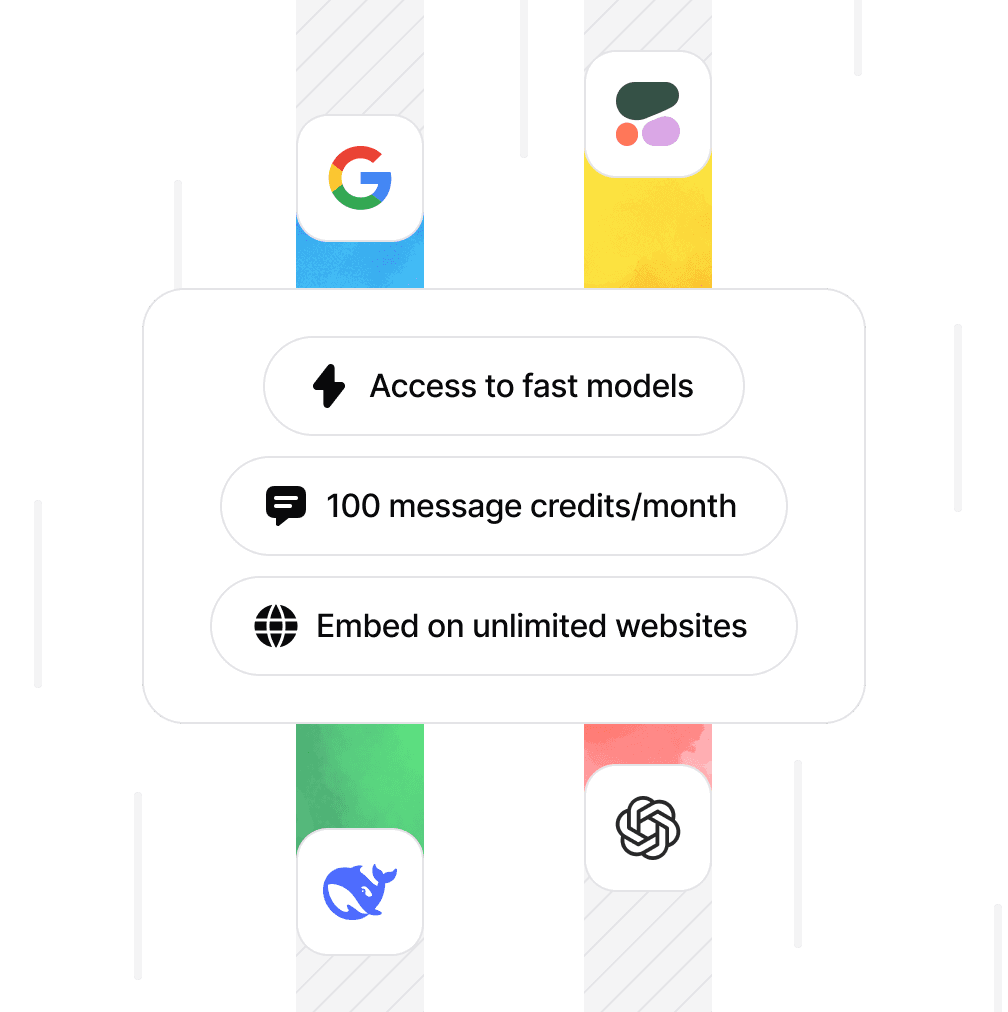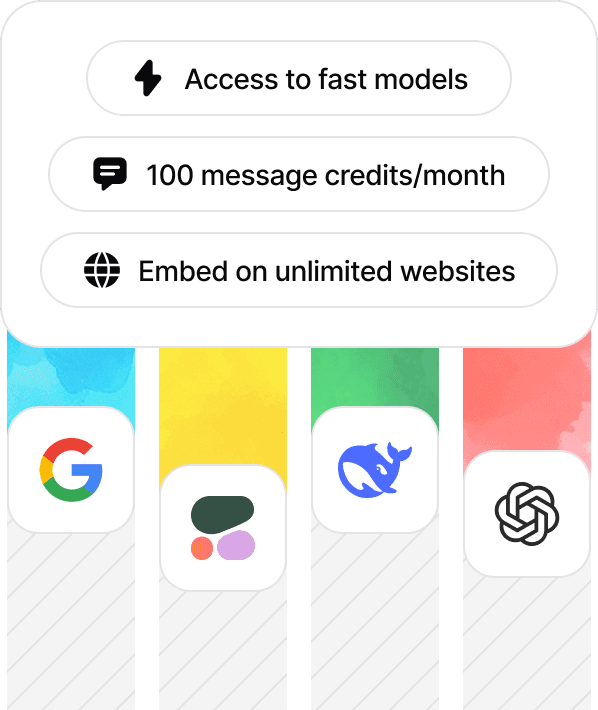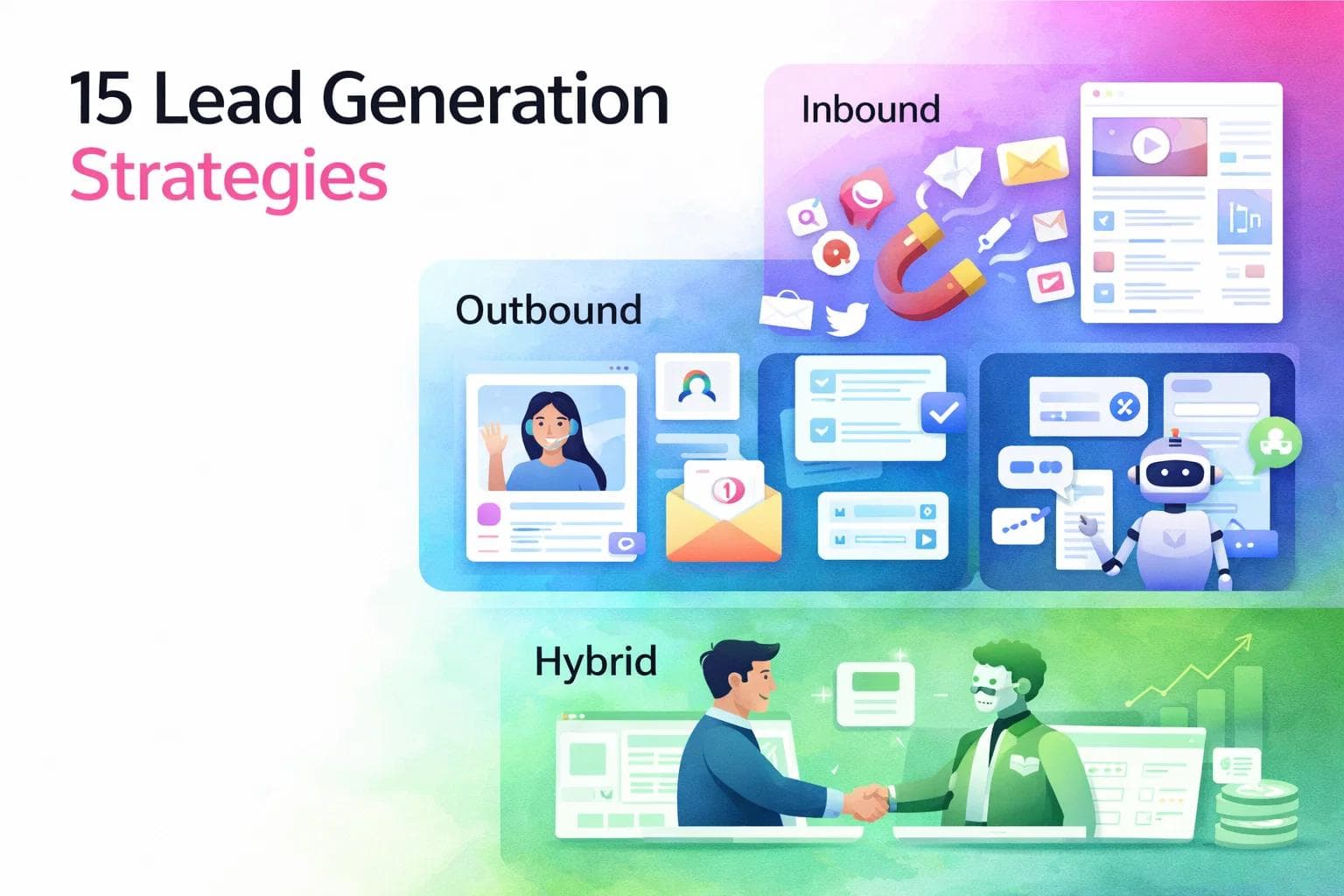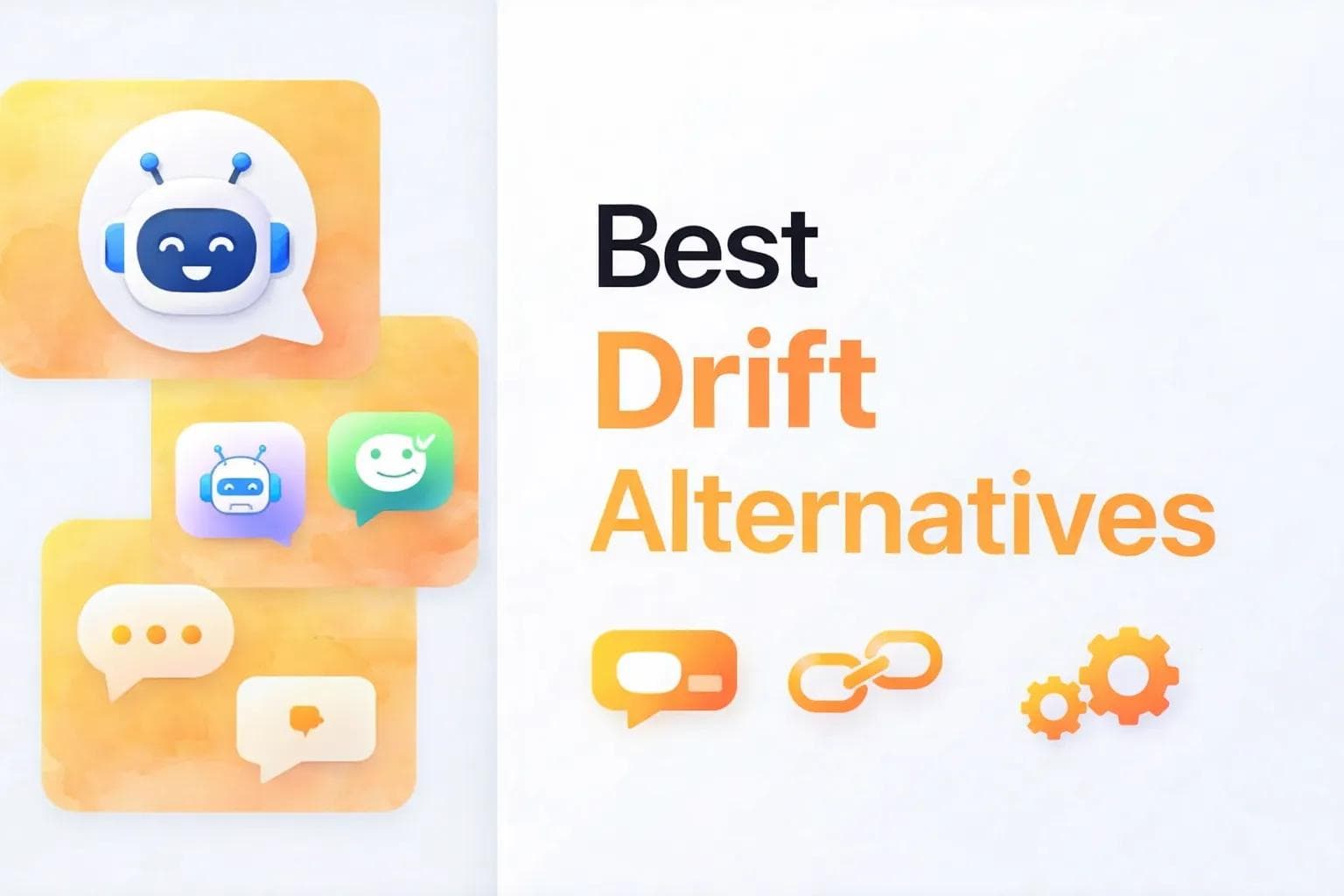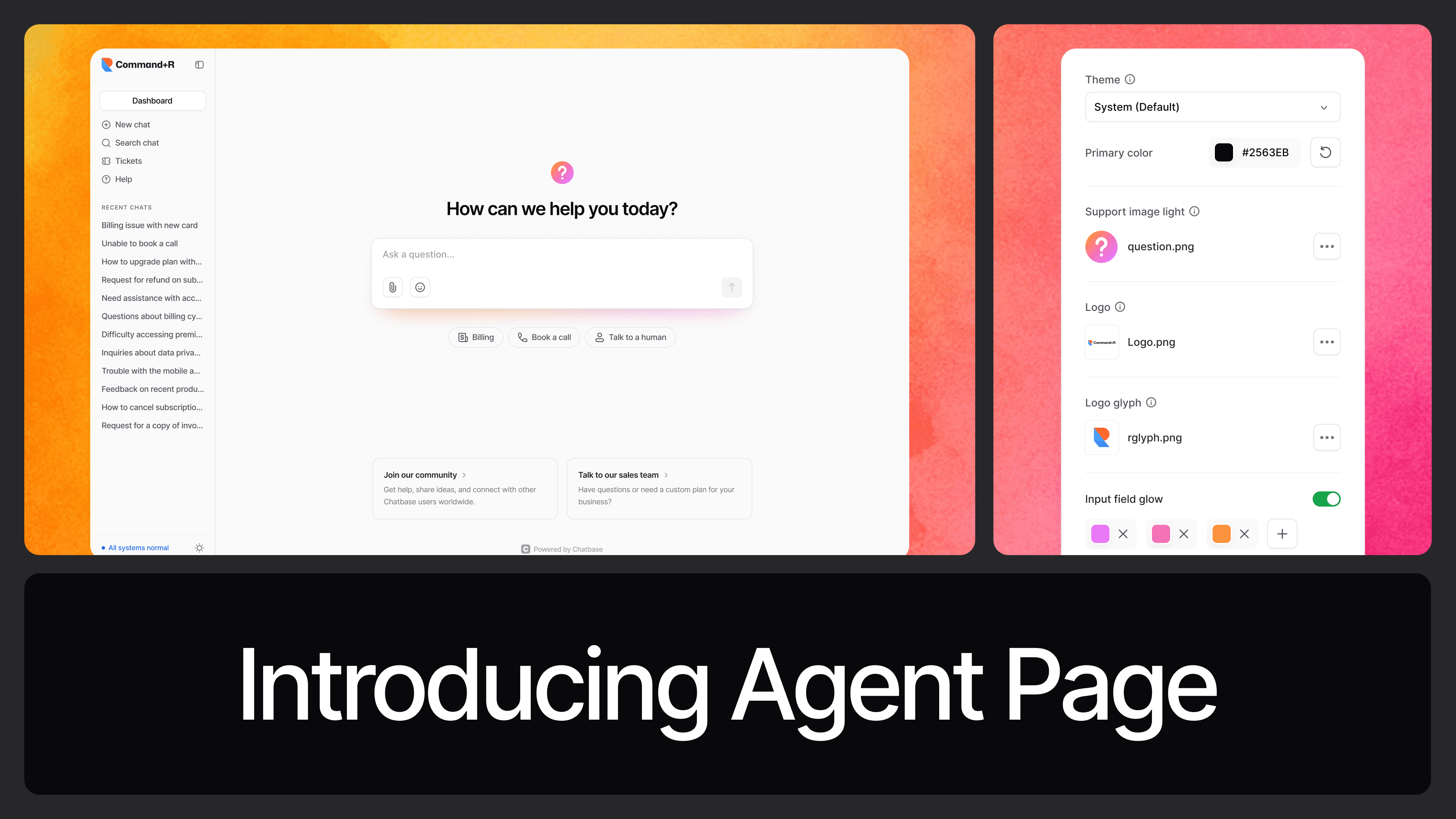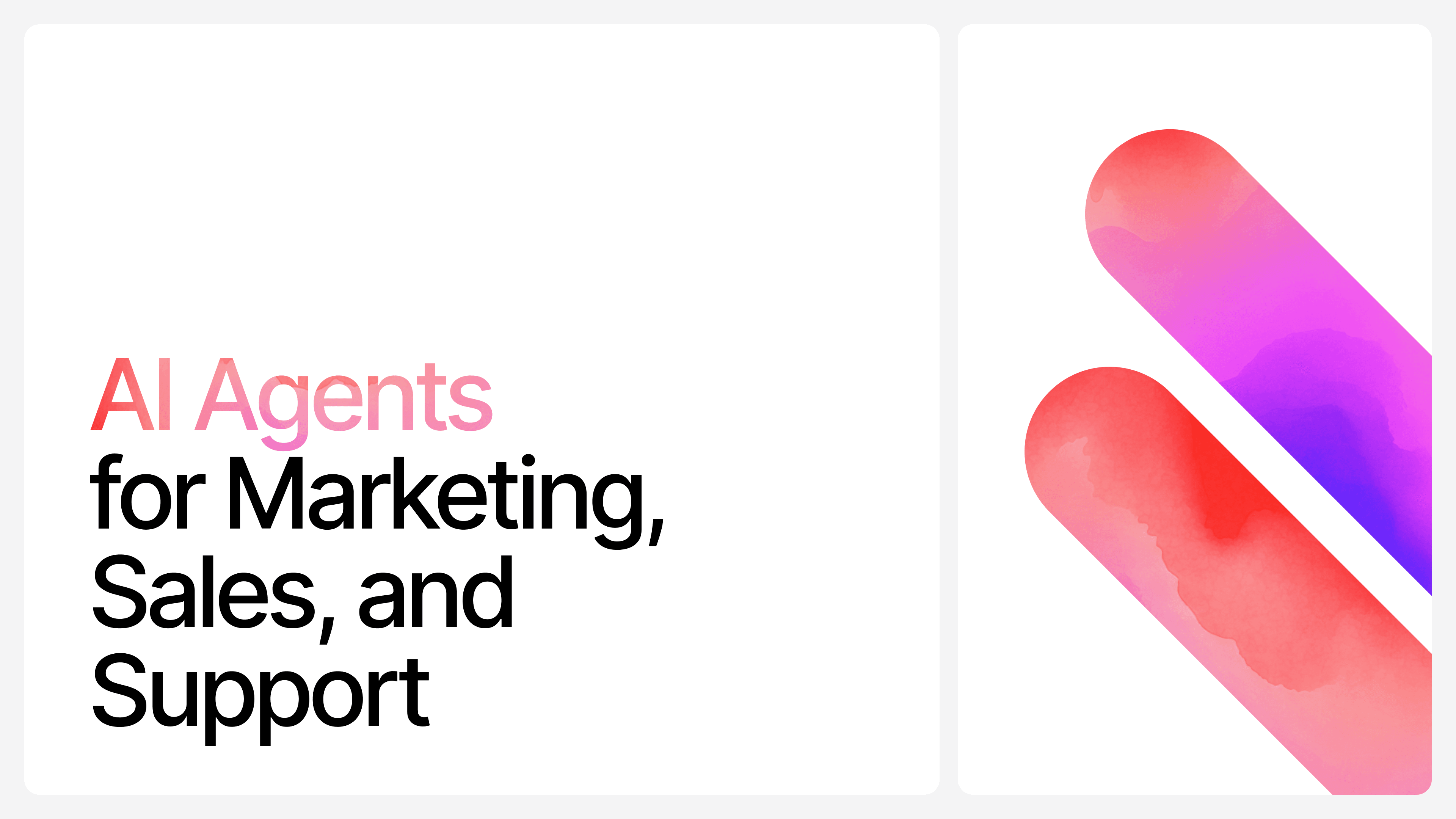What Is Enterprise AI and How to Implement It
Max T
May 8, 2025
18 min read
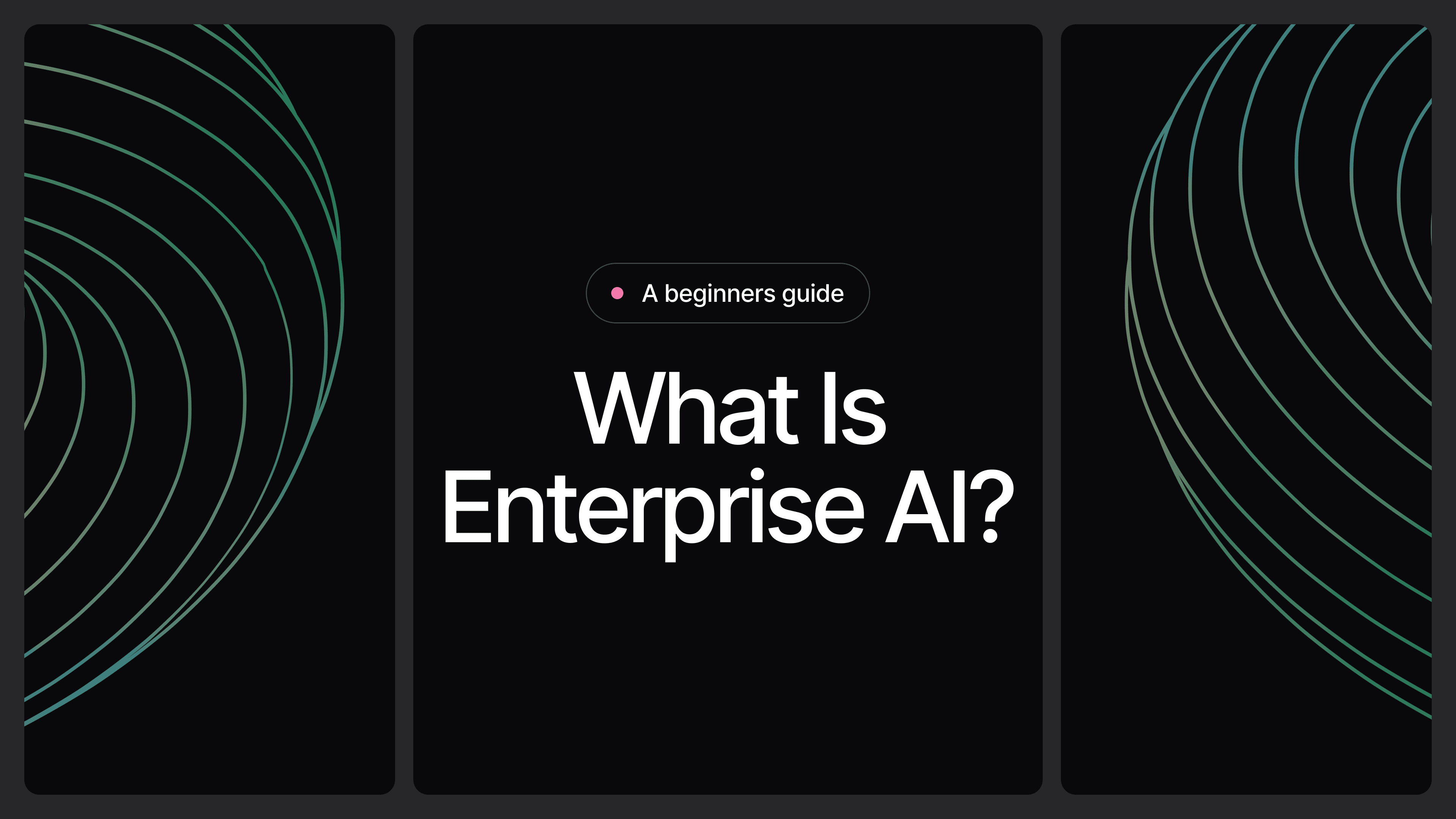
Big businesses are… well, big.
There are lots of departments, lots of systems, lots of people—each doing their part to keep the whole thing running. You’ve got customer support handling thousands of queries. Marketing pushing out campaigns across multiple channels. Engineering building and maintaining products. HR managing people, payroll, compliance, and everything in between.
Every department has its own tools, goals, and priorities. Organizations looking to transform their operations often turn to specialized generative ai development services to build custom solutions that automate content creation, enhance customer interactions, and streamline complex workflows across multiple departments. It’s a complex machine. And it works—most of the time. Generative AI Consulting Services for Business Growth is one way forward: unlock innovation with tailored Generative AI Consulting services designed to boost business efficiency and growth through expert AI strategies.
But here’s the thing: your competitors? They're not doing it the same old way anymore.
They’re using AI (right now!) to streamline operations, personalize customer experiences, reduce costs, and move faster.
And that’s really where the idea of Enterprise AI comes in. It’s not just “using AI” for a one-off tool. It’s about integrating AI across the entire organization, weaving it into the core of how your business runs.
That’s what this post is about:
- What Enterprise AI actually is
- Why it matters
- And how to roll it out in a way that works for your business, not just as a shiny experiment
What Is Enterprise AI?
Before I jump into telling you what Enterprise AI really is, let me talk about something you might find familiar.
You’re running a business that’s grown past the early hustle. You’ve got teams, departments, internal tools, maybe even layers of management now.
But growth brings chaos.
You’ve probably seen it:
- Your customer support team is constantly swamped, and response times are slipping.
- Marketing is trying to personalize messages but ends up sending generic blasts because they “don’t have the data.”
- Sales says leads aren’t qualified. Product says Sales isn’t giving enough feedback.
- You have data. Lots of it. But pulling insights from it? That’s a whole project by itself.
- And hiring? Managing? Retaining talent? HR is underwater, and automation feels like a dream someone keeps pitching but no one actually implements.
Meanwhile, you’re noticing that smaller, leaner competitors are launching faster, responding quicker, and, honestly, eating into your market in ways that don’t make sense until you realize they’re using AI.
Not in a gimmicky “look at our chatbot” kind of way.
They’re embedding AI into their operations everywhere.
That’s where Enterprise AI steps in.
Enterprise AI is the practice of integrating artificial intelligence across your entire business, not just as a tool for one department, but as a connected, intelligent layer that helps your systems work smarter together.
It’s the difference between:
- Waiting a week for a report, and having real-time analytics when you need them.
- Needing ten support agents to scale, versus handling half the volume automatically, without dropping the experience.
- Guessing what product to build next, versus having predictive insights based on customer behavior and market shifts.
Enterprise AI isn’t a silver bullet. It’s a framework; a shift in how your business thinks about efficiency, decision-making, and scale.
And if you’re feeling the pressure of rising competition, increasing complexity, and shrinking margins, it’s not optional anymore. It’s the edge your business needs to stay ahead.
Real Enterprise AI Use Cases
Enterprise AI isn’t just a flashy new tool you bolt onto your business. It’s more like a full-on upgrade to the way your business runs across every department.
Here’s how it shows up in the real world.
1. AI for Customer Service
If you’ve got a growing customer base, you’ve got a growing number of support tickets. No way around that.
The issue? Scaling your customer support team is expensive, time-consuming, and… often still not fast enough.
This is where AI steps in, hard.
You’ve probably seen chatbots before, but enterprise-level AI takes it further:
- AI-powered agents that resolve real customer issues (not just “reset password” types).
- Intelligent triaging that routes complex cases to the right human, with context already gathered.
- Voice bots that handle phone calls with natural, human-like flow.
- Sentiment analysis that detects frustration and escalates issues before customers churn.
Result? Faster response times, lower support costs, and customers that feel heard—even when they’re talking to a machine.
2. AI for Marketing
Marketing is no longer about blasting your message to the widest possible audience. It’s about personalization at scale—and that’s nearly impossible without AI.
Here's how enterprise teams use AI to make marketing sharper:
- Predictive analytics to figure out who is most likely to convert and when.
- Automated content creation (yes, AI can write emails, ad copy, and social posts—and not terribly either).
- Real-time campaign optimization based on live performance data.
- Personalized recommendations in emails, landing pages, and ads based on behavior and preferences.
Imagine sending out an email campaign that automatically adapts its message depending on the recipient’s past actions, interests, and position in the funnel. That’s AI-powered marketing.
3. AI for Market Research
You used to rely on quarterly reports, surveys, and trend analyses that were always a few weeks—or months—behind.
Now? AI can:
- Monitor online discussions, reviews, and social sentiment in real time.
- Pull insights from competitor movements, industry shifts, and public data sources.
- Analyze customer feedback at scale to identify product gaps and unmet needs.
Some tools even use AI to simulate markets and predict how new products or pricing strategies might perform. That kind of forecasting used to take consultants and data scientists weeks. Now, it’s minutes.
4. AI for HR and People Ops
HR departments are under pressure. More hiring, more compliance, more employee needs—and usually, the same old tools.
Enterprise AI transforms how HR works:
- AI-powered candidate screening to surface top applicants automatically (without bias).
- Predictive attrition models that help identify which employees might leave soon—and why.
- AI coaching tools that help managers give better feedback.
- Automated onboarding, training, and employee engagement tracking.
Example? Say you’ve got 500 employees. An AI system can flag dips in engagement, missed check-ins, or low sentiment in internal comms before it turns into a resignation letter.
5. AI for Engineering & Product Development
This is where it gets exciting.
Engineering teams are using AI not just to move faster, but to move smarter:
- AI code assistants (like GitHub Copilot or CodeWhisperer) that help engineers write, debug, and optimize code in real time.
- Systems that suggest architecture decisions based on past projects and current needs.
- AI models that test edge cases and generate unit tests automatically.
- Machine learning is embedded into products to make them smarter, from recommendation engines to fraud detection.
- In security-focused environments, AI also supports step-up authentication, enabling systems to trigger additional identity verification steps when user behavior deviates from expected patterns.
Even if your product has a fuzzy spec or your team’s blocked on a solution, AI can help map the way forward. It doesn’t replace developers—it just removes the grind and lets them focus on high-impact work. However, implementing AI-powered development tools effectively requires robust data pipelines and infrastructure, which is where specialized data engineering services become crucial for maintaining clean, accessible datasets that feed these intelligent systems.
6. AI for Logistics and Supply Chain
Logistics may be invisible to your customers, but it’s very visible to your bottom line.
AI is helping international shipping companies and enterprises alike to:
- Predict demand and adjust supply proactively.
- Optimize delivery routes in real-time based on traffic, weather, and cost.
- Monitor inventory levels across locations and automatically reorder stock.
- Detect supply chain risks before they escalate (e.g., vendor issues, shipping delays, regional instability).
- AI procurement platforms can also play a key role here—by automating vendor selection, managing sourcing events, and forecasting material needs based on production and market data, they reduce friction between planning and execution.
Example? A global beverage company uses AI to predict hot-weather spikes in certain regions and adjusts distribution routes and warehouse stock weeks in advance. Less waste, more sales.
Of course, how logistics plays out depends on your business. A fashion brand needs AI to forecast style trends and production runs. A manufacturing company needs to detect machinery failures before they happen.
7. AI for General Operations & Automation
Sometimes, the real magic is behind the scenes.
Enterprise AI makes day-to-day ops less painful:
- Intelligent scheduling tools that sync across departments.
- Automated workflows for approvals, expense management, procurement, and reporting.
- Smart assistants that summarize meetings, send follow-ups, and even generate project plans.
- Robotic Process Automation (RPA) that mimics human clicks and keystrokes without needing a person to do them.
Think about the thousands of tiny manual tasks your team does each day. AI can automate many of them—and free up time for actual strategic work.
Bottom line?
Enterprise AI isn’t about one tool. It’s about weaving intelligence into every part of your business—so the machine runs smoother, faster, and smarter.
And now that you’ve seen how it works in real life, let’s talk about how you can start implementing it without turning your entire org upside down.
Implementing Enterprise AI in Your Business: A Complete Rollout Guide
This isn’t about buying a shiny tool and tossing it into the mix. Successful Enterprise AI implementation needs intentionality—like any serious transformation. We’ll walk through this like a shadow playbook: from defining your goals to scaling across departments.
Step 1: Define the Business Case, Not Just the Tech Wish
Start with a real business pain point. Too many companies start with a tool (“we want to use ChatGPT”), rather than a goal (“we want to reduce customer wait time by 70%”).
Ask yourself:
- Where are your teams spending too much time?
- Which processes feel broken or bloated?
- Where are you losing money, customers, or staff?
- What can’t you scale today, but wish you could?
Turn this into a clear problem statement. Example: "We need to reduce manual support ticket handling time by 50% over the next 6 months without hiring more agents."
Step 2: Assemble Your AI Task Force (Yes, Seriously)
Don’t wing this. Assign a small cross-functional team to lead the AI initiative. It should include:
- Someone from leadership (to drive buy-in)
- Someone from IT/engineering (to assess feasibility and integration)
- Someone from the business unit most impacted (ex: head of support, marketing lead, etc.)
- Someone from operations or product (to help map workflows)
- Bonus: A data analyst or AI consultant (in-house or external)
This group is responsible for planning, testing, rolling out, and measuring AI systems. If this team doesn’t exist, you’re not ready to move forward.
Further, incorporating a human-in-the-loop (HITL) approach can be especially helpful when AI models require human oversight to ensure decisions remain accurate, fair, and aligned with real-world context.
Step 3: Take Stock of What You Already Have
Before adopting anything new, audit your existing tools, workflows, and data:
- What tools are your teams already using (CRM, helpdesk, HR systems, etc.)?
- Where is your data stored (cloud? spreadsheets? on-premise servers)?
- Do you have clean, usable data? If not, how long will cleaning take?
- Are your current systems open to AI integrations (APIs, plug-ins, etc.)?
Enterprise AI is data-hungry. If your systems are fragmented or your data is unstructured, that’s your first fix.
Modern enterprises often benefit from cloud native development services to ensure their infrastructure can handle the scalability and integration demands of AI systems.
Step 4: Choose the Right Use Case for a Pilot
Start small. You’re not launching a company-wide AI brain on day one.
Choose one use case that is:
- Painful enough to justify change
- Easy enough to deploy in <90 days
- Has clear, measurable ROI
Some examples:
- AI chatbot for customer support
- AI assistant for triaging HR resumes
- AI-generated insights from sales calls
Your goal at this stage is momentum. Win early, then expand.
Step 5: Pick the Right AI Tools (Not the Flashiest Ones)
Once your pilot use case is selected, now choose the tech that fits the job.
Criteria to evaluate tools:
- Can it integrate into your existing stack easily?
- Is it no-code or low-code if your team lacks developers?
- Does it give you control over outputs (e.g. tone, logic, security)?
- Can it scale with you (pricing, API access, enterprise support)?
- Does it protect your data (compliance with SOC2, GDPR, etc.)?
Pro tip: Don’t default to ChatGPT or a household name just because it’s trendy. Some lesser-known enterprise tools are battle-tested and built for your use case.
Step 6: Design the Workflow Before You Deploy the Tool
Before you switch on the AI, answer:
- Who will use it? When? Why?
- What decisions will it make (or support)?
- What happens if the AI makes a mistake?
- What is the fallback or escalation path?
Document the full workflow. Think like an ops person. The tool should fit into the way you work, not force you to work around it.
For example, if you’re deploying an AI assistant to qualify leads:
- Does it auto-update your CRM?
- Who reviews edge cases?
- How do you track performance?
Step 7: Train Your AI—And Your People
AI isn’t plug-and-play. It learns from you.
Training the model:
- Feed it real historical data
- Fine-tune responses (especially for customer-facing tools)
- Run it in a test environment
- Simulate edge cases and weird scenarios
Training your people:
- Run short onboarding sessions
- Share clear documentation
- Show use-case demos
- Emphasize that AI supports them—it’s not replacing them
The more confidence your team has, the faster you get ROI.
Step 8: Roll Out in Phases (Don’t Hit "Launch" All At Once)
Use a phased rollout strategy like this:
- Pilot group only: Choose a small, controlled team to test it. Gather feedback, improve, and fix bugs.
- Expanded rollout: Launch across the full department or function (e.g. all support agents). Monitor adoption and performance.
- Cross-departmental rollout: If it worked well, consider whether it applies to other teams. One AI success in customer service often unlocks similar wins in marketing or ops.
Don’t roll it out company-wide on day one. That’s asking for chaos.
Step 9: Measure, Tweak, and Improve
Every AI rollout needs KPIs. Without them, you’ll never know if it worked.
Track:
- Time saved
- Costs reduced
- Productivity gains
- Accuracy or customer satisfaction scores
- Employee feedback
Use these insights to:
- Refine the AI
- Improve processes around it
- Justify expansion
AI is not a one-and-done deal. It improves over time—but only if you keep tuning it.
Step 10: Expand Strategically, Not Emotionally
After a successful pilot, your team may want to "AI all the things." Don’t.
Create a roadmap:
- What’s the next high-impact area?
- Do we have the data and workflow clarity?
- Do we have buy-in and readiness?
Scale with purpose. AI should feel like an internal upgrade, not like you’ve just overhauled how the company works.
Getting Started with Enterprise AI? Start with Chatbase
You don’t need to rip apart your tech stack or start from scratch to bring AI into your business. You just need the right entry point. And for most enterprises, that entry point is customer support.
Chatbase is built for exactly this.
It’s a powerful platform that helps companies bring real AI into their customer support workflows—not just static chatbots that spit out templated answers, but intelligent agents that understand context, take action, and elevate the entire customer experience.
Here’s how Chatbase helps you plug into Enterprise AI:
- AI-native from the ground up: Chatbase was designed with real AI functionality at its core—not just a wrapper around a language model. That means you get smarter bots that handle complex queries, follow instructions, and keep improving.
- Actionable AI, not just responsive AI: Chatbase bots don’t stop at giving answers. They take actions—logging tickets, checking order status, modifying user data, escalating issues, collecting leads, or even integrating with your internal systems. This turns every customer interaction into a fully automated operation.
- No overhaul required: If you're already using another customer support or helpdesk platform, moving to Chatbase isn't disruptive. It integrates easily and can run alongside or on top of your existing systems. You can move gradually—without breaking anything.
- A smart first step for Enterprise AI: Instead of trying to implement AI across all departments at once, Chatbase lets you start where it makes the most impact—customer service. From there, you can expand to other departments using the same AI foundation.
This is how real AI enters your company—with results, not confusion.
If your enterprise is ready to move past superficial automation and bring in true AI that works, Chatbase is your starting point.
It’s fast to deploy, flexible to use, and powerful enough to scale.
Ready to build your first enterprise AI system?
→ Sign up for Chatbase today and start building AI that actually makes your business better. Let your customer service team be the first to feel the difference.
Share this article: