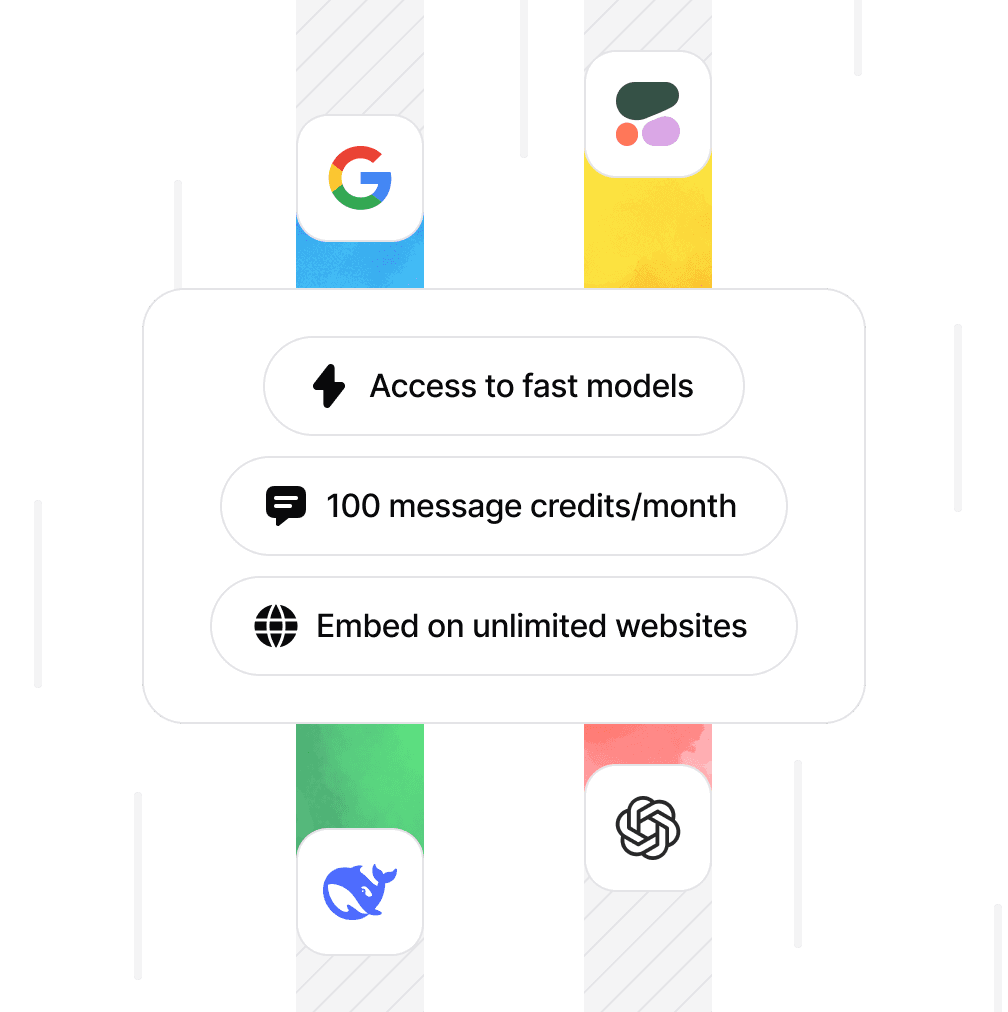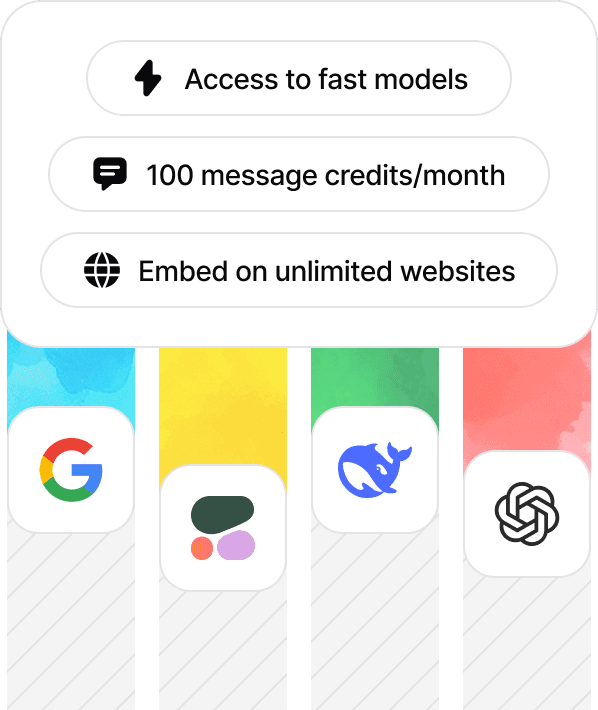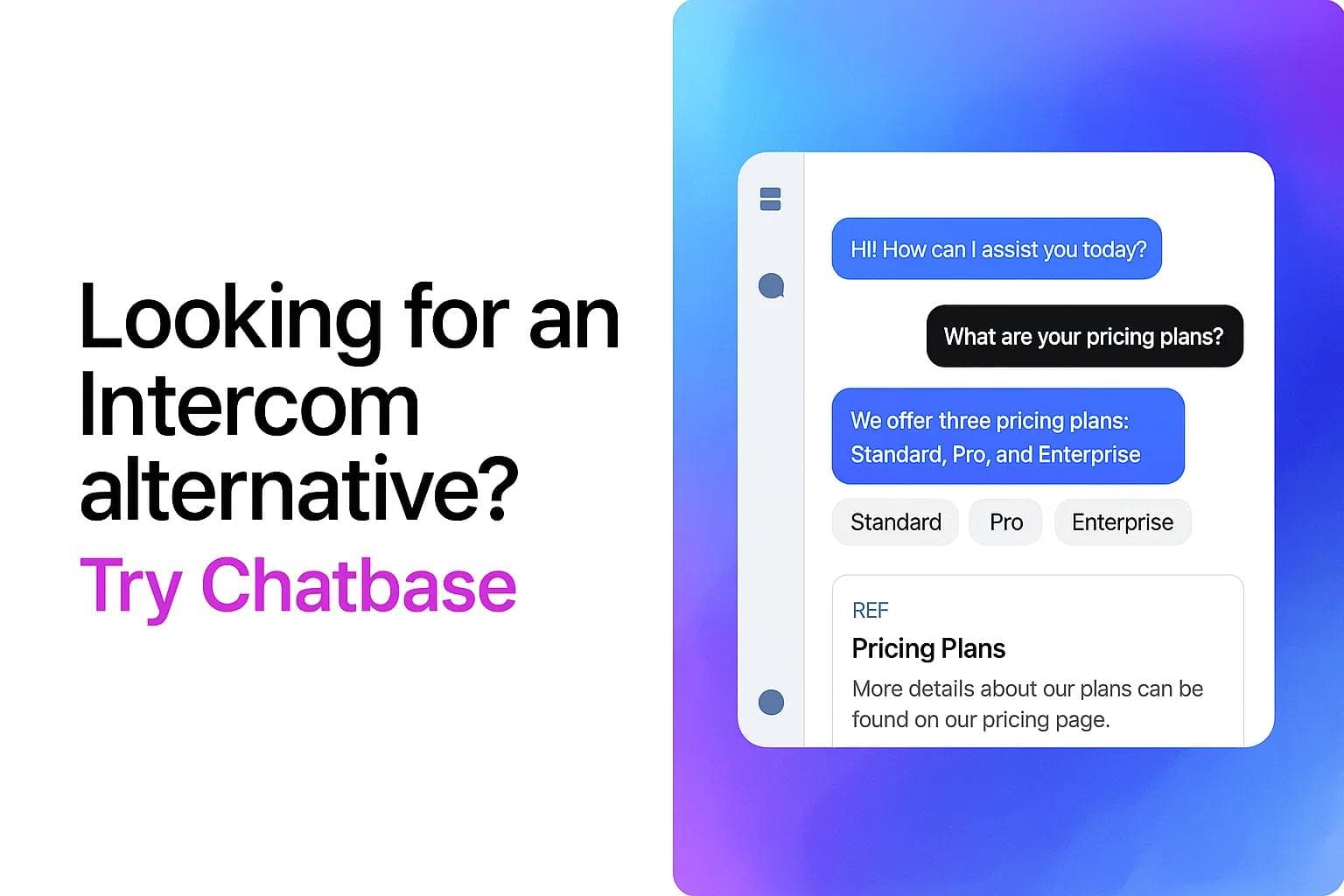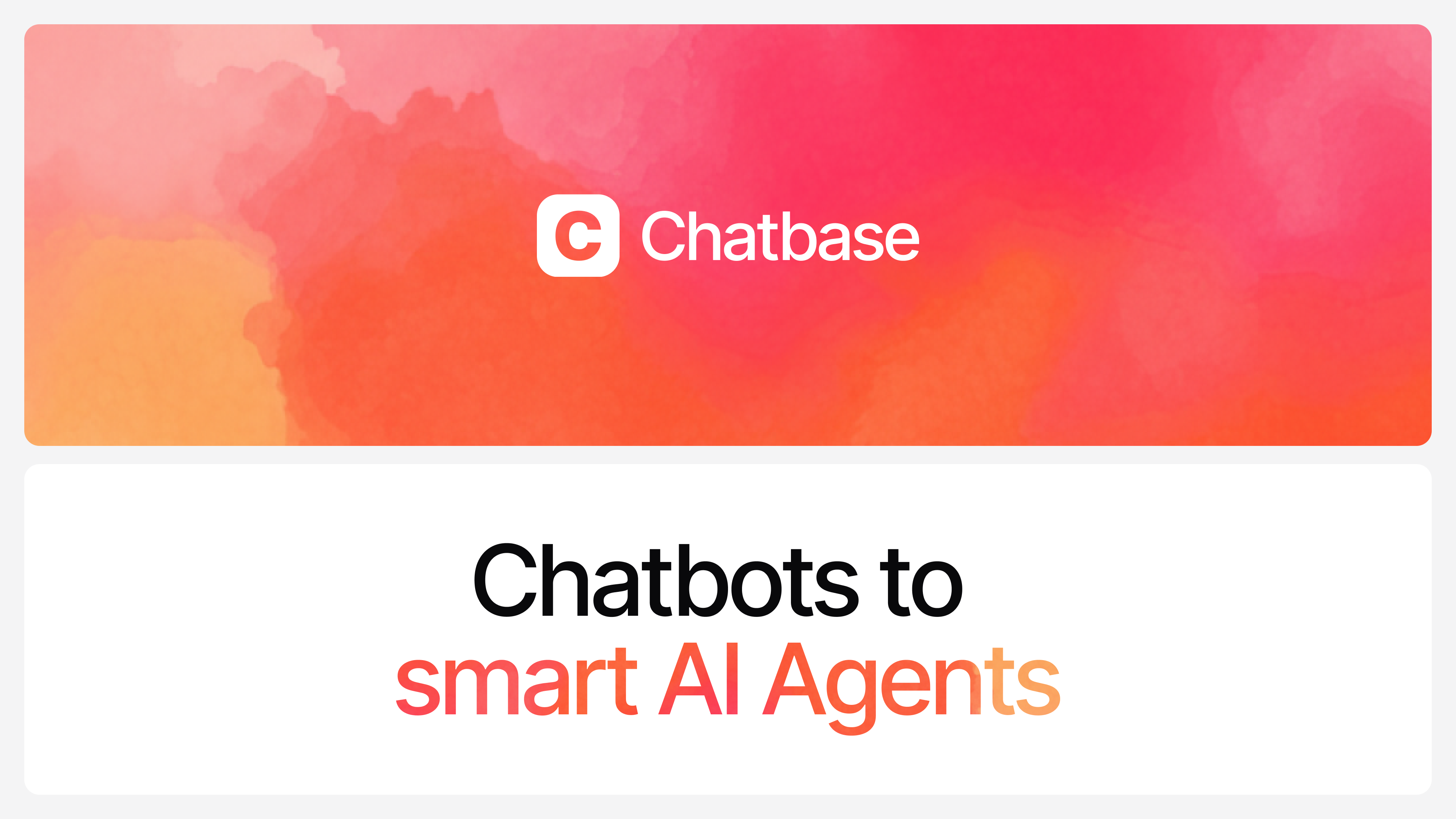The AI Agent Playbook
Sandra Dajic
Aug 19, 2025
5 min read
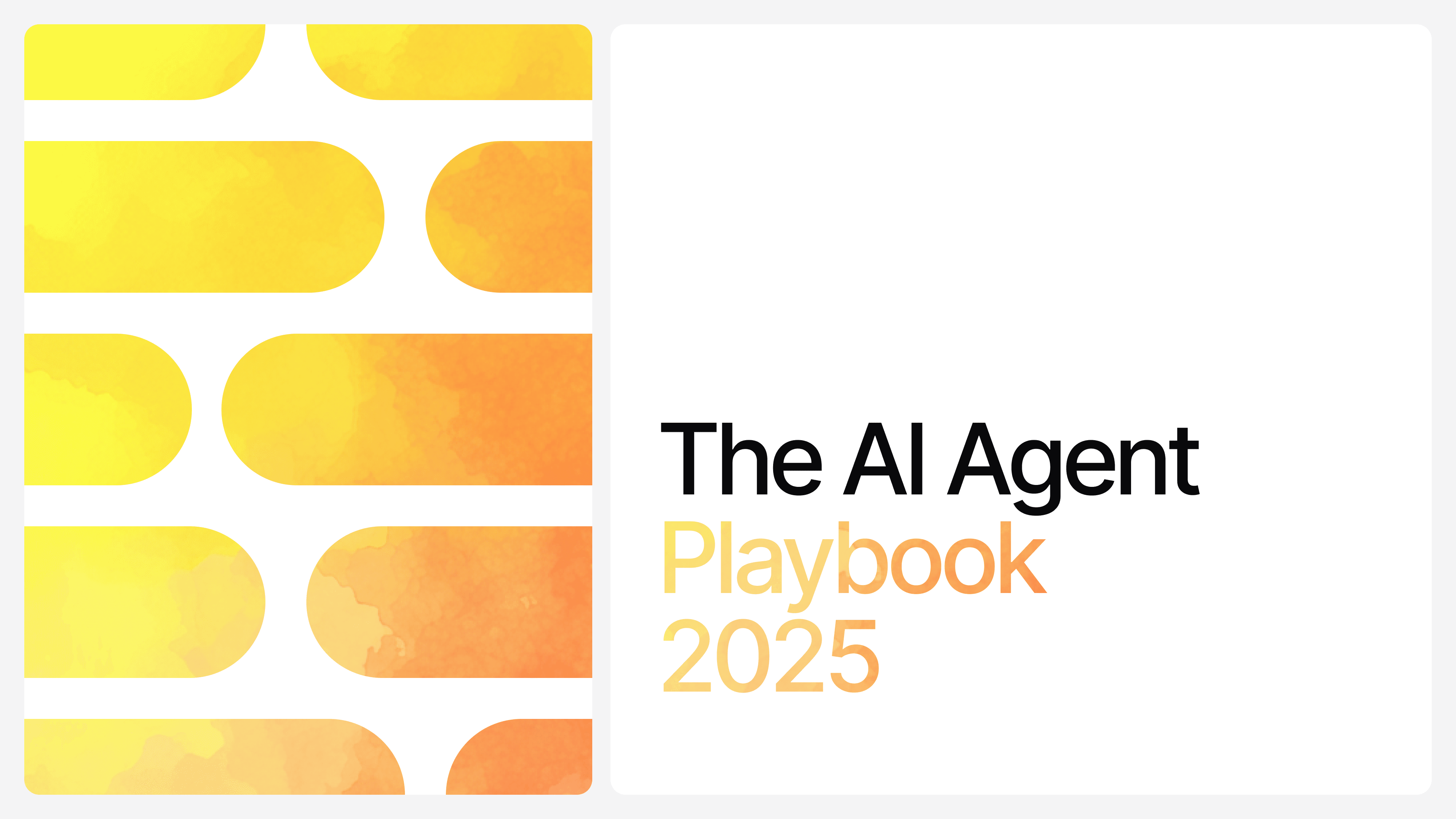
Modern AI agents aren’t just chat, they take actions, integrate with your tools, and feed measurable insights back into product, marketing, and sales.
![[object Object]](/_next/image?url=https%3A%2F%2Fcdn.sanity.io%2Fimages%2Fi6kpkyc7%2Fprod-dataset%2F05016d290d162e3b3f1daadef1c25f75daac2089-2246x2559.png&w=3840&q=75)
Chatbase gives you the building blocks to make that happen:
- Sources – files, websites, Notion, and custom Q&A
- Actions – Calendly, Slack, Web Search, Collect Leads, Custom Action for any API
- Integrations – Zendesk, Stripe, WhatsApp, Slack, Zapier, ViaSocket
- Identity & Contacts – personalize and authorize actions for known users
- Embeds & API – website widget, custom UI, or API calls
- Analytics – Topics, Sentiment, chat activity, exports
Why AI agents (and what “agentic” means inside Chatbase)
An AI agent in Chatbase is more than a chatbot. It can:
- Use your company’s own data as its knowledge base.
- Take real actions - booking meetings, sending Slack alerts, updating records.
- Push outcomes into your stack (support tickets, CRM leads, analytics dashboards).
Chatbase makes this possible with:
- Built-in AI Actions (Calendly, Slack, Web Search, Collect Leads, Custom Button)
- Custom Actions - call any API endpoint from within a chat
- Identity verification & Contacts - so agents can safely access user-specific data
- Analytics - measure usage, surface insights, track sentiment and topics over time
What kinds of AI agents you can build in Chatbase
A) Customer Support Agents
Purpose: Deflect repetitive tickets, handle billing questions, escalate complex cases, and capture leads.
In Chatbase:
- Integrate with Zendesk to auto-assign and tag tickets when human follow-up is needed.
- Connect Stripe to let agents pull subscription/invoice details for verified users.
- Enable Collect Leads to gather contact info from high-intent chats.
- Route conversations to WhatsApp, Instagram, or Messenger for follow-up.
How to build:
- Create a “Customer Support” agent.
- In Integrations, connect Zendesk and Stripe.
- In Actions, enable “Collect Leads” and set up your form.
- Add Slack/WhatsApp channels for multi-platform support.
- Use Contacts to link user IDs and Stripe accounts for secure data access.
B) Sales & Lead Generation Agents
Purpose: Qualify leads, book meetings, and push prospects into your CRM.
In Chatbase:
- Use Calendly or Cal.com Actions for instant meeting booking.
- Trigger Slack alerts when high-intent keywords appear in chats.
- Send leads to HubSpot, Pipedrive, or Salesforce via Zapier/ViaSocket.
- Use Get Leads API to fetch captured leads for reporting.
How to build:
- Create a “Sales” agent.
- Add the Calendly or Cal.com Action for booking.
- Add Slack Action to send alerts to #sales.
- Connect Zapier or ViaSocket to your CRM.
C) Content & Knowledge Base Agents
Purpose: Keep your help center and product documentation up-to-date, and turn great chat answers into reusable knowledge.
In Chatbase:
- Save good agent answers from Activity into Q&A with “Improve/Revise.”
- Add Q&A entries manually for full control over tone and accuracy.
- Crawl your help center or website so the agent stays updated.
- Connect Notion to auto-import doc updates.
- Retrain the agent instantly after changes.
How to build:
- In Activity, click “Improve/Revise” on a strong answer → save as Q&A.
- In Sources, upload files, paste text snippets, or add site URLs to crawl.
- Connect Notion to sync help docs.
- Press Retrain Agent to apply updates.
D) Listening & Customer Insights Agents
Purpose: Turn every customer conversation into actionable insights for product, marketing, and support.
In Chatbase:
- Topics Analytics automatically groups chats into themes (e.g., “pricing,” “feature request,” “login issues”).
- Sentiment Analysis shows how customers feel about each topic.
- Track changes in topic frequency over time to spot trends.
- Click any topic to read full conversations for context.
- Export topics/sentiment as CSV, JSON, or PDF to share with your team.
How to build:
- Open your agent’s Analytics tab → enable Topics and Sentiment.
- Filter by date range to focus on product launches or campaign periods.
- Export and send to product/marketing teams for action.
Chatbase building blocks
- Sources: Upload files, crawl sites, add snippets, connect Notion, build Q&A. Retrain for instant updates (max ~33MB per agent).
- Actions: Built-ins (Calendly, Cal.com, Slack, Web Search, Collect Leads, Custom Button) + Custom Action for any API.
- Integrations: Zendesk, Stripe, Slack, WhatsApp, Instagram, Messenger, Shopify, Zapier, ViaSocket.
- Identity & Contacts: Verify users (HMAC) and store user records for personalization.
- Embeds & API: Add chat to your site via widget or iFrame, or use the API for custom UIs.
- Analytics: Topics, Sentiment, chats, exports.
- Whitelabel: Host agents on your domain and remove Chatbase branding.
- Models: Choose GPT-4o, Claude 3.7, Grok 4, Gemini 2.0, etc., per agent.
Three Chatbase blueprints
Blueprint 1 - Customer Insights Dashboard
- Setup: Enable Topics & Sentiment in Analytics.
- Process: Export trends weekly, share with product and marketing.
- Result: Faster iteration on features, messaging, and onboarding.
Blueprint 2 - Support Deflection + Escalation
- Setup: Load FAQs, connect Zendesk & Stripe, enable Collect Leads.
- Process: Agent answers common questions; escalates complex cases to Zendesk with tags; pulls billing info from Stripe.
- Result: Lower ticket volume, faster resolutions, happier customers.
Blueprint 3 - Lead Capture & Instant Booking
- Setup: Add Calendly Action, Slack alerts, and lead export to CRM.
- Process: Agent qualifies lead, books meeting, sends contact to sales team.
- Result: Faster deal flow, warmer leads, fewer no-shows.
KPIs & Measurement in Chatbase
- Topics & Sentiment Trends - measure customer priorities and mood over time.
- Ticket Deflection Rate - track Zendesk escalations vs. handled chats.
- Lead Volume & Quality - monitor leads from Collect Leads forms and API.
- Booking Conversions - measure meetings booked via agent actions.
AI agents in Chatbase aren’t here to replace people, they amplify them.They free your team from repetitive work, give you real-time customer intelligence, and help you scale without scaling headcount.
The companies winning in 2025 aren’t the ones with the biggest teams.They’re the ones with the smartest agents and Chatbase is how you build them.
Share this article: