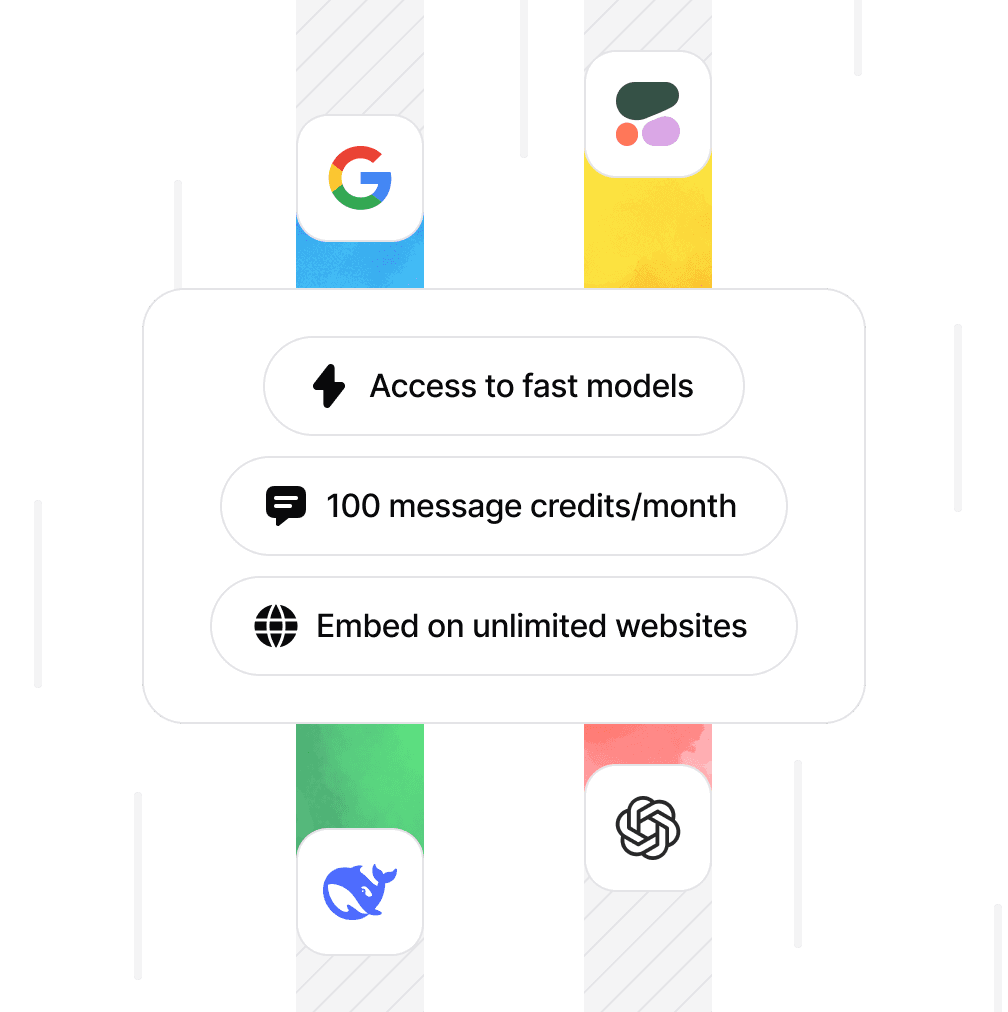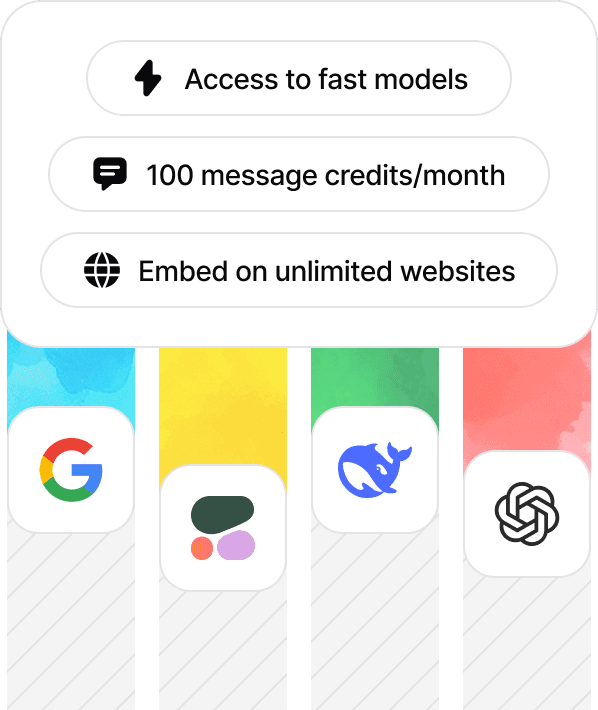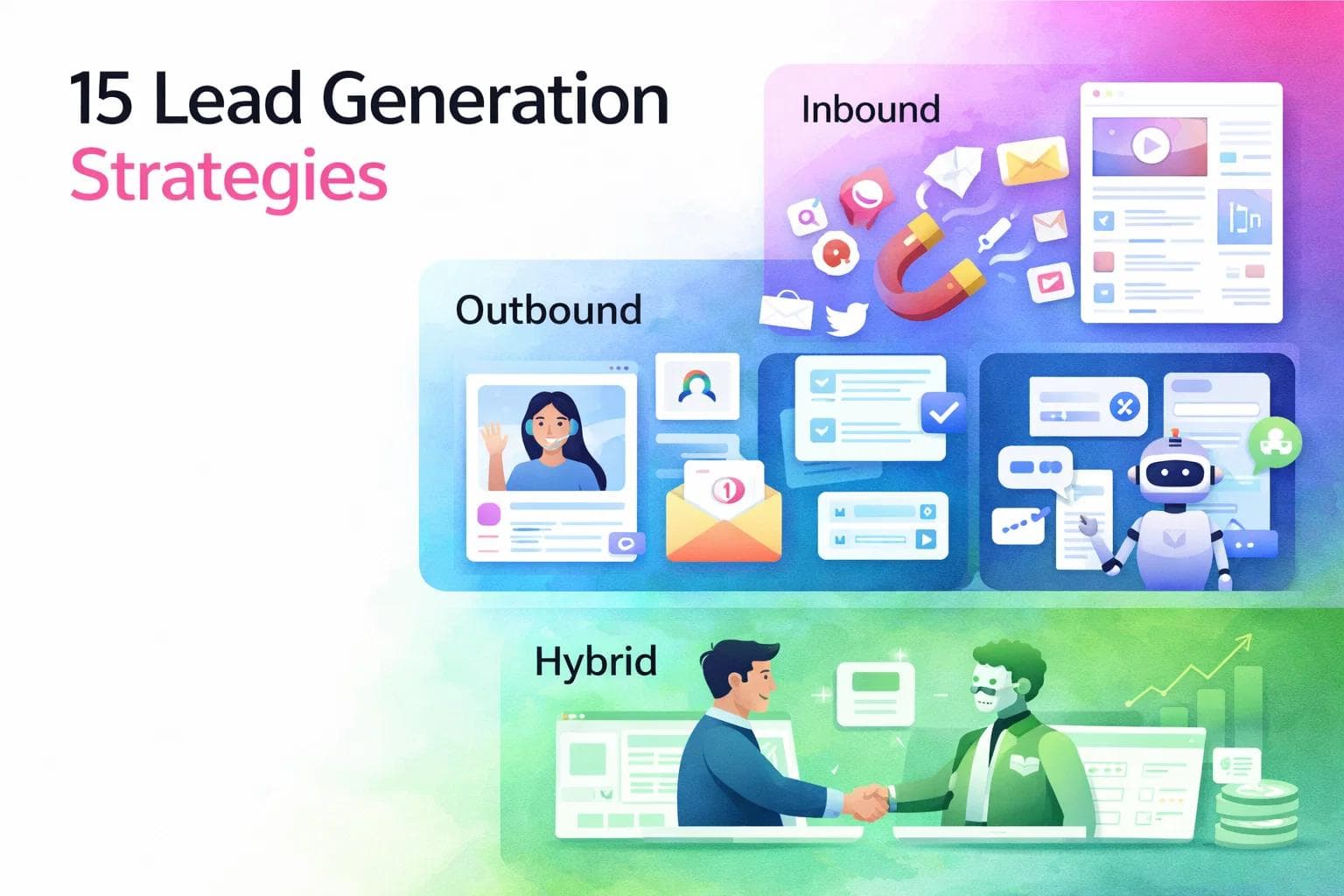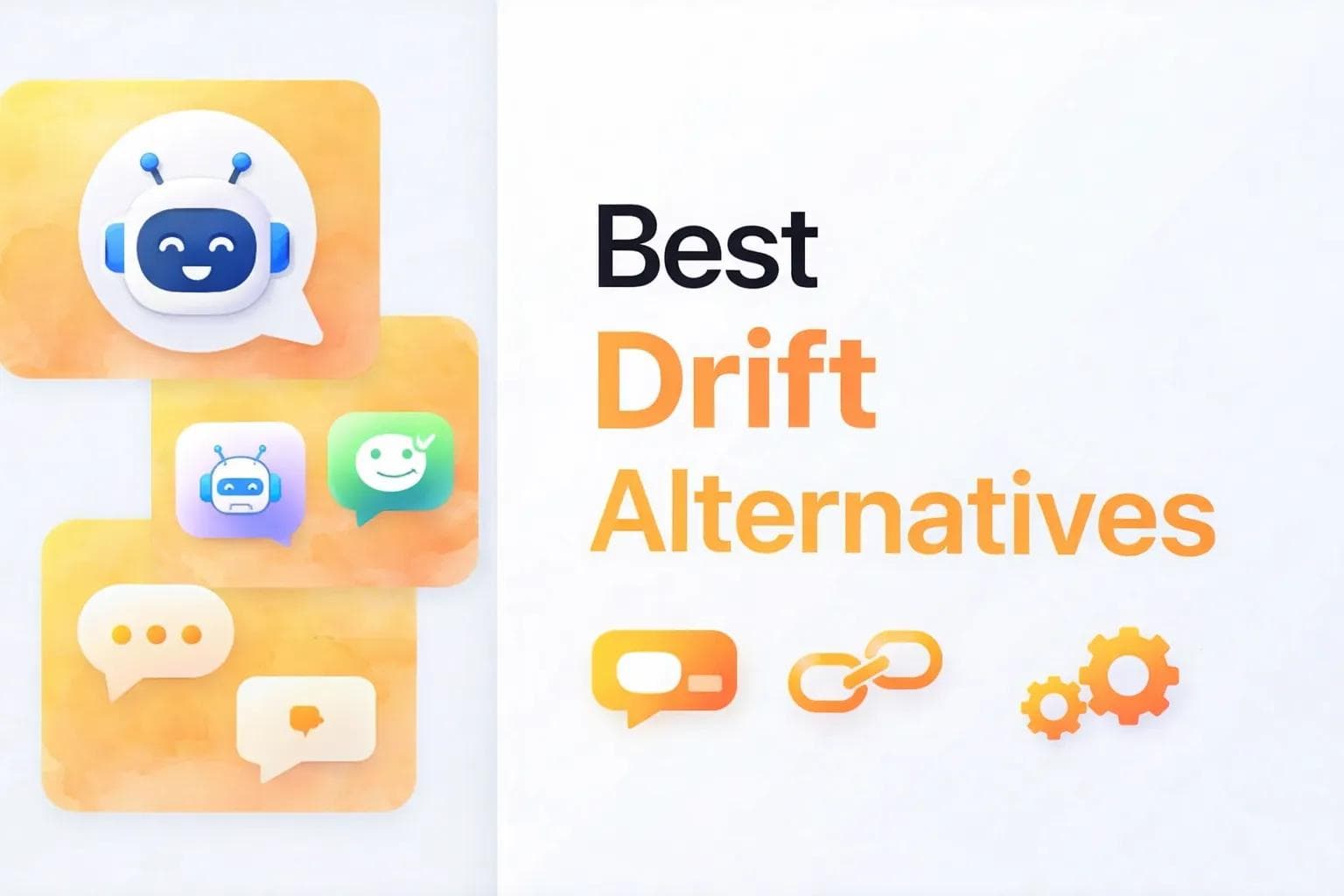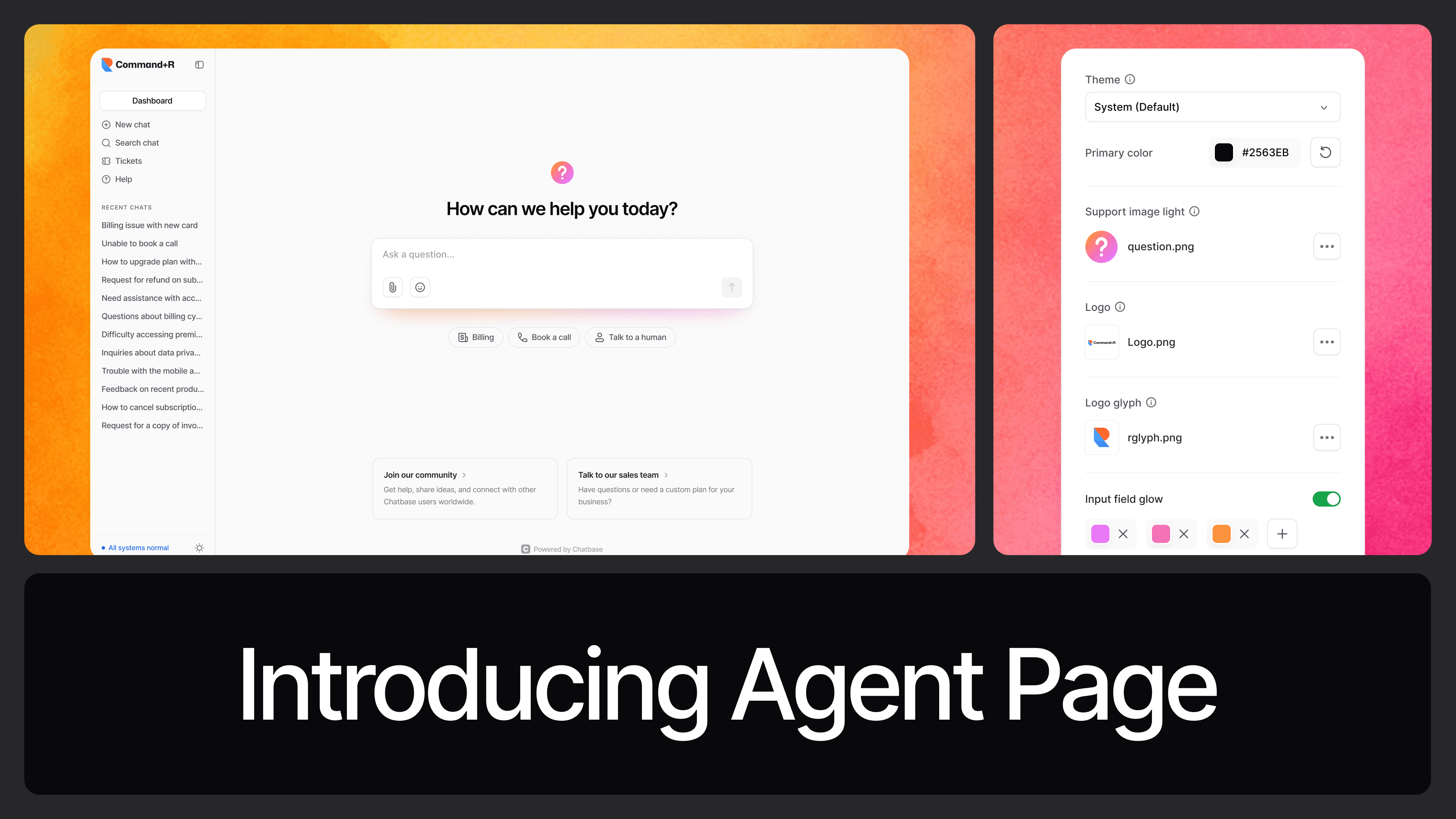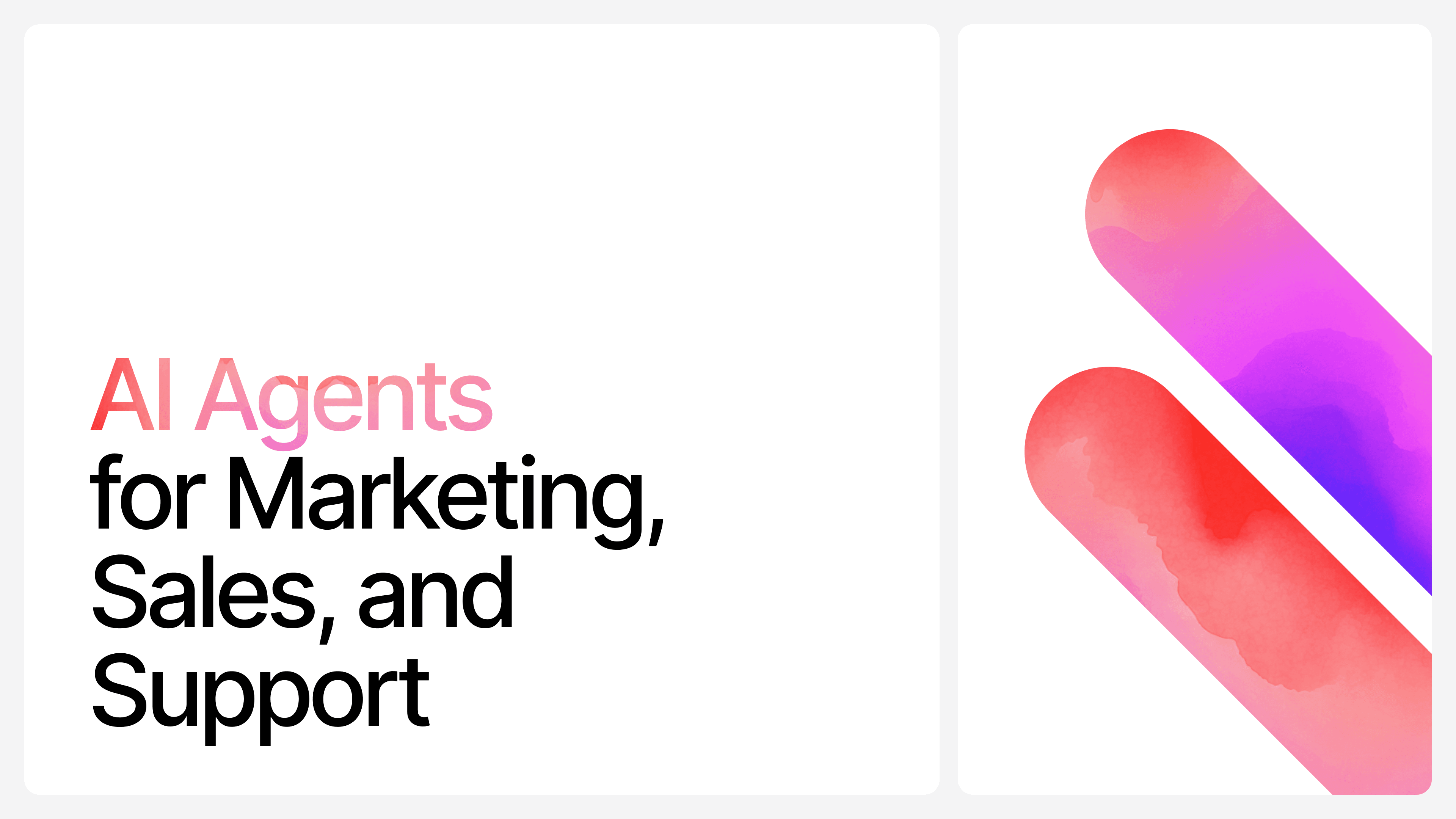SaaS Customer Support: How to Get Started in 2026
Max T
Jul 4, 2025
9 min read
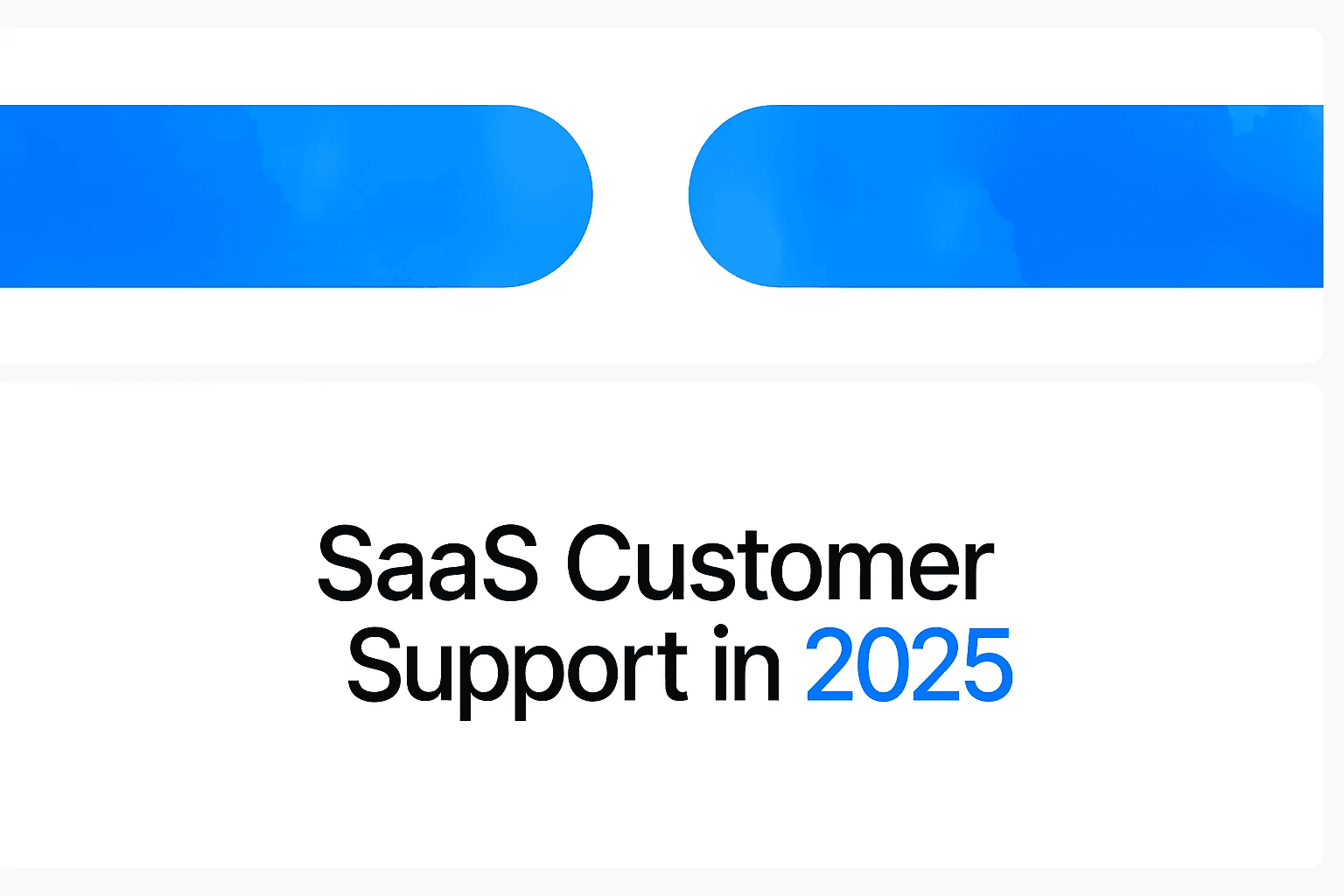
SaaS businesses don’t sell a one-time product. They sell a relationship.
That relationship is held together by ongoing support, whether it’s helping new users get started or solving technical issues fast. In SaaS, support isn’t a side function. It’s a core part of the product experience.
Whether you’re running a small SaaS or scaling up your support ops, this guide has you covered on everything you need to get started with SaaS Customer support.
What is SaaS Customer Support?
SaaS customer support is the ongoing help and service provided to users of a software-as-a-service product. It covers everything from answering technical questions and resolving bugs to onboarding new users and ensuring they receive consistent value from the software.
Unlike traditional software support, which often kicks in only when something breaks, SaaS customer support is baked into the user experience. Because the product is cloud-based and constantly evolving, users expect fast, accessible support (often in real time) at every stage of their journey.
They want to know that someone’s there when things go sideways. That someone’s listening when they hit a roadblock. Support is one of the first places where trust is built — and just as easily broken.
So, SaaS customer support is about solving problems and building a growth lever.
Every interaction is a chance to reduce churn, deepen loyalty, and increase product stickiness. When done right, support becomes a quiet engine behind customer success.
Why Is SaaS Customer Service So Important?
Because in SaaS, the sale isn’t the finish line; it’s the starting point.
Customers don’t just pay once. They subscribe. That means they can leave anytime if they feel unsupported, confused, or undervalued. SaaS customer service isn’t just a support function; it’s also a key part of retention and growth.
Here’s why SaaS customer service matters so much:
- Churn prevention starts with support If a customer runs into a problem and can’t get help quickly, there’s a good chance they won’t stick around. Great support keeps users engaged and reduces cancellations.
- It builds trust, especially early on In those first few days or weeks, users are still deciding if your product is worth it. Fast, friendly support can be the difference between a lifelong customer and a refund request.
- Support is part of the product experience It’s not separate. When users hit friction, they don’t care if the issue is with UX, onboarding, or billing, they just want it fixed. How you respond becomes part of how they judge your product.
- You get valuable, unfiltered feedback Support tickets show what real users struggle with. That insight can guide product decisions, improve documentation, and even influence your roadmap.
- It turns users into advocates When customers feel cared for, they tell others. Support-led word-of-mouth is often more powerful than any ad campaign.
Bottom line: great SaaS customer service isn’t optional. It’s one of the highest-leverage areas to invest in, especially if you care about retention, reputation, and long-term growth.
Best Practices for SaaS Customer Support
Effective SaaS customer support is proactive, efficient, and deeply connected to the user experience. Below are key best practices to help deliver support that scales with your product — without compromising on quality.
1. Prioritize Speed and Responsiveness
Customers expect fast replies. Even if you don’t have a full solution yet, a prompt acknowledgment builds trust and shows you're engaged. Timely communication often matters more than the final answer itself.
2. Provide Multi-Channel Support Options
Offer users several ways to reach your team — such as live chat, email, in-app messaging, or help centers. Some prefer real-time assistance, others prefer searching on their own. The goal is to meet users where they are.
3. Automate Where It Makes Sense
Use chatbots, auto-replies, and workflows to handle repetitive requests like password resets, billing queries, or onboarding guidance. Automation doesn’t replace human support — it enhances it by freeing your team to focus on more complex issues.
4. Integrate AI to Improve Efficiency and Personalization
AI tools can analyze user behavior, suggest replies, or even detect sentiment in tickets. With the right setup, AI can help reduce resolution time, prevent escalations, and deliver more relevant answers — all while maintaining a human touch.
5. Build and Maintain a Robust Knowledge Base
Document common questions and problems in a centralized help center or client portal. Well-written articles and videos empower users to solve problems instantly — without needing to contact support.
6. Communicate with Clarity and Precision
Every response should be clear, structured, and easy to follow. Use simple language, avoid technical jargon when possible, and organize answers into steps or bullet points. Clarity builds confidence.
7. Track Issues to Uncover Product Weaknesses
Support conversations often highlight broken flows, confusing UX, or feature gaps. Logging and categorizing issues can provide valuable product insights, helping you improve proactively.
8. Implement Follow-Up Systems
Checking in after a ticket is resolved shows care and professionalism. A short follow-up can uncover lingering issues and strengthen the customer relationship.
9. Give Support Teams Full Customer Context
Equip your team with access to customer data, product usage history, and past conversations. This enables more relevant, personalized, and efficient support.
SaaS Customer Support Tools
Building great customer support in a SaaS business takes more than effort. It takes the right tools to make it work.
Developing a SaaS customer support strategy is much less stressful when you have tools that help you reply faster, stay organized, and support users better. These tools are not just nice to have; they’re how you scale support without burning out.
Here are the key types of tools that make a real impact.
Live Chat and Chatbots
Live chat lets users ask for help instantly from your app or website. Chatbots take it further by answering common questions on their own — no waiting, no ticket needed.
This is useful for things like pricing questions, account setup, or quick “how do I…” problems. It keeps users moving and frees your team to handle more complex stuff.
Top tools:
- Chatbase – Easy to set up. You can train it on your docs and it handles real user questions with no code needed.
- Intercom – Chat plus automation in one tool.
- Tidio – Simple to install and use for smaller teams.
Ticketing Systems and Help Desks
Some issues need more time or back-and-forth. Ticketing tools help you log, assign, and resolve those issues without losing track.
They’re great for organizing requests and seeing how fast your team responds.
Popular tools:
- Zendesk – Full-featured and good for scaling.
- Freshdesk – Clean layout, good for teams getting started.
- Help Scout – Feels like email, works like a support system.
AI Agents
AI agents don’t just reply — they take action.
They can do things like update user info, check account status, create a support ticket, or connect to other tools — all within the chat. This helps users solve problems faster, without needing to click around or wait for a human.
For SaaS teams, this means faster resolutions and fewer hand-offs.
Top picks:
- Chatbase – Build AI agents that can trigger actions like booking calls, checking CRM data, or connecting to Slack, Shopify, Notion, and more.
- Forethought – Uses AI to triage and assist support teams.
- Ada – Can guide users through full support flows with some action support.
Self-Service Tools
Some users want to figure things out on their own. Self-service tools help you create searchable guides, FAQs, and tutorials. This way, users don’t always have to wait for help.
It also cuts down on repetitive support requests.
Helpful tools:
- Document360 – Great for structured help centers.
- Notion – Flexible and simple to organize how-to content.
- HelpDocs – Clean, fast-loading, and good for SEO.
Customer Support Analytics Software
You can’t improve support if you don’t track it. Analytics tools help you measure team performance, find common issues, and see where users are getting stuck.
Examples:
- Klaus – Helps review and score support quality.
- Dixa – Combines support and communication data.
- Survicate – Run fast feedback surveys after chats or tickets.
Customer Feedback and Insight Tools
Support isn’t just about solving problems — it’s a chance to learn from your users. Feedback tools help you understand what they want, what’s working, and what needs to change.
Try these:
- Canny – Track feature requests and user feedback in one place.
- Typeform – Use clean surveys to gather opinions.
- Seline – Gives you insight into how users interact with your product so you can spot friction early and improve support before issues even come up.
Boost Your SaaS Customer Support
SaaS support is part of the product not something extra. It’s how you keep users happy, reduce churn, and build trust over time.
But it doesn’t run on good intentions alone. You need the right tools to make it work, tools that help users get answers fast, help your team stay organized, and take the pressure off as you grow.
Try Chatbase
If you're just getting started with SaaS customer support, Chatbase is a great place to begin.
You can build your own AI agent that answers real questions and even takes actions like checking user info, booking calls, or updating settings — all without writing code.
It runs 24/7, works inside your product, and gets better the more you use it.
Sign up for free and start building support that helps your users without slowing you down.
Share this article: