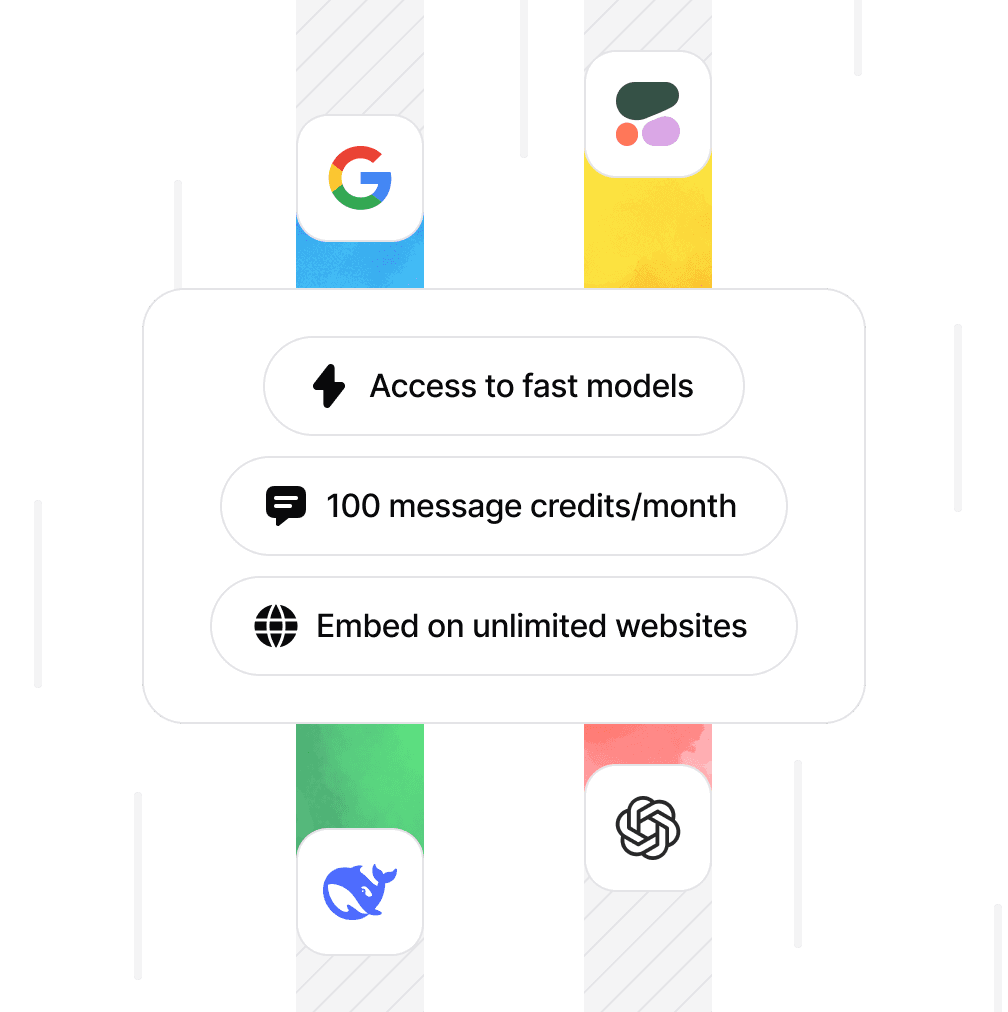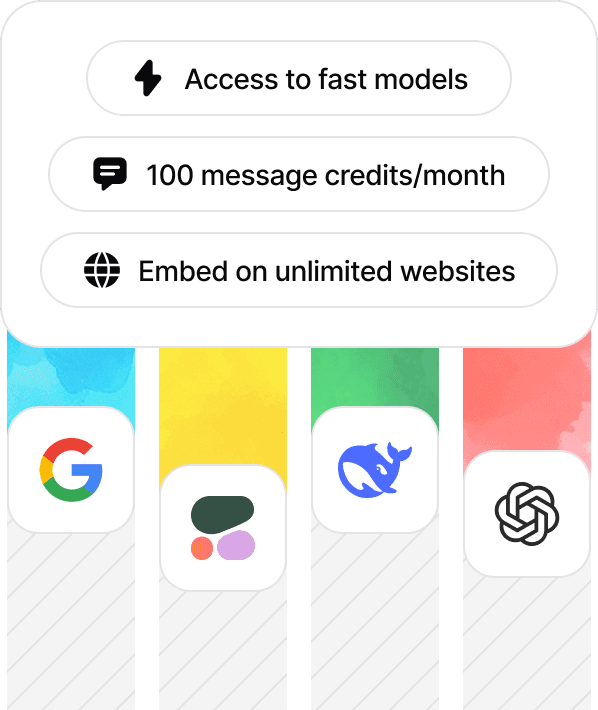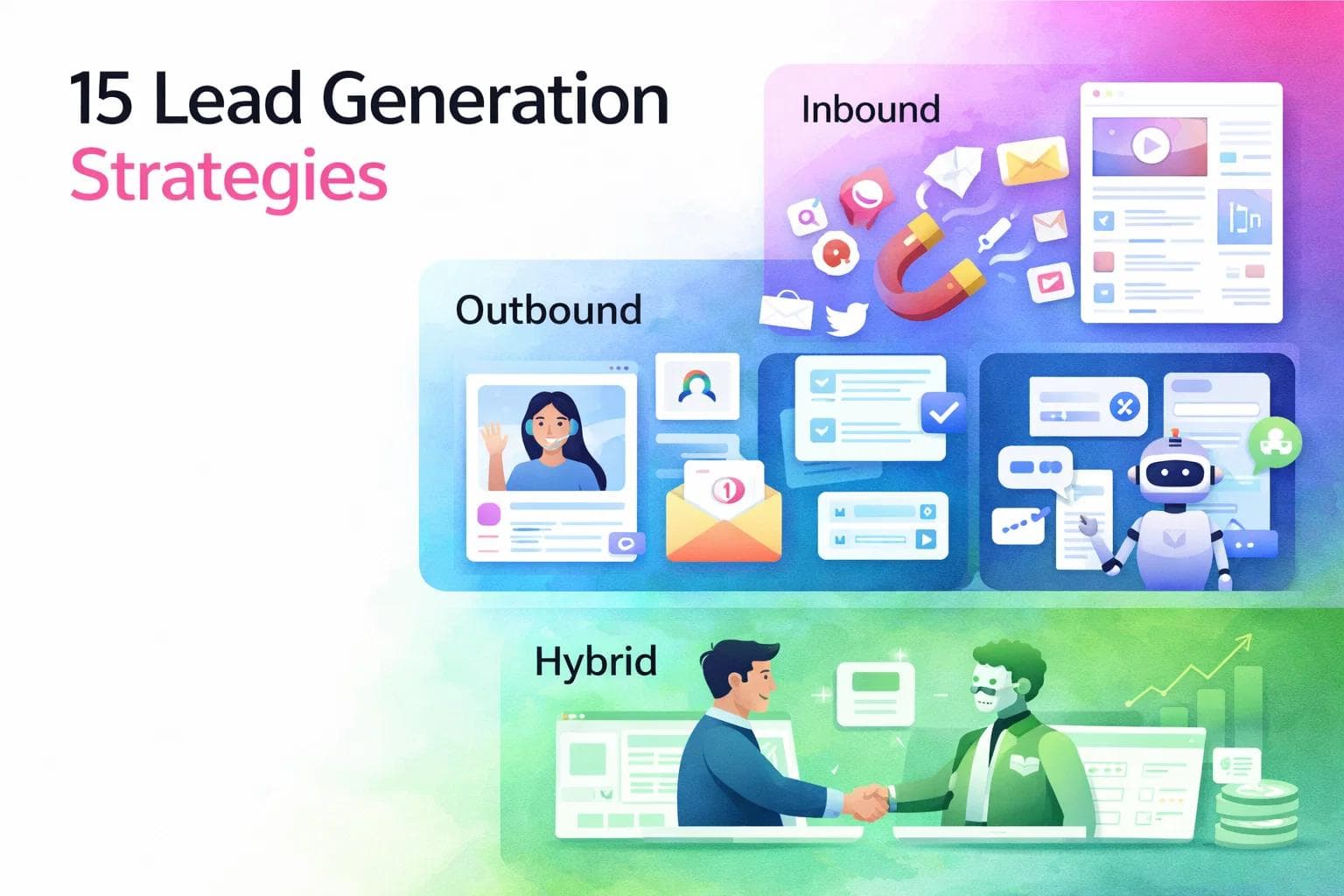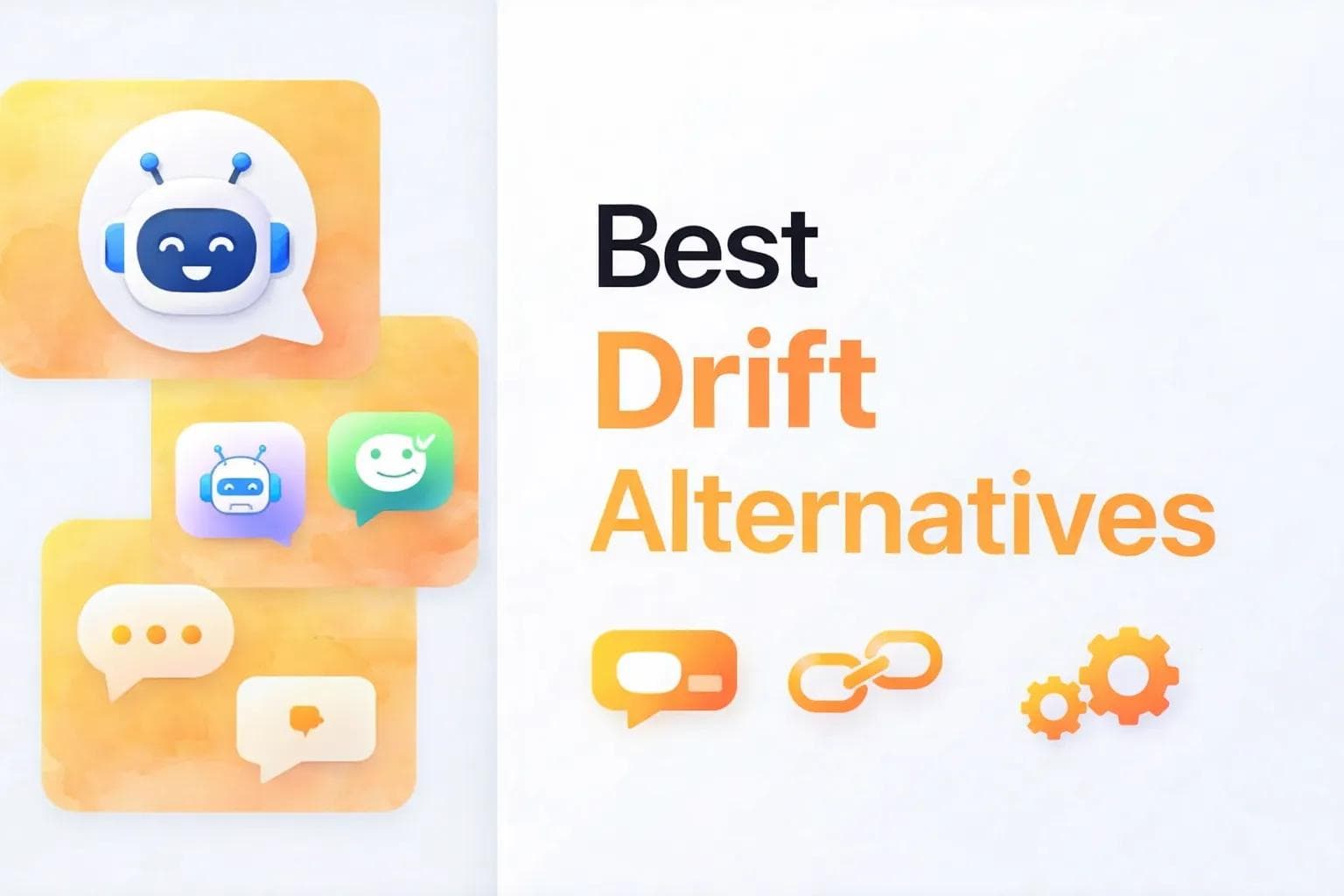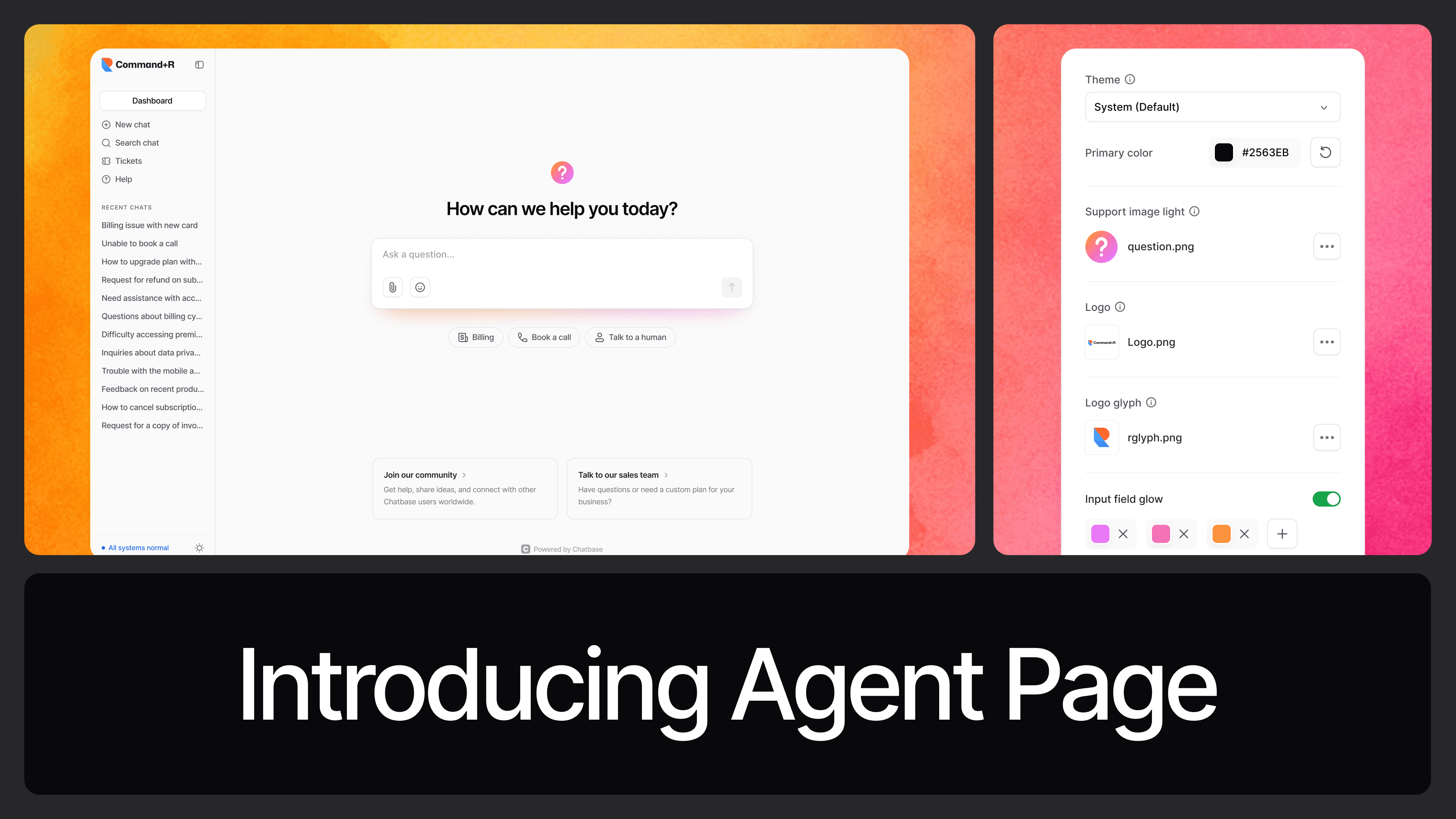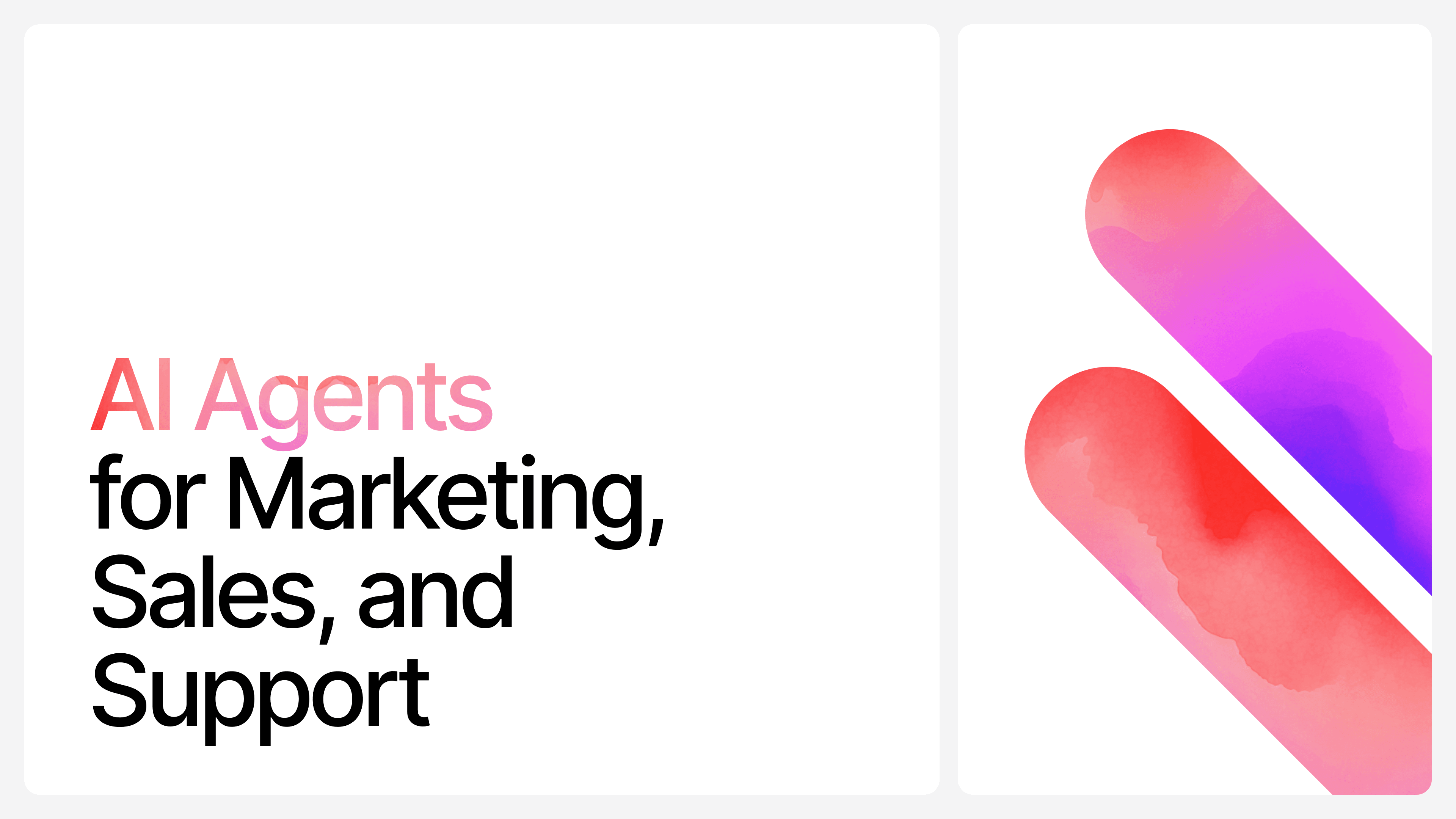How to Automate Customer Support
Max T
Apr 25, 2025
11 min read
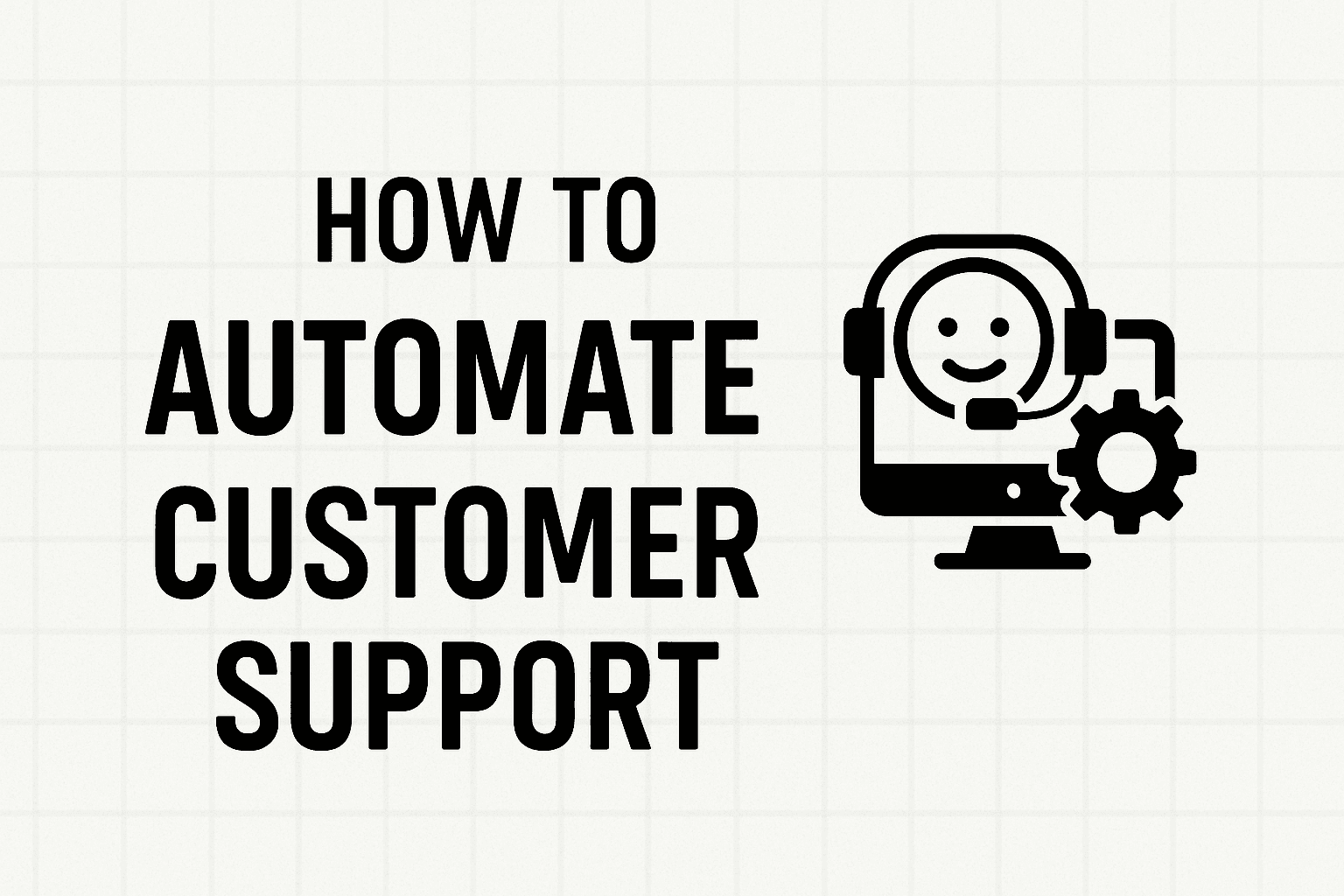
Automated customer support has been talked about so much that it’s easy to assume that everyone should know how to set things up by now.
The idea is simple; choose and set up a chatbot. Add some quick replies. Maybe route a few tickets with rules. That’s it.
But, that’s not it; really!
There’s a deeper layer most teams never tap into—either because they don’t know it exists or because they’re following generic advice.
The truth is, automation done right doesn’t just reduce ticket volume. It sharpens the whole customer experience, gives your team breathing space, and quietly improves how people feel about your brand.
This post isn’t about tools or templates. Maybe we will mention a few tools, but it’s about how automation actually works when it's built with intention. What matters, what doesn’t, and what you won’t hear from tool vendors or generic playbooks.
If you’re building from scratch or trying to go from “automated-ish” to actually efficient, this guide will walk you through how to think about it, step by step.
Let’s get into it.
Step 1: Identify Your Top 3–5 Support Friction Points
Don’t start with chatbots. Start with what’s actually causing friction.
Support automation only works when you’re clear on what’s breaking down. That means identifying the parts of your support process that are slow, repetitive, or frustrating—for either your team or your customers.
Here’s how to surface the real friction points:
- Pull your last 100, 200, 500 or even 1000 support tickets. Tag them manually or with AI-assisted tools.
- Group tickets by intent. Not by product or category, but by reason. E.g., “Where’s my order?” “How do I cancel?” “This feature broke.”
- Look for 3 things:
- Volume (comes up a lot)
- Impact (takes a lot of time)
- Emotion (triggers user frustration or urgency)
A ticket type that’s high in two out of three is usually a strong candidate for automation.
Also: talk to your support agents. They’ll often point to the real time-wasters that don’t show up in dashboards.
Your goal here isn’t just to find “popular questions.” It’s to find the pain points that, if automated, will free up time and improve experience.
Step 2: Map the Current Workflow for Each Friction Point
Before you automate anything, you need to understand what currently happens—step by step—when one of those high-friction tickets comes in.
Most companies skip this.When teams think about automating support, they usually start with tools. “What chatbot should we use?” “Can Zendesk do this automatically?” “Should we plug in ChatGPT?”
It’s the wrong entry point. They jump straight to building a bot without realizing how messy or inconsistent their internal process already is.
Automation isn’t a tool problem. It’s a system design problem. If the underlying flow of your support process is broken or messy, automating it just makes the mess faster.
What most companies need to do first is map the intent behind the support—not the tool.
- Why are people reaching out in the first place?
- Where are the questions coming from?
- Which issues repeat the most?
- Which ones cost the most time?
Start there.Forget tools for now. Your first task is identifying the 3-5 highest friction points in your support funnel. These are your automation candidates—not just the questions that come up a lot, but the ones that drain your team or frustrate your users.
Until that clarity exists, no tool will save you.
Here’s how to map it out:
- Pick one friction point. Let’s say “Where’s my order?”
- Track the full journey:
- What’s the trigger? (e.g., customer sends email or opens a live chat)
- What info does the support rep need to respond?
- What tools do they access? (CRM, order system, internal Slack)
- What steps do they take to get an answer?
- How do they respond? Is it standardized or custom every time?
- Document the workflow with tools like Miro or a Google Doc. Keep it simple—boxes and arrows are enough.
You’re looking for patterns and bottlenecks.
For example:
- Is the rep always switching tabs to copy order status from Shopify?
- Are they writing the same response over and over?
- Are they waiting on another team to provide info?
This mapping tells you exactly what parts can (and can’t) be automated.
If the workflow is a mess, automation will only make it messier. Fix the workflow first. Then automate.
Step 3: Choose the Right Automation Approach for Each Use Case
Now that you’ve mapped the workflow, you need to decide how to automate it. Not all problems needs a Zapier for instance.
The mistake most companies make here is using one tool for everything. The smart move? Match the automation method to the complexity of the task.
Here’s a practical breakdown:
For simple, repetitive questions (static):
Use a decision tree chatbot or FAQ deflection. These work best when the answer never changes—like return policies, shipping times, or login help.
For tasks that need data lookup:
Use a bot + backend integration. For example, if the user asks “Where’s my order?”, the bot should pull the latest status from your order system (Shopify, WooCommerce, etc.) and display it—no human needed.
For ambiguous questions:
Use AI-powered bots with fallback.Natural Language Processing (NLP) can handle open-ended queries, but always include an escape hatch to escalate to a human.
For step-by-step processes:
Use a AI Agents.Things like booking a return, resetting a password, or onboarding a new user are perfect for AI Agents like Chatbase, which can walk users through a sequence.
Each use case should be solved with the least complex tool that reliably works.Overbuilding leads to delays, confusion, and fragile systems.
Step 4: Build the First Flow and Test It Internally
Now it’s time to build—but not launch yet.
Start with just one use case. One friction point. One flow. This is your pilot. You’re not trying to impress anyone yet—you're validating that the logic holds.
Here’s how to do it right:
- Use real conversation transcripts. Pull past tickets for that use case. Copy and paste the language your customers actually use when asking those questions. This keeps your bot responses grounded in real-world context.
- Map the bot flow like you’d explain it to a new hire. Think:
- What do they need to ask first?
- What info must be collected to resolve the issue?
- What happens if the customer gives a vague answer or wrong input?
- Involve your support team early.Let 2–3 agents roleplay with the bot. Ask them to break it. Make them take unexpected paths.You’ll discover gaps that wouldn’t show up in ideal test cases.
- Don’t worry about branding or tone yet. Focus on logic first. If the flow doesn’t work cleanly, a witty tone won’t fix it.
This internal test is where 80% of automation failures could have been avoided—if only someone stress-tested it before going live.
Step 5: Layer in Tone, Branding, and Guardrails
Once the logic works, now you make it feel on-brand.
Too many teams do this backwards—they obsess over tone first, but tone only works after the bot can actually do its job.
Here’s how to refine the experience:
- Define your bot’s personality—based on your support brand, not your marketing voice. A bot that sounds like your Instagram captions might come off snarky in a tense support chat. Ask yourself: If this were a human agent, how would we want them to speak when a customer is frustrated?
- Standardize the phrasing for key responses.
- Apologies ("I'm sorry" vs. "That shouldn’t have happened.")
- Confirmations ("Got it, checking now..." vs. "One sec while I pull that up.")
- Escalations ("Would you like me to connect you with a human?")
- Write these out and reuse them. It keeps tone consistent across use cases.
- Add guardrails to prevent awkward responses. Bots should never guess. If an AI-powered bot is 50% sure what the customer wants, it should ask a clarifying question—not answer blindly.
- Decide what not to automate. Some issues should always go to a human—refund exceptions, legal questions, abusive users. Build rules that hand off to agents when those triggers appear.
At this stage, you’re moving from functional to delightful. A bot that sounds good but gives the wrong info causes trust issues. A bot that works well but sounds robotic reduces CSAT. You need both.
Step 6: Launch Quietly with a Controlled Audience
Don’t blast it live for all users right away. That’s where most teams lose control. Start with a soft launch—a small slice of traffic or specific pages only.
Here’s how to roll it out safely:
- Limit to one entry point. For example, launch the bot only on the shipping FAQ page or only inside the order confirmation email flow. This reduces exposure and helps you track impact cleanly.
- Use a feature flag or toggle.You want to be able to instantly disable or switch back to human support if things go south. Never hard-code a bot into your entire support experience from day one.
- Track three key metrics from Day 1:
- Containment rate: % of users who complete the flow without escalating to an agent.
- Time to resolution: Is it faster than human handling?
- Customer feedback: Use post-chat surveys to ask if the bot was helpful
- Give support agents visibility into bot chats. When a chat is escalated, the human should see the full transcript. Otherwise, the handoff feels broken and forces the user to repeat themselves.
- Hold off on routing bot flows through live chat teams. If your team isn’t ready to deal with escalations from automation, things will get messy fast. Instead, direct unresolved cases to a dedicated inbox first—then gradually route to real-time teams.
Launching quietly gives you space to fail safely and fix fast.
Step 7: Monitor the Escalations—That’s Where the Gold Is
Most people obsess over the success rate of the bot. But real insight comes from watching where it fails.
Escalations aren't just failures—they're feedback loops. And they point directly to your next improvements.
Here’s how to mine that gold:
- Tag every escalation reason. Was it:
- Customer frustration?
- Missing data in the bot?
- Confusing flow?
- Bot just didn’t understand the input?
- Tag manually if needed for the first few weeks. Patterns will emerge fast.
- Don’t just patch—trace it back. If customers keep bailing during a product return flow, don’t just rewrite that step. Ask: Did the flow match the actual return policy? Was it buried in internal jargon?
- Build an “Escalation Inbox.” Let a human team read through these chats weekly and flag areas for improvement. In my experience, the best automation ideas have come directly from these handoffs.
- Update your flows weekly for the first month. Treat this like code in production—small, regular releases are safer than waiting for a perfect v2.
- Surface agent feedback. Your support team will see things customers won’t report. Give them a way to flag broken logic, awkward tone, or missing edge cases directly inside your chat platform.
A good automation strategy isn’t a set-it-and-forget-it setup. It’s a feedback engine that’s where automated quality assurance makes a big difference. It helps you catch failures, flag edge cases, and refine your logic in near real-time—without waiting for angry customers or overloaded agents to reveal them first.
Start Automating Customer Support with Chatbase
Customer support automation isn’t just about plugging in a few tools and hoping everything works. It’s about building a system—one that adapts, learns, and truly reflects how your business serves its customers.
And that’s exactly why thousands of businesses trust Chatbase.
With Chatbase, you’re not just adding a chatbot to your website—you’re building a support automation engine. Chatbase helps you block the common gaps that make most automation efforts fall flat.
Unlike many chatbots that feel rigid or disconnected from your actual workflows, Chatbase is designed to be flexible. It integrates with your favorite tools—Stripe, Zapier, Make, Slack, and beyond—so you can automate more than just responses. You can automate resolution.
And while most platforms barely scratch the surface when it comes to feedback and sentiment analysis, Chatbase helps you close the loop. With built-in sentiment tracking and post-chat feedback collection, you can constantly refine your automation based on how customers actually feel—something most tools don’t offer at all.
If you're ready to automate smarter—not harder—start using Chatbase today.
Share this article: