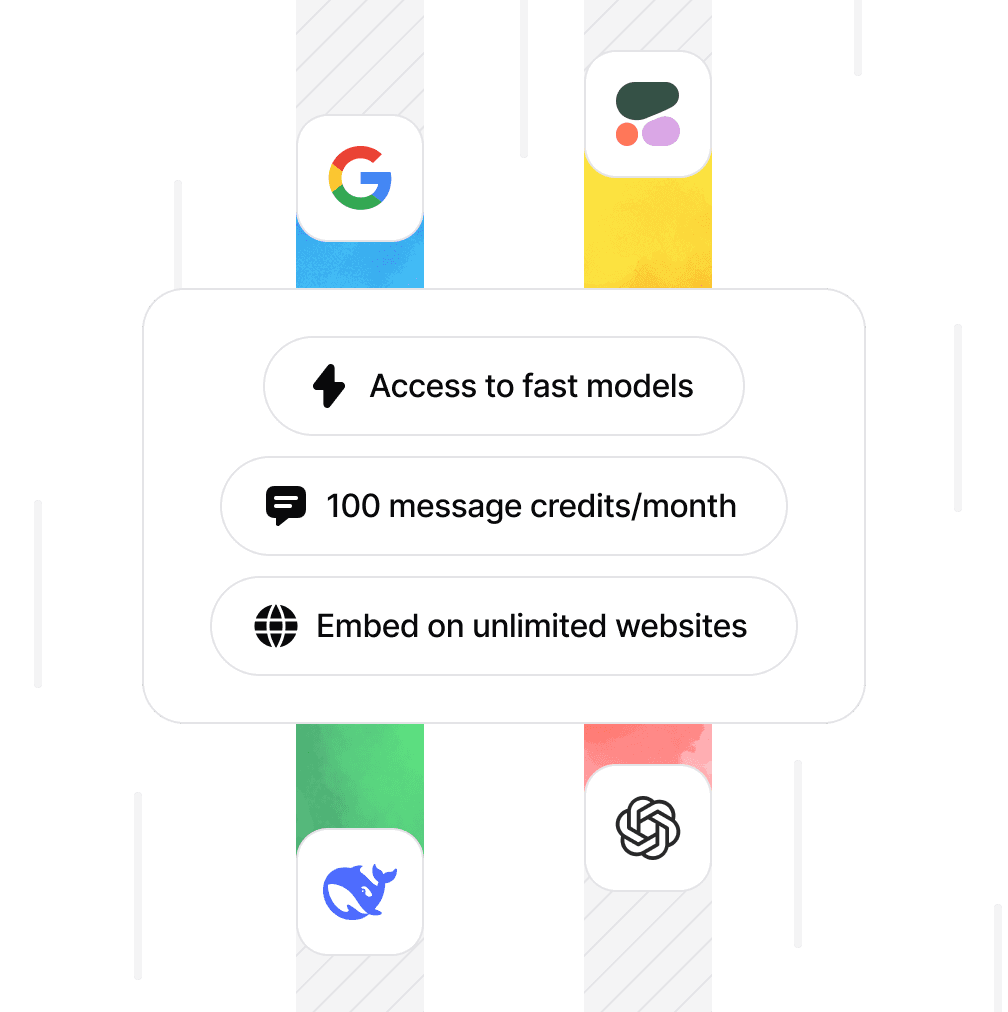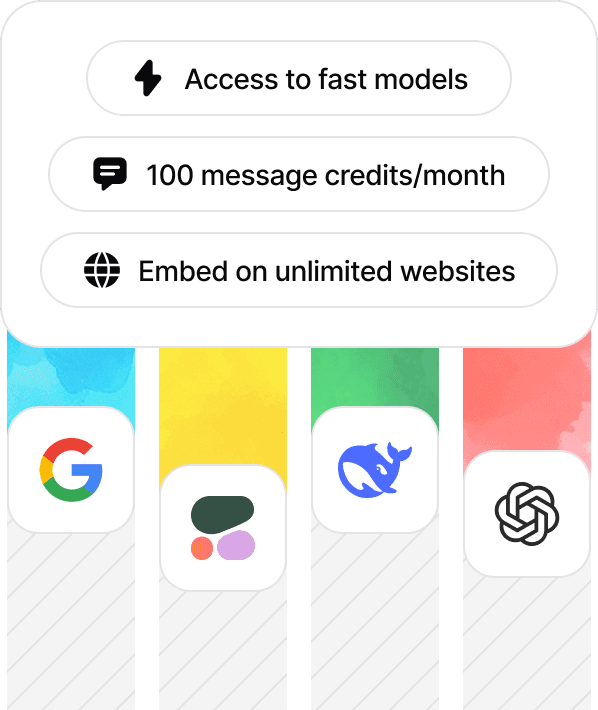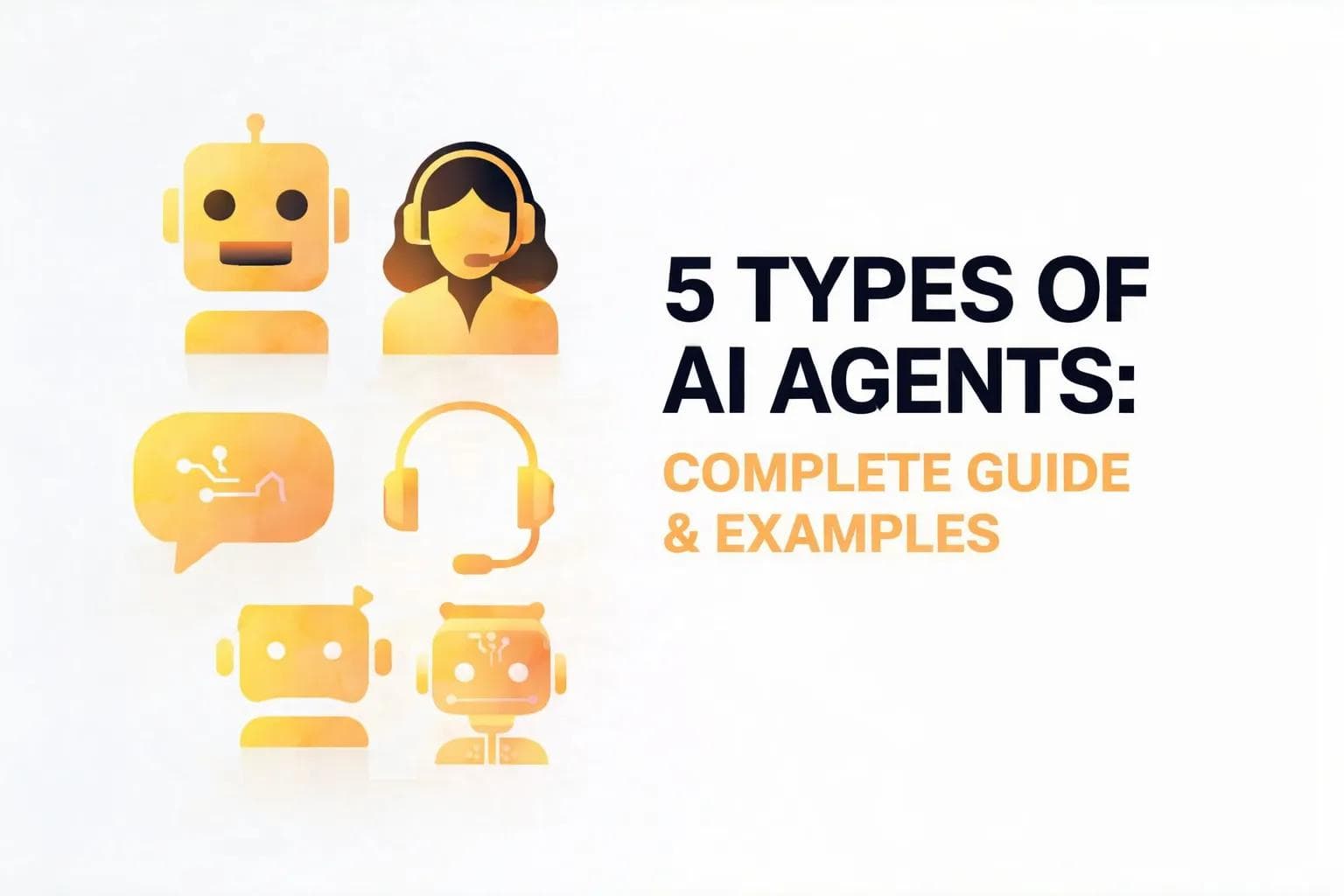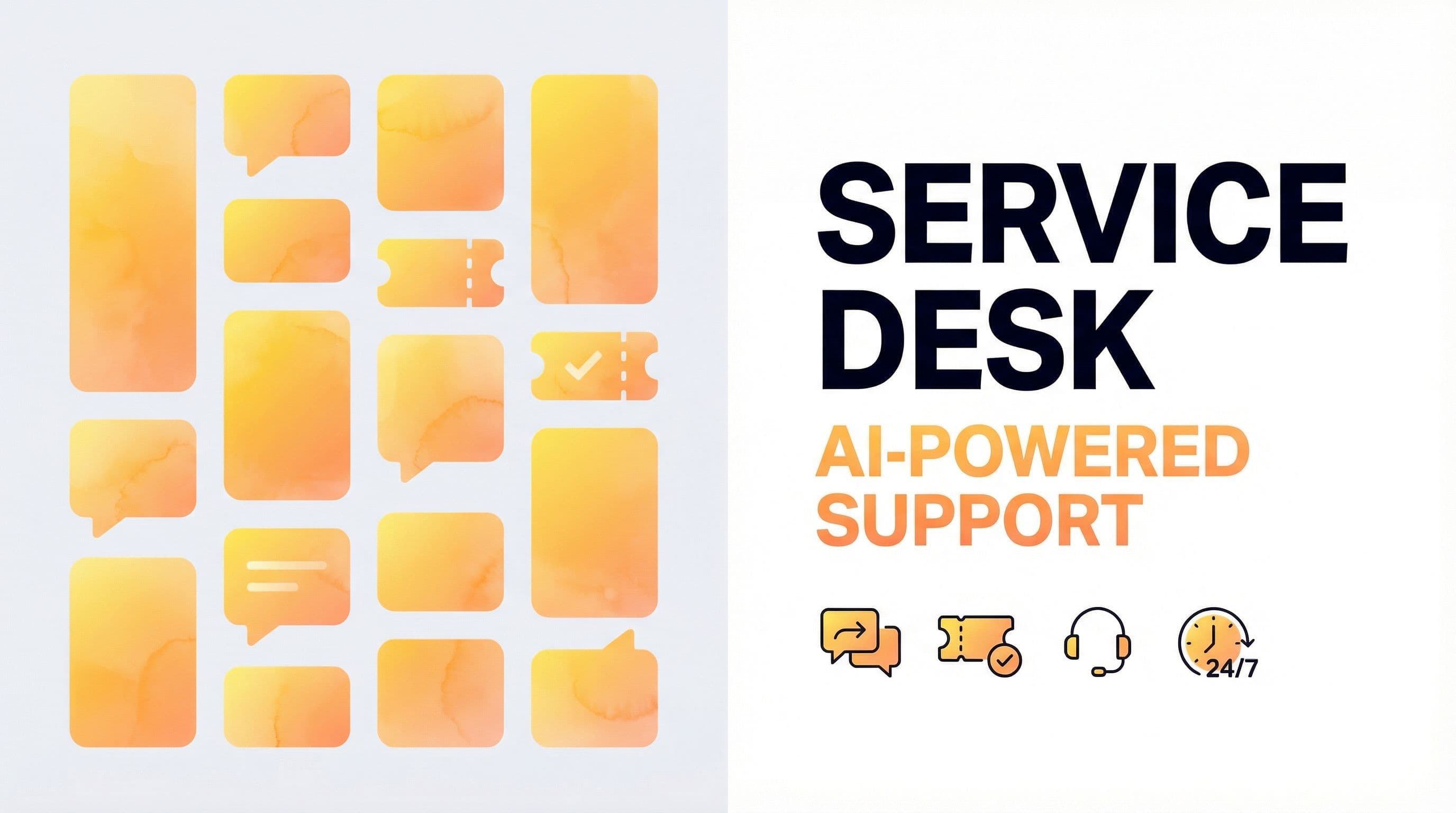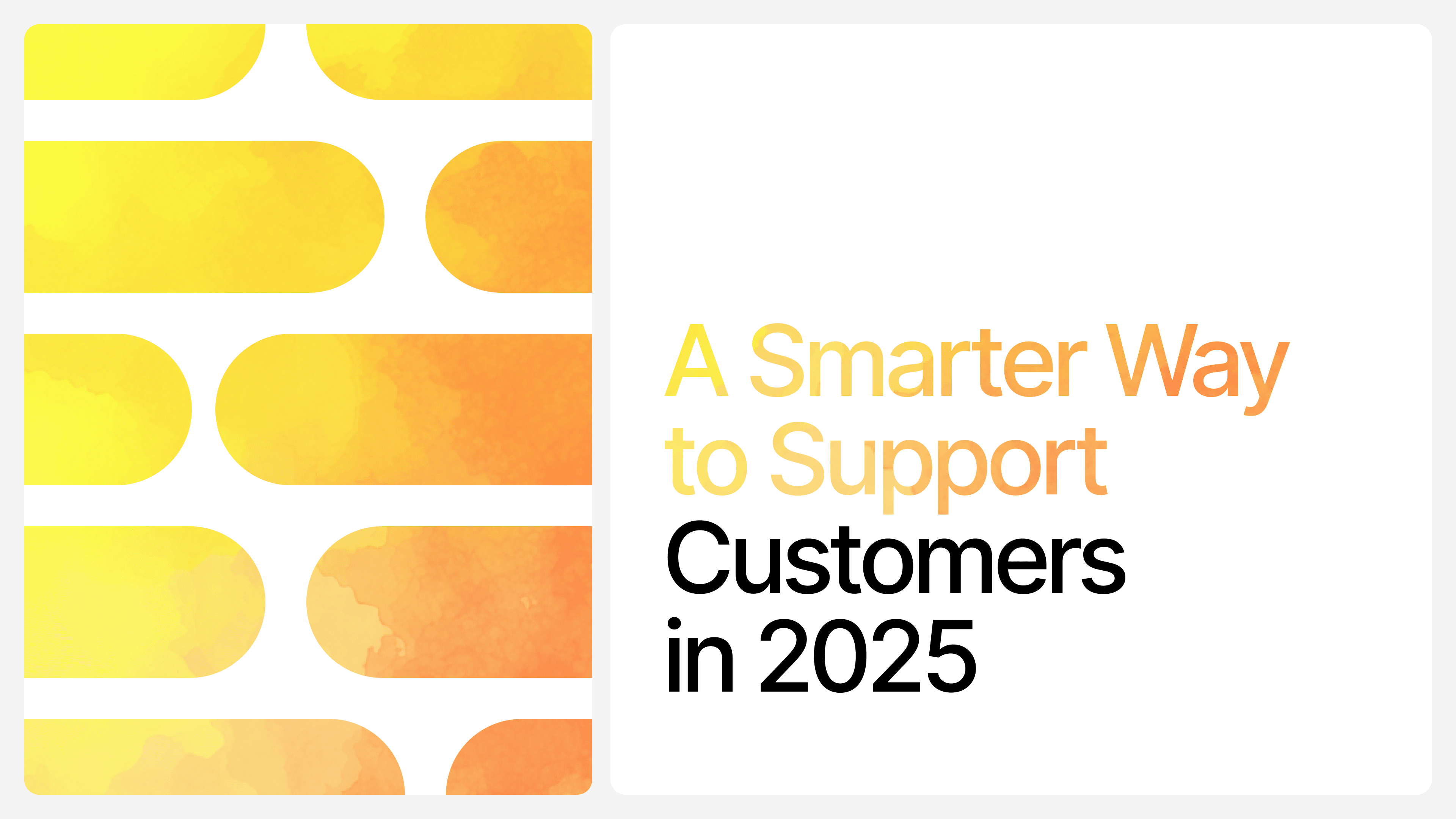How to Add Custom GPTs to Your Website
Max T
Jan 16, 2024
12 min read

One of the biggest additions to the ChatGPT toolbox was the introduction of Custom GPTs. Custom GPTs allow ChatGPT users to build their own instance of ChatGPT that is trained on their own data and follows a set of rules specified by the user. It gives the user control of what the chatbot knows, how it responds to prompts, its personality, and several other aspects of how it operates. This opens up an almost endless possibility of what people can do with the AI chatbot.
Custom GPTs empower users to build chatbots customized for their specific uses. Suppose you run an e-commerce site—you can train a Custom GPT to handle customer service queries 24/7. Are you a gaming enthusiast? You could create an AI bot with an encyclopedic knowledge of your favorite game's rules, characters, and strategies. Or you could simply design an intelligent chatbot to discuss any niche hobby or interest in you have. The possibilities are endless with Custom GPTs— you can make an AI chatbot for almost anything.
However, there is just one little hitch we need to overcome. Despite all the amazing things that ChatGPT's Custom GPTs can do, you can't really make use of them outside the ChatGPT platform. Everything you can do with it starts and ends on the ChatGPT website.
Imagine you run an online sportswear shop and have trained a custom GPT using your store's data. This AI chatbot then becomes knowledgeable about your business and can now answer customer questions about your products and even make personalized recommendations. Great, right? Unfortunately, it'd be of little use to your customers if it stays on the ChatGPT website only. Instead, integrating the customized chatbot directly into your store's website would let shoppers interact with it there. They could then get tailored product advice and suggestions suited to their needs, right on your site.
ChatGPT has no option to let you do this. But there's a way out. Let’s take a look at how you can build and deploy a Custom GPT that is trained on your data on your website.
How to Add Custom GPTs to Your Website Using Chatbase
Although there's no official way to add a Custom GPT directly on your website, you can still get it done using a third-party service. One of the best third-party services you can use to add Custom GPTs to your website is Chatbase.
Chatbase is a powerful AI chatbot builder platform that helps you create custom AI chatbots in a similar way that you'd create Custom GPTs on the ChatGPT platform. But there's a little difference though—creating Custom GPTs on Chatbase is so much better. With Chatbase you can create custom GPTs that are powered by the same GPT-3.5 and GPT-4 AI models that you'd get when creating custom GPTs on ChatGPT. But in addition, you also get several other features that you can't get on the ChatGPT platform. Some key features you get when you use Chatbase to make your custom GPTs include:
1. More data sources for training
Rather than being limited to training your custom GPTs with a PDF or text file, Chatbase gives you many more options on how you can train your custom chatbot. So, in addition to using text files and PDFs, with Chatbase, you can also train your custom GPTs using an external database like Notion or submit a link to any website that contains the data you wish to use for training your custom GPTs
2. More deployment options
Chatbase gives you the flexibility of deploying your custom GPTs in several ways. You can integrate it into your Slack channel, add it to your WhatsApp, or embed it on your website. Whether you're using a custom website or you're using a CMS like WordPress, you can still get your custom GPTs to work on your preferred website platform with little effort.
3. More Customization options
Custom GPTs created with Chatbase have more customization options available to them than the regular custom GPT. You get more granular control of the chatbot's abilities and general appearance.
Ready to boost your website with a tailored GPT chatbot? Here's how to get started.
1. Head over to chatbase.co and sign up for an account.
2. Once you've set up and logged into your Chatbase account, you’ll see the chatbot creator page. Find and click the New Chatbot button in the middle to get started.
![[object Object]](/_next/image?url=https%3A%2F%2Fcdn.sanity.io%2Fimages%2Fi6kpkyc7%2Fprod-dataset%2F119506869991ae6206d33fe5a28ee53d1bef166d-1751x733.jpg&w=3840&q=75)
3. To create a custom GPT that is useful to your website visitors, you’ll need to first train the custom GPT with your business or website data. To do this, click on Files or Website on the left sidebar of the page. If you've clicked on Files, you should see a page similar to the one below.
![[object Object]](/_next/image?url=https%3A%2F%2Fcdn.sanity.io%2Fimages%2Fi6kpkyc7%2Fprod-dataset%2F09b8d9258a8106abc086c97965f5367a5620ea81-1879x882.jpg&w=3840&q=75)
4. Now, click on the file upload area marked with a large red outline to start uploading your data. The data could be any combination of information about your products, services company policies or any useful data that your website visitors might need. Once the process is complete, click on Create Chatbot on the right side of the page.
5. You can also use the existing data on your website to train your custom GPT. To do this, click on Website on the left sidebar of the page and then type out the URL of the website or page that contains the data you want to train your custom GPT in the URL input field. Click on Fetch links and once the process is completed, click on Create Chatbot.
![[object Object]](/_next/image?url=https%3A%2F%2Fcdn.sanity.io%2Fimages%2Fi6kpkyc7%2Fprod-dataset%2F83b483893a0cc7d4da1a3903e5e75437c9112ff5-1868x844.jpg&w=3840&q=75)
6. Once you're done, click on Settings. Type out a name for your custom GPT in the provided name field.
![[object Object]](/_next/image?url=https%3A%2F%2Fcdn.sanity.io%2Fimages%2Fi6kpkyc7%2Fprod-dataset%2F3daee7fd7036d0fe955077d7e34500c8cda970aa-1730x765.jpg&w=3840&q=75)
7. Click Embed on site on the top right corner of the page. Click Make Public to generate an HTML code and script to embed the trained Custom GPT on your website.
![[object Object]](/_next/image?url=https%3A%2F%2Fcdn.sanity.io%2Fimages%2Fi6kpkyc7%2Fprod-dataset%2Fbb7157a63107e37ca1c4b3692c85e2446881e403-1498x871.jpg&w=3840&q=75)
8. Click on either Copy Iframe or Copy Script to generate a code you can add to any page on your website that you want the chatbot to appear. Using the iframe will display a full-size embed while the script will embed a chat bubble on the bottom right corner of your website.
6 Custom GPT Ideas You Can Add to Your Website
Now that you have experience creating a Custom GPT with Chatbase, here are some recommended ideas to try for your next chatbot:
1. A Customer Support Custom GPT
One of the most popular use cases for AI chatbots is deploying them as a generalist customer support tool. While your human staff will probably be the best option for roles like this, custom GPTs can also do the job outstandingly—with speed and at scale.
2. A Product Recommendation Custom GPT
Whether you're selling a digital or physical product, your customers will typically want to make the best buying decisions. Let's say you offer a tiered subscription service for your products, your visitors and potential subscribers would want to know which tier will work best for them. If you sell smartphones, they'll want to know which of the models on offer has specs that would work for them. While AI can not completely replace a human's abilities in a role like this, custom GPTs can perform the job admirably and at scale.
3. Lead Generation Custom GPT
Your website is one of the best places to generate leads for your business and custom GPTs are one of the best tools you can use for it. Custom GPTs give you the ability to generate leads in an interactive manner that you can't get by using a simple lead generation form on your website. With a static form, you can get the contact information of the leads, but Custom GPTs can go further by helping you collect useful data about them that increases your chances of turning them into paying customers for your business.
4. A Site Usage Guide Custom GPT
A lot of websites lose potential customers because website visitors don't know how to perform certain actions or find certain features on the website. This can harm your business, especially if your operations are online. Fortunately, custom GPTs can help with that. You can create and embed a simple custom GPT that guides your website visitors on how to perform certain tasks or how to navigate to specific features. This would be implemented in a conversational manner such that the visitors can ask clarifying questions if certain instructions aren't clear enough. This could be so much better than visitors having to read through several web pages to find instructions.
5. A Poll Custom GPT
While the old-fashioned polls widget on websites still works, you can get much more nuanced and meaningful data by using custom GPTs for polls. With Custom GPTs you can go beyond simple multiple-choice polls by analyzing and adapting in real-time based on user responses. This allows you to dig deeper into topics that resonate most with your audiences and get poll results that aren't limited to the options you have in mind.
6. A Customer Feedback Custom GPT
Every successful business has something in common; they know what their customers want and what they don't. An efficient and cost-effective way to know what your customers think about different aspects of your business' products and services is an efficient feedback mechanism. A custom GPT on your website can help you collect detailed feedback from your customers in an effortless manner.
Don't keep your Custom ChatGPT confined at headquarters. Unleash its full potential by deploying it where customers need it most—right on your website. It's a small change that delivers a big boost to their experience and your bottom line.
Share this article: