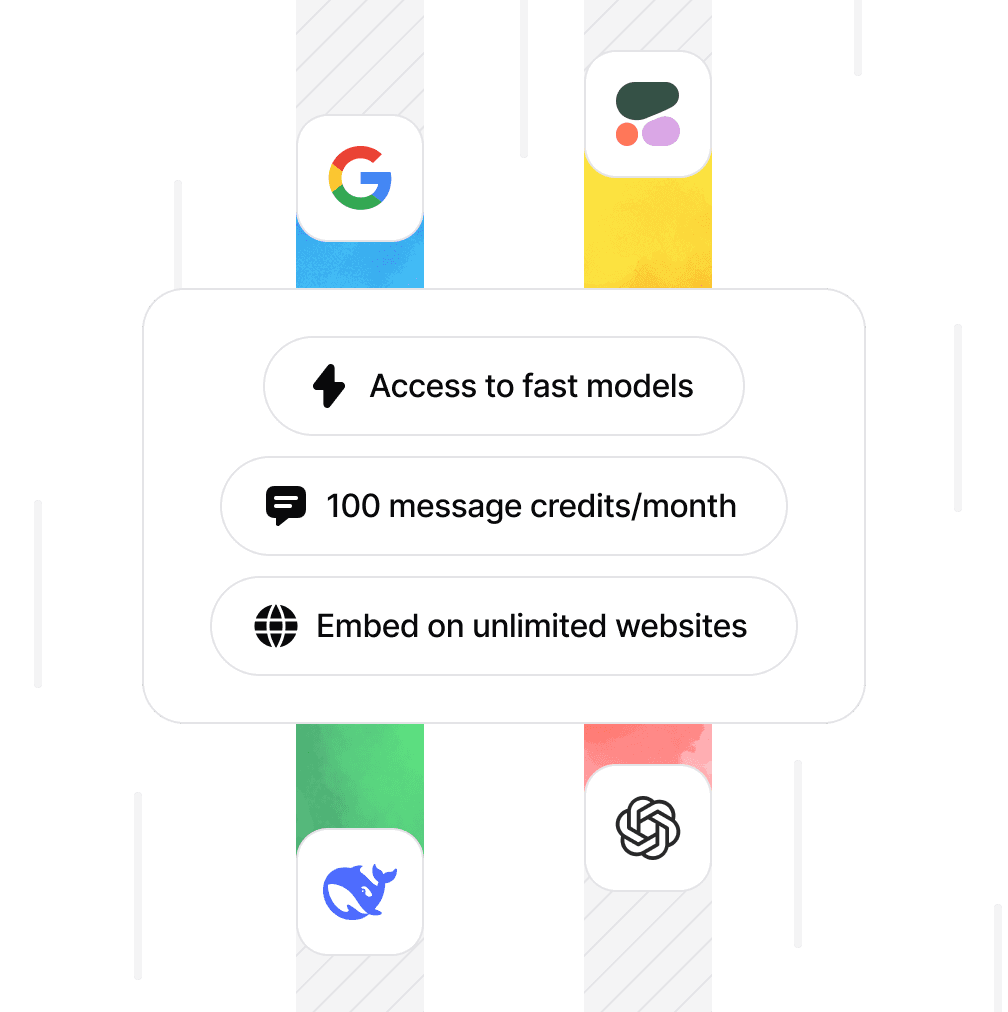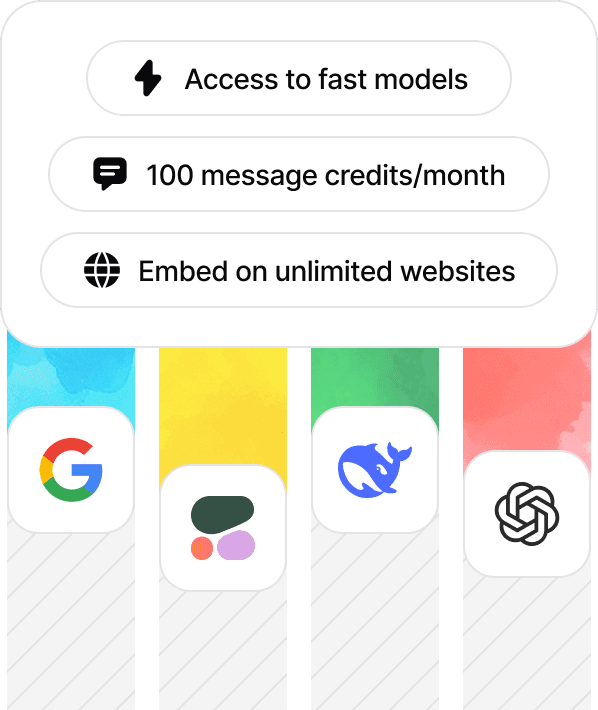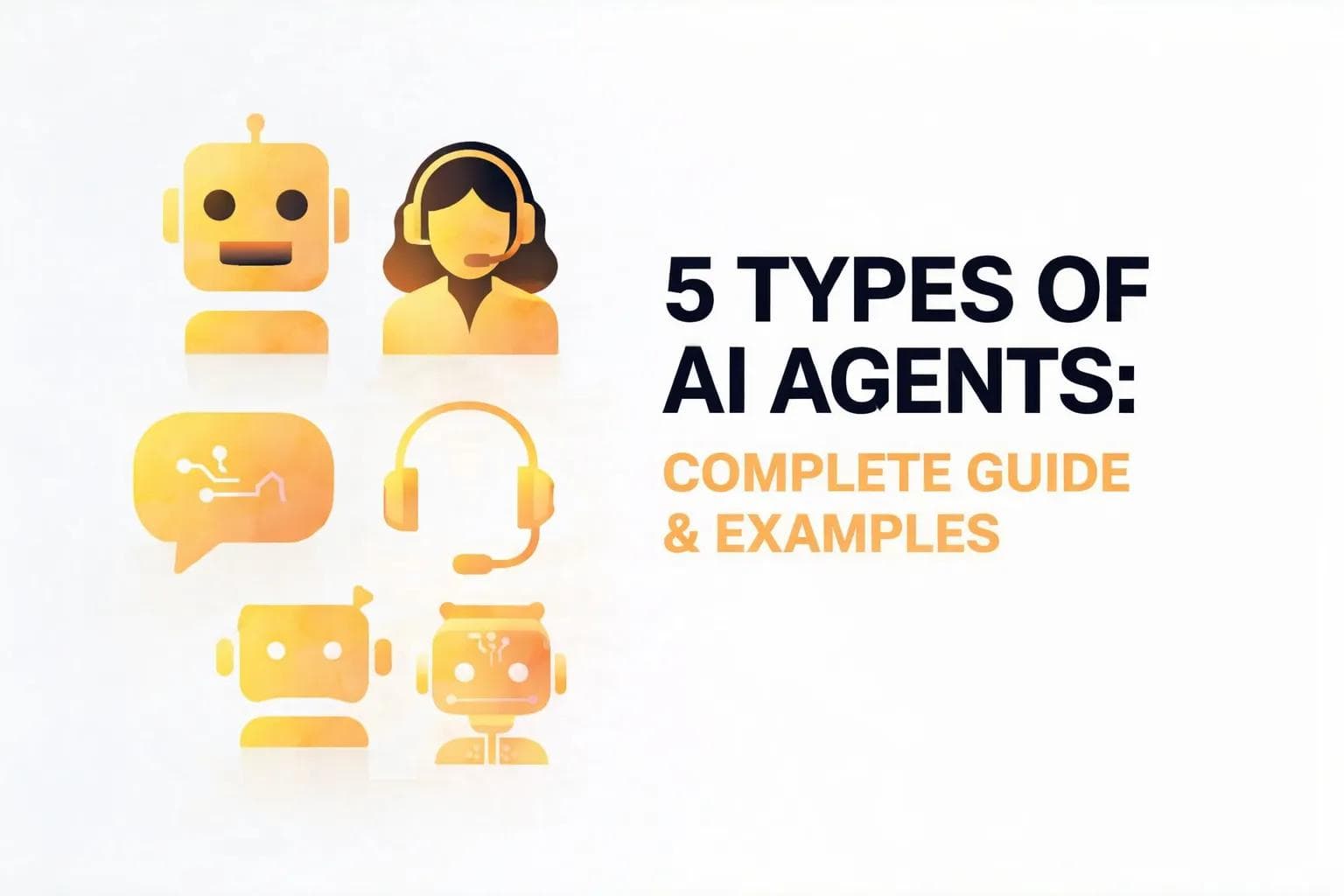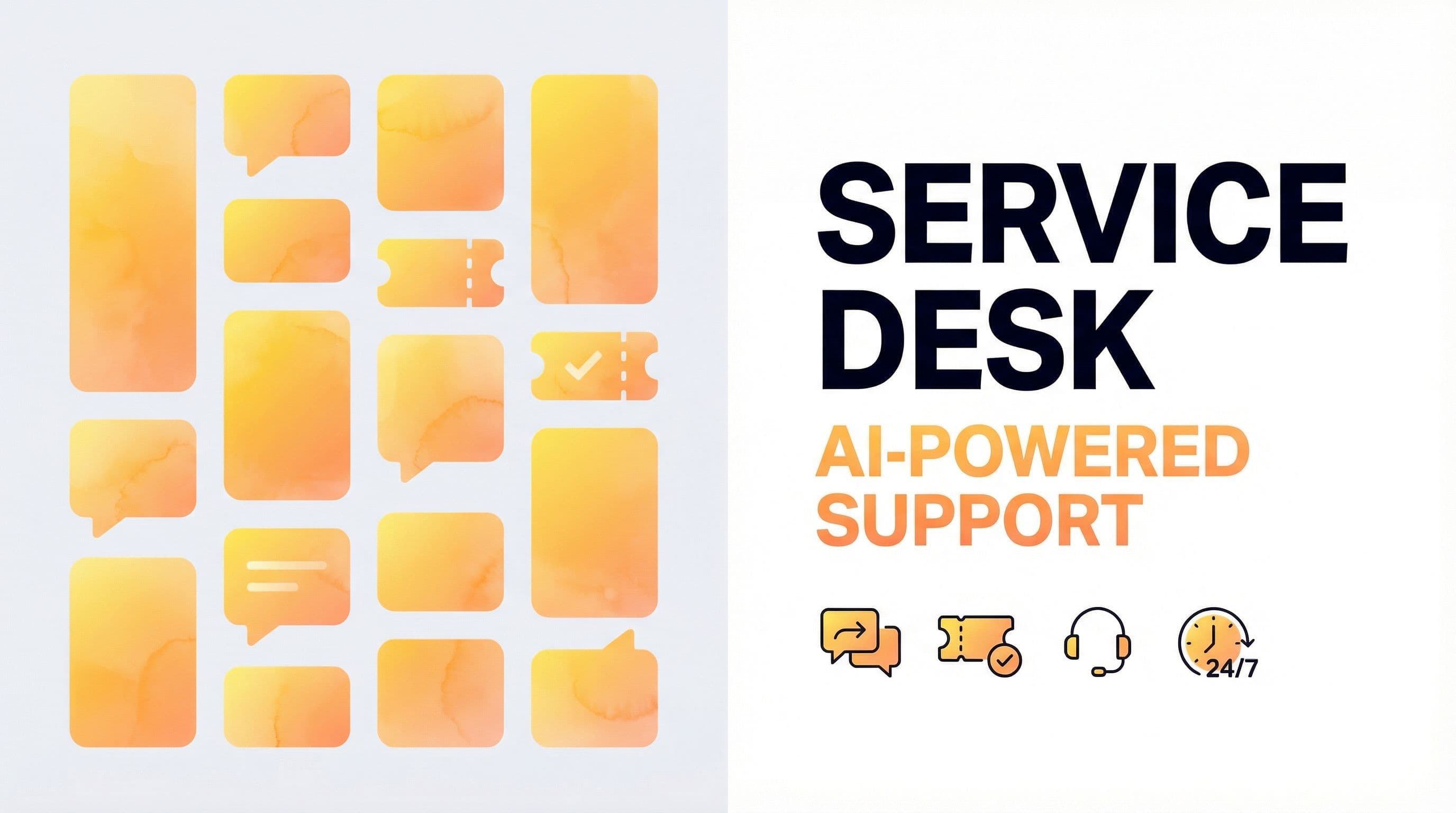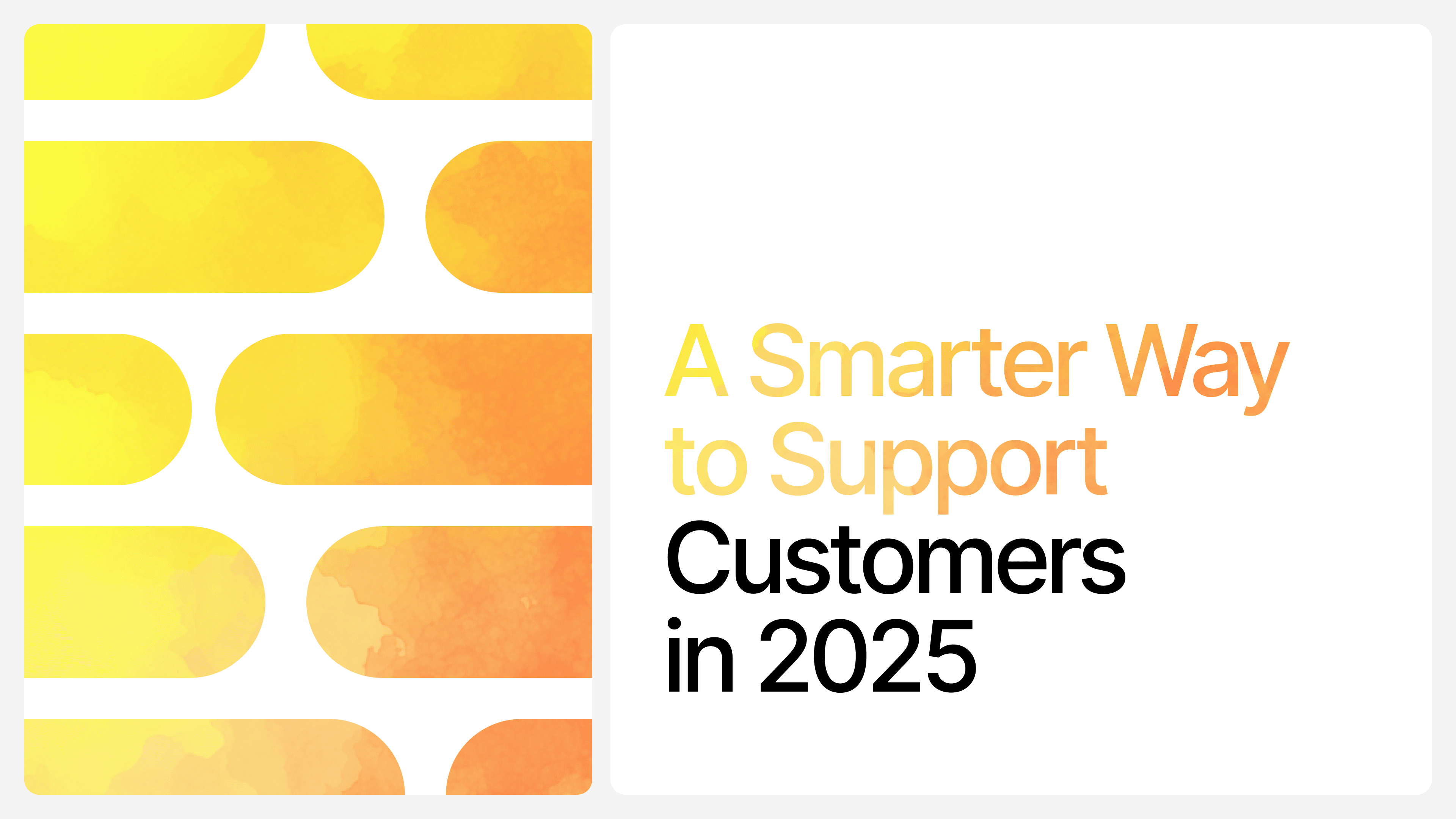Customer Self-Service: What It Is and How to Get Started
Max T
Apr 25, 2025
11 min read

There are some fundamental truths about customer service.
If you’re constantly overloaded with support requests, something’s not working right. And if your customers are creating too many tickets for simple, fixable issues, that’s not just noise—it’s a red flag.
But there’s a bright side. One of the best things that can happen in customer service is this: your customer runs into a problem, but instead of waiting in a queue or chasing down an agent, they solve it on their own.
And they’re happy they could.
No matter how solid your product is, someone somewhere is going to hit a bump. A confusing setting. A forgotten password. A small glitch. Friction points are part of the game.
The real test of great customer experience isn’t whether those bumps exist. It’s whether your customers are equipped to handle them without needing to open a ticket or ping your support team.
That’s what customer self-service is all about.
It’s a system where your users find answers fast, troubleshoot issues themselves, and keep moving without interruptions. And when it’s done right, everybody wins, your customers feel empowered, and your support team gets to breathe.
In this post, we’re breaking down what customer self-service actually means, why it matters more than ever, and how to get started building it into your own customer experience stack.
What Is Self-Customer Service?
Self-customer service is when your customers solve their own problems, without needing to speak to your support team.
It’s a system, or more accurately, a set of tools and resources you provide to help them do that. Think help centers, FAQs, chatbot assistants, automated workflows, or even community forums. The goal? Let customers find what they need, fix what’s broken, and move on—fast.
Here’s a simple scenario: A user can’t log into their dashboard. Instead of opening a ticket, they click “Can’t log in?”, follow a short password reset flow, and regain access in under two minutes. No support agent involved, no delay, no frustration.
That’s self-customer service doing its job.
It’s not about replacing your support team. It’s about making sure they don’t need to be the first line of defense for every little issue. When done right, it reduces ticket volume, improves satisfaction, and makes customers feel more in control.
Why Self-Customer Service Matters
I’ve worked in customer support long enough to tell you this: the most frustrating tickets are the ones that shouldn’t have existed in the first place.
When customers reach out for issues they could’ve easily solved themselves—if only the right tools were in place—it’s a sign your system is underperforming. Not your team. Not even your product. Your system.
Here’s why self-customer service isn't just a “nice to have.” It’s a strategic, scalable foundation for modern support.
1. Your Support Team Is Not Infinite
Even the best support team in the world has limits. Bandwidth, time zones, energy.
When you're scaling and the ticket count grows, the cracks start to show. Response times slow down. Agents burn out. Quality slips. What most teams do at this point is hire more agents, but that doesn't scale cleanly.
Self-customer service acts like a frontline filter. It takes the pressure off your team so they can focus on high-value, complex conversations, not password resets and “Where do I find my invoice?”
2. Customers Hate Waiting (and They Shouldn’t Have To)
Any customer support who knows their trade will tell you this; time is the most valuable currency in support.
When a customer has to wait hours for a reply to something that could’ve been handled in 30 seconds via a chatbot or knowledge base, that’s a failure of system design—not of support quality.
Self-service options give your customers what they want most: speed. And when your help is available 24/7, even better. Customers don’t care about your office hours—they care about outcomes.
3. Most Support Issues Are Repetitive
This is something that doesn't get said enough: 70–80% of your incoming tickets are variations of the same 10–15 problems.
Over time, this pattern becomes painfully obvious to anyone working support. But what often happens? Teams keep answering the same questions manually.
That’s wasted effort. Instead of burning your agents on rinse-and-repeat issues, document them. Automate responses. Build systems around the repetition. That’s the core of self-customer service—turning patterns into solutions.
4. Customers Feel Empowered When They Fix Things Themselves
There’s a psychological win here that most companies overlook.
When a customer solves their own problem—on their own terms, in their own time—it feels good. They feel competent. Smart. In control. That emotional feedback loop is powerful.
It changes the way they view your product. Not as a black box that breaks and needs help—but as something they understand and can navigate confidently. That’s how you build long-term loyalty.
5. It’s the Most Cost-Efficient Way to Scale Support
Here’s the financial angle: hiring support agents is expensive. Training them takes time. Retaining them takes even more.
And yet, every time your support volume spikes, the reflex in many teams is still: hire. But that’s not sustainable.
A self-customer service system, once built, costs next to nothing per interaction. It’s infinitely scalable. And it keeps working at 2 a.m. on a Sunday when your agents are asleep.
6. It Gives You Better Data and Smarter Insights
Every time a customer uses a self-service tool—whether a chatbot, a guide, or a help article—you learn something.
You learn what problems are most common. What paths customers take before escalating. Where they get stuck. And how often your resources actually solve the problem.
This data is gold. You can use it to improve documentation, train your AI systems, even tweak your product UX. But you only get that feedback loop if self-customer service is in place.
How to Set Up Self-Customer Service
Setting up self-customer service isn’t just a checkbox. It’s infrastructure. And like all infrastructure, if you build it right, it’ll quietly support your entire customer experience for years to come.
Many companies rush this step. They throw together an FAQ or install a generic chatbot and expect miracles. But real self-service—the kind that meaningfully reduces ticket volume and genuinely satisfies customers—comes from being intentional about what you build and how.
To do it well, there are a few things you need to get right:
- Make it available where your customers already are.
- Make it easy to use, so customers don’t give up halfway.
- Make it actionable, not just informative.
- And most importantly, make it evolve—self-service should grow and improve as your product and customers do.
Now, let’s walk through the core channels and tools that make this work.
1. AI Agents That Can Take Action (Not Just Explain)
If there’s one thing that’s changed the self-service game in the last few years, it’s AI agents. But let’s be honest—not all AI agents are created equal.
Customer service tools that just dumps long paragraphs from your help docs isn’t real self-service. It’s a search bar with attitude.
What matters now is actionability.
The most effective AI agents don’t just explain what a customer can do—they do it for them. Reset a password. Check order status. Cancel a subscription. Book a meeting. Submit a ticket. File a return.
If your AI agent can take real actions inside your systems, using natural language triggers, it instantly becomes a frontline solution, not just a passive guide.
This is where AI-first platforms shine. They allow you to integrate workflows, APIs, and logic that let the chatbot operate as a real support agent. One who never sleeps and always responds in under a second.
Think of it like this: if your AI can act, not just talk, your customers stop bouncing between help docs and email threads. They solve the problem right there in the conversation.
And that’s a leap forward from "self-service" to self-resolution.
2. Customer Support Portal
The customer support portal is your operations HQ for self-service. It’s where all the resources, tools, and interactions are centralized—and when it’s built right, it becomes the go-to place customers instinctively turn to before they even think about emailing support.
But here’s the nuance most teams miss: a support portal shouldn’t just be a dumping ground for links and articles.
It should function as a personalized, logged-in experience that’s tied to the customer’s account.
That means customers can:
- Track their previous tickets.
- View product usage or billing info.
- Access personalized suggestions or quick actions.
- See progress on issues or updates related to them.
Done well, it reduces ticket duplication (“I just want to know if this has been resolved”) and increases user confidence (“Oh, this brand knows me”).
Another big win? It builds customer autonomy. They can manage issues, requests, and resources without jumping through forms or waiting for replies.
The portal becomes more than a help desk—it becomes a control panel for the customer.
3. Knowledge Base
If there’s one asset in self-customer service that scales infinitely well, it’s a well-structured knowledge base.
But again—structure is everything.
A messy knowledge base that’s filled with outdated articles, vague steps, or copy-pasted manuals won’t help anyone. The real value comes when each article is clear, scoped to real customer questions, and—most importantly—written like a guide, not a tech spec.
What most teams don’t realize is this: the way you write matters just as much as what you write.
Good knowledge bases speak the customer’s language. They anticipate edge cases. They include screenshots, GIFs, or videos where helpful. They answer one specific problem per article instead of stuffing five things into one bloated post.
One more insider tip? Monitor what customers are searching for and what they’re not clicking on. A solid content loop between your support team and product team can reveal knowledge gaps before they become ticket floods. And if you’re using AI agents, your knowledge base becomes even more powerful. It’s not just a standalone resource anymore—it becomes the training ground for your AI’s responses.
4. Community Forum
The community forum is where support meets scale, and where your most passionate users often do the heavy lifting for you.
But here’s what separates a dead forum from a thriving one: engagement loops and credibility.
Forums work when users feel seen. That means:
- Your team shows up to answer where needed.
- Community champions get recognition (badges, perks, shoutouts).
- The best answers get pinned or upvoted.
- Threads are categorized well for easy search and navigation.
From an expert lens, one overlooked benefit of forums is the long-tail support coverage they provide. Not every issue makes it into a knowledge base. But with forums, you get organic coverage of edge cases, workarounds, version-specific bugs, and power-user hacks—things your support team may not even document.
And when indexed properly, forum threads bring in SEO traffic from people Googling specific product questions. So it’s not just self-service for existing users—it’s also an inbound channel.
The trick? Keep it clean, keep it active, and keep it real. A forum with spam or zero moderation will do more harm than good.
5. FAQ Page
The FAQ page is often underestimated—and usually underwhelming. But when done right, it plays a critical role in your self-customer service strategy.
Here’s what most teams get wrong: they treat FAQs as a checkbox. A random list of 7–10 questions slapped on a page, often outdated or copied from internal docs.
But from experience, the most effective FAQ pages do two things:
- Address pre-support questions. Think: pricing doubts, product limits, shipping concerns—questions that don’t need a support ticket, but if unanswered, will lead to one.
- Act as a launchpad to deeper resources. A good FAQ should link into the knowledge base, chatbot flow, or support portal when the question needs more context.
Also, keep answers short and decisive. Don’t bury the response in fluff. If the answer is “No, this isn’t possible—but here’s a workaround,” just say that.
Bonus tip from the field: track on-page search behavior. What are people typing in your FAQ search bar? What do they click, what do they bounce from? That feedback loop helps you update FAQs before customers ever raise their hands.
Get Started with AI Self-Service
Self-customer service has come a long way. But the biggest shift in recent years? It’s AI.
AI has completely changed what’s possible with self-service. You’re no longer just offering static help articles or a long list of FAQs. With the right AI agent, you’re offering something far better—real resolutions.
That’s the goal, right? Not just to give your customers information, but to actually help them solve a problem without needing to wait on support.
Today’s best AI engines do more than chat. They reset passwords, check order statuses, update account info, cancel subscriptions, and more—all on the spot. That’s what makes self-service actually work. It's not about deflection. It's about action.
And here’s the best part: setting this up isn’t as hard as it used to be.
If you’re ready to give your customers true self-service—the kind that resolves issues, not just explains them—Chatbase can help. Our AI-powered support engine lets you build smart, action-taking agents in minutes.
Build an AI self-service experience your customers will actually love.
Share this article: