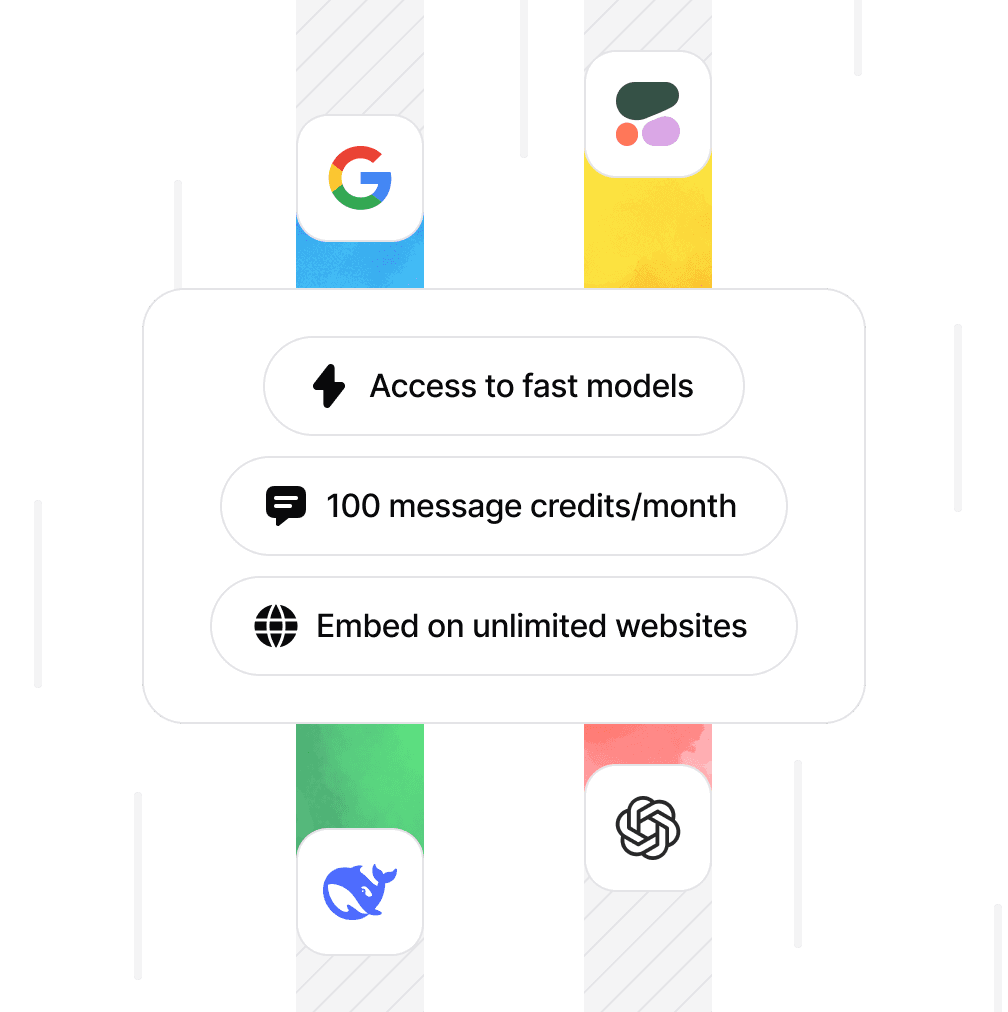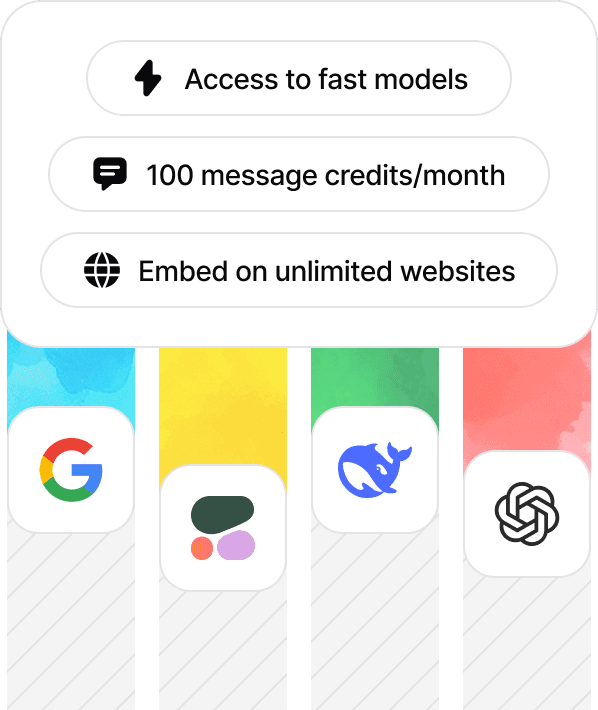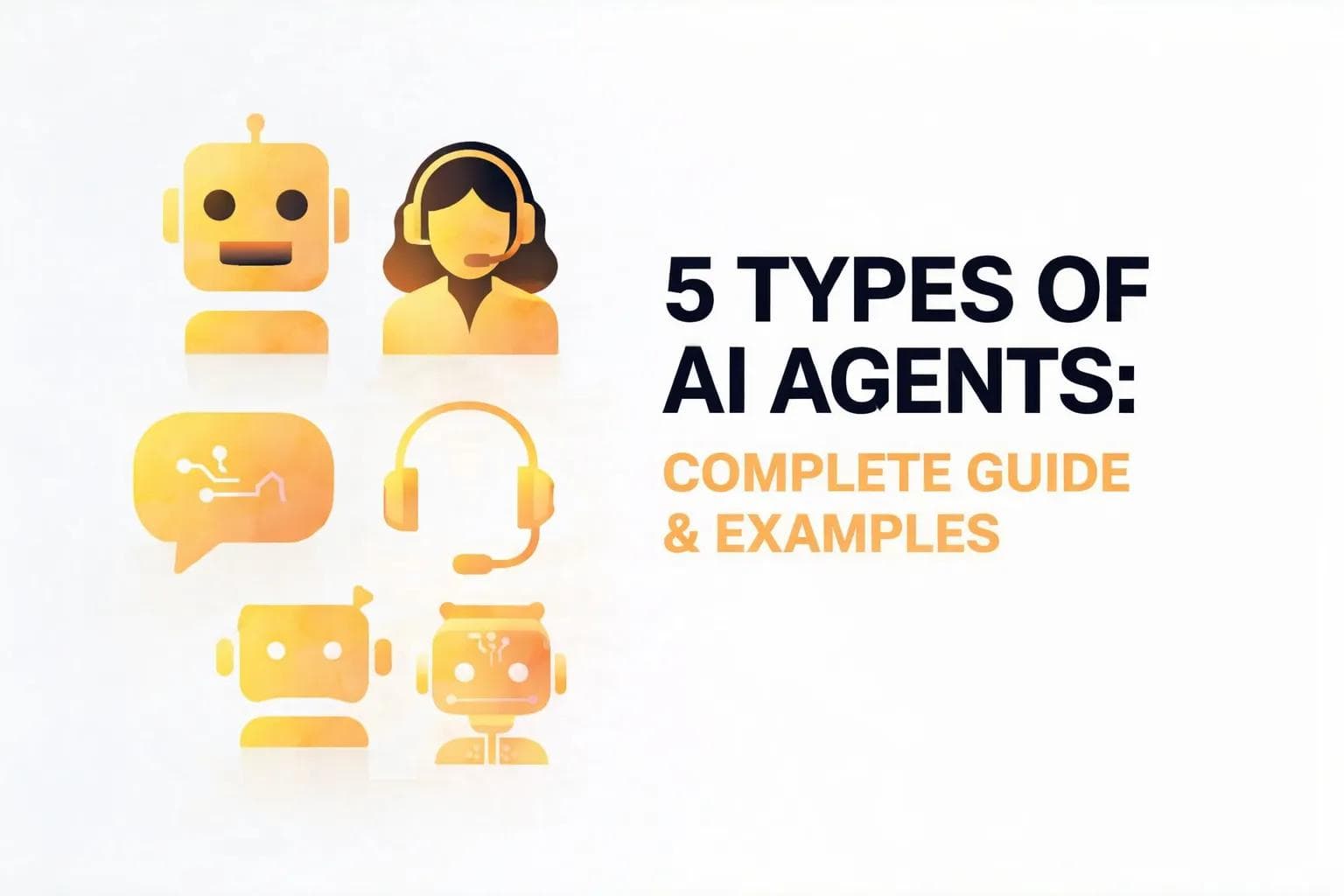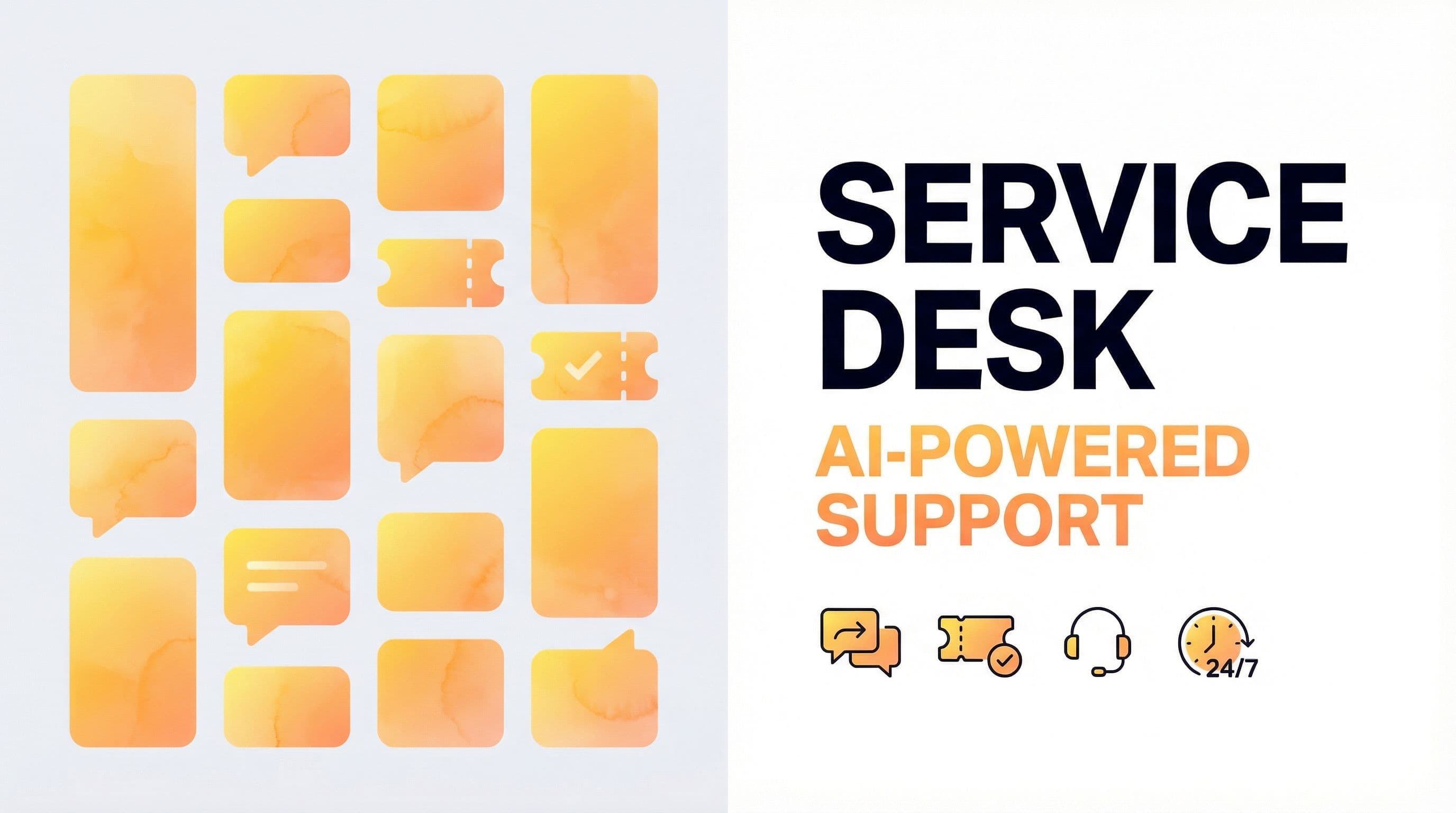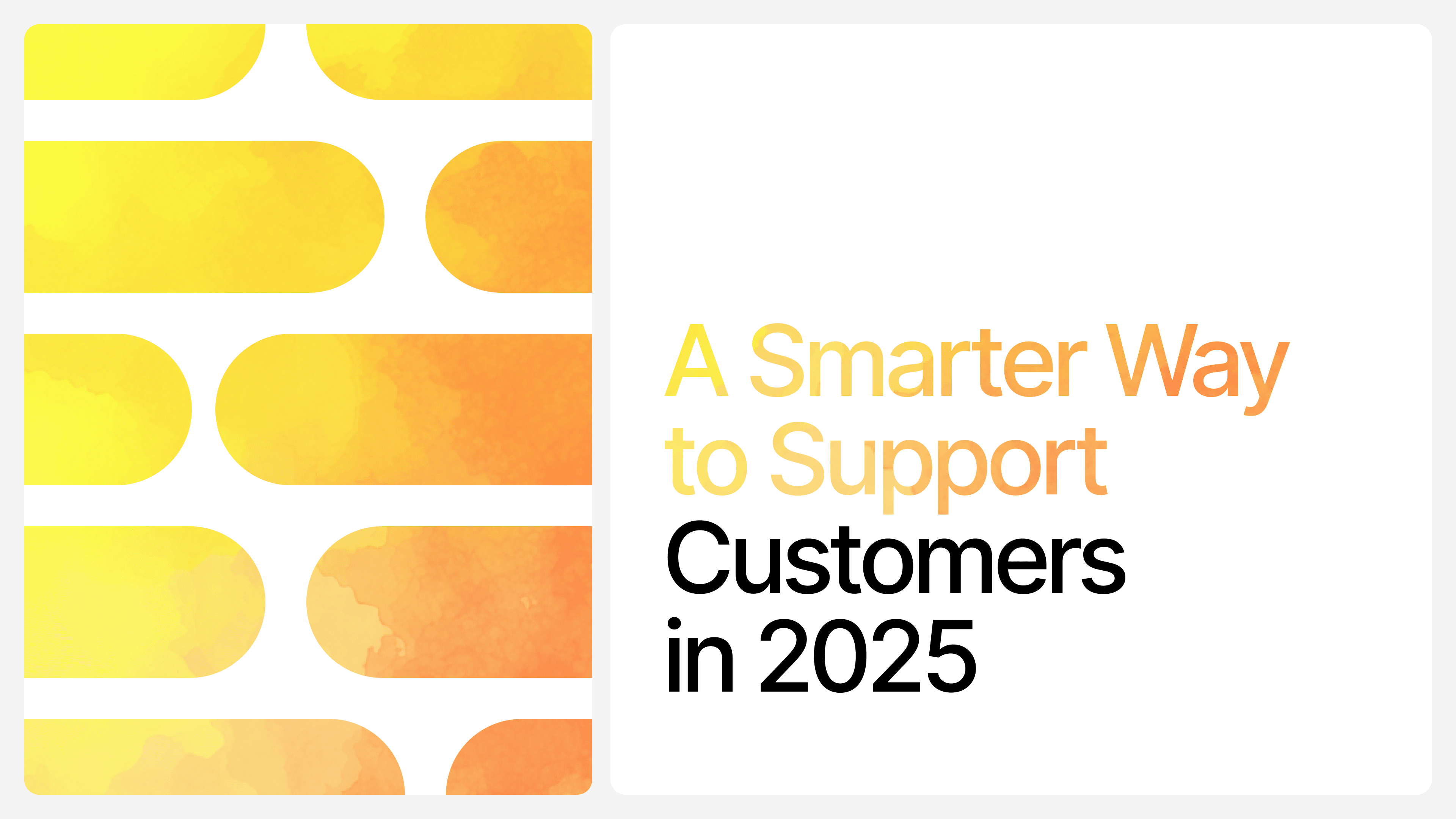Automated Customer Service: How to Get Started
Max T
Apr 18, 2025
10 min read
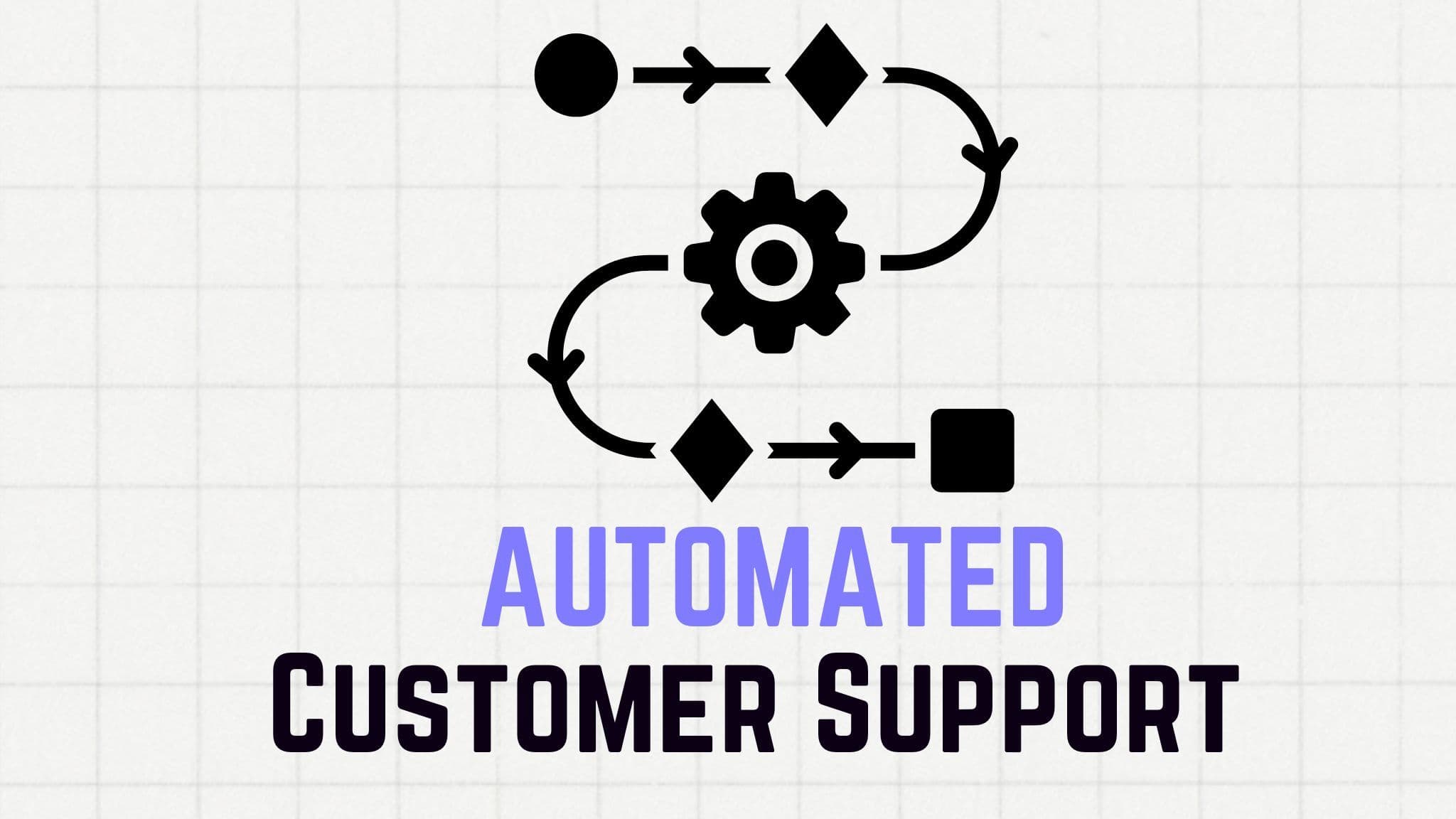
Most people have used customer support before.
You’ve probably sent a message, asked a question, or waited for someone to reply.
What you might not realize? A lot of that support was already automated.
Not in a clunky, obvious way. But in subtle ways that make things quicker, smoother, and more efficient.
Automated customer support is now the standard. It’s not futuristic. It’s not experimental. It’s how things work online today.
Let’s say you’re browsing an online store. You have a question about shipping. You could scroll through pages looking for a policy. Or, a little chat pops up, you type your question, and boom, you get your answer right there.
No email. No waiting. No human needed for something simple.
That’s automation doing what it’s supposed to: Helping customers help themselves. And letting support teams focus on the stuff that actually needs a human touch.
This blog post is about automated customer support.
We’ll walk through:
- What it is (and what it isn’t)
- Why it’s worth using
- And how it can help solve real business problems
Let’s get into it.
What is Automated Customer Service?
A customer just made a purchase from your online store. They come back with a question about their order, maybe shipping, maybe returns.
Then another one shows up. And another. And another.
Now, you’ve got a line, a queue of customers, all with questions. Maybe a few dozen. Maybe a few hundred, depending on the day.
Are you going to have someone ready to answer each one, instantly?
Or would it make more sense to have a system that can handle the simple stuff, fast, reliably, and without needing a human?
That’s where automated customer service comes in.
It works through tools like AI chatbots that talk to your customers directly. These bots can handle questions like “Where’s my order?” or “How do I change my password?” without involving your support team.
They’re available 24/7. They don’t need breaks. They don’t slow down when your traffic spikes.
And the best part, they pull answers from your existing resources, like your help docs or order systems. So they’re not just giving canned replies. They’re giving relevant, up-to-date responses based on your setup.
It’s especially useful for handling repetitive questions, routing requests, or helping people find the right place to get what they need.
All while taking pressure off your team, so they can spend more time helping customers who actually need a human.
That’s the value of automated customer service. It’s not flashy. It’s just smart. And it’s quietly transforming the way businesses run support.
Why You Need Automated Customer Service
Automated support has quickly become a must-have in modern customer service.
It brings efficiency to every support channel: email, phone, and live chat.
Instead of replacing these channels, it strengthens them. Emails get quicker replies. Phone queues shrink when you utilize solutions like Chatbase paired with a smart queue management system. Live chats deliver faster and more consistent responses.
Yet, many businesses still rely on the traditional way of doing things. That’s not necessarily wrong. Human support still plays a big role. But without automation, things pile up. Small requests flood your team. Response times lag. Customers get stuck waiting.
That’s why automated support is not just useful. It’s essential.
Here’s what it really does for your business:
1. It saves time for both your team and your customers
Speed is the first thing automation fixes.
Customers don’t want to wait. They’re used to fast experiences everywhere, from delivery services to mobile apps. Automated support meets that expectation.
It can respond instantly to requests, no matter how many people are reaching out at once. Whether it’s answering a simple question, tracking an order, or directing a customer to the right place, automation eliminates unnecessary delays.
For your team, it means less context switching and less time spent on low-value tasks. Everyone moves faster.
2. It keeps your support available 24/7
Customers don’t stick to business hours. They ask questions at night, over weekends, and during holidays.
With automation, support doesn’t go offline. A chatbot, knowledge base, or AI workflow can stay active around the clock. It can answer basic questions, route queries, and provide helpful information even when your team is unavailable.
You don’t need to rely on night shifts or third-party call centers just to remain reachable. Automation fills that gap with consistency.
3. It boosts team efficiency
One of the biggest problems with support teams is overload. When too many basic questions come in, agents get overwhelmed.
Automated support handles repetitive requests like refund policies, account setup, shipping updates, or password resets. These don’t need human involvement.
With automation managing the routine work, your team has more time to focus on high-impact tasks. That includes technical issues, escalations, and important conversations that actually require attention.
This leads to better quality work across the board.
4. It helps your team solve problems faster
Support is not just about replying. It’s about solving issues quickly and effectively.
AI-powered tools can surface relevant information, suggest responses, and even take direct action, like sending a status update or modifying an order.
Even when agents do step in, automation can assist. It can pull up past tickets, show customer data, or suggest helpful articles. That reduces friction and helps agents make faster decisions.
Automation supports your team by doing the prep work behind the scenes.
5. It improves customer satisfaction and keeps people coming back
People want answers that are quick, clear, and relevant.
Automation delivers that consistently. No long waits. No conflicting replies. No unnecessary friction. Customers also get more control over how they interact with support. They can use a chatbot, browse self-help options, or escalate to a live rep when needed.
That kind of reliability builds trust. It makes customers feel heard.
And when support is easy to deal with, people are more likely to stick with your brand.
6. It reduces costs without sacrificing service quality
Hiring more agents to meet growing support demands can be expensive. There’s the cost of salaries, training, and managing a larger team.
Automation handles a large portion of everyday support work at a much lower cost. It can answer FAQs, help customers navigate systems, and route queries correctly without adding to your headcount.
That doesn’t mean humans disappear. It means automation handles the predictable stuff so your human team can focus where they’re needed most.
You keep costs in check without compromising the customer experience.
7. It gives customers more ways to get help
Not everyone wants to speak with a rep. Some people prefer to figure things out on their own. Others want fast answers and to move on.
Automated support makes that possible. Chatbots can respond immediately. Knowledge bases can be browsed anytime. Guided workflows can walk users through common actions step by step.
It’s about giving customers flexibility and letting them choose how they get help.
And when they need a human touch, the handoff is there. Nothing feels forced.
How to Get Started with Customer Support Automation
So you’ve already got a business, and you’ve been handling customer service manually — maybe through emails, live chat, or social DMs.
Now you’re ready to take a smarter, more scalable approach.
Customer support automation isn’t just about slapping a chatbot onto your site. It’s a mix of different tools and workflows, each designed to handle specific tasks faster and more reliably than you could with a human-only team.
Here’s how to get started.
1. Use an AI Chatbot for Frontline Conversations
The first and easiest place to start is with an AI-powered chatbot.
These bots handle repetitive questions, like shipping times, return policies, or password resets, without requiring a human agent. They can also hand off conversations to live agents when needed, keeping things seamless.
What to look for:
- Customization (so you can train it on your data or brand tone)
- Integrations with platforms like Shopify, Intercom, or Zendesk
- Support for actions (booking meetings, checking order status, collecting lead info)
Good tools:
- Chatbase (AI-first and easy to integrate)
- Tidio (ecommerce-focused with automation flows)
- Intercom Fin AI (blends AI with human support)
- Zendesk AI (if you’re already using Zendesk)
This is often the biggest leap in speed and availability.
2. Automate Support Workflows with Integration Tools
Automation tools like Zapier and Make (formerly Integromat) let you connect different apps and set up workflows without writing any code.
Think of these as the pipes that keep your backend support running smoothly.
What you can automate:
- Send auto-replies to contact form submissions
- Create tickets in your helpdesk when someone leaves a poor review
- Automatically tag, route, or escalate support emails based on keywords
- Sync customer data across your CRM and support platform
Good tools:
- Zapier (popular, beginner-friendly)
- Make (more visual and flexible)
- Pabbly Connect (affordable alternative to Zapier)
- n8n (open-source and powerful for technical users)
These tools don’t replace your support team. They keep them from being bogged down by busywork.
3. Build a Self-Service Support Hub
Customers often prefer solving problems on their own, especially if it’s a simple issue.
A good knowledge base can reduce ticket volume and give users more confidence in your product.
What to do:
- Write help docs for common questions
- Include guides, videos, or screenshots
- Add a searchable help widget to your site or product
Good tools:
- HelpDocs (minimal, fast to deploy)
- Notion + Super.so (for a custom-looking help center)
- Zendesk Guide (if using Zendesk)
- Intercom Articles (if using Intercom)
Pair this with an AI chatbot that can pull from your knowledge base, and your support feels truly modern.
Automate Customer Service with Chatbase
If you’re serious about scaling customer support without burning out your team, Chatbase is the tool built for you. It gives you everything you need to automate customer service across the board, from instant replies to backend workflows.
Here’s how Chatbase helps you automate smarter:
- AI Agent that takes action Chatbase isn’t just answering FAQs, it’s taking action on behalf of your customers.Your customers need to reset a password? Redeem a promo code? Place or cancel an order? The chatbot can do it directly, without human intervention. It’s like giving your customers a self-serve experience that replicates your human agent's ability to take actions..
- Built-in Helpdesk Capabilities Beyond answering questions, Chatbase also works as a lightweight helpdesk. It can generate tickets, escalate issues, and hand things off to live agents when needed, all while maintaining the context of the conversation. Your support stays fast, fluid, and organized.
- Create a Knowledge Base for Customers and Your Team You can use Chatbase to build a customer-facing help center, but it also works as an internal knowledge base.
- Give agents instant access to product documentation
- Maintain a searchable database of troubleshooting steps
- Use it as a fallback knowledge source when agents get stuck It's not just helpful, it’s essential when scaling a growing team.
- API Access for Deeper Automation Want full control? Use the Chatbase API to plug into your systems and automate custom workflows. Connect Chatbase with your backend, your CRM, or your order management system. You can even build custom features into the chatbot experience, tailored to your exact business needs.
- Integrate with Tools You Already Use Chatbase plays nicely with automation tools like Zapier and Make.com, so you can link it to almost anything — from Slack notifications to CRM updates or email automations. It becomes the brain of your support setup, keeping everything in sync. To know more about this, enroll in this AI and ML Course.
→ Sign up with Chatbase now and start automating your customer support from every angle.
Handle more conversations, deliver faster service, and free up your team — all with one powerful tool.
Share this article: